Handleiding
Je bekijkt pagina 96 van 265
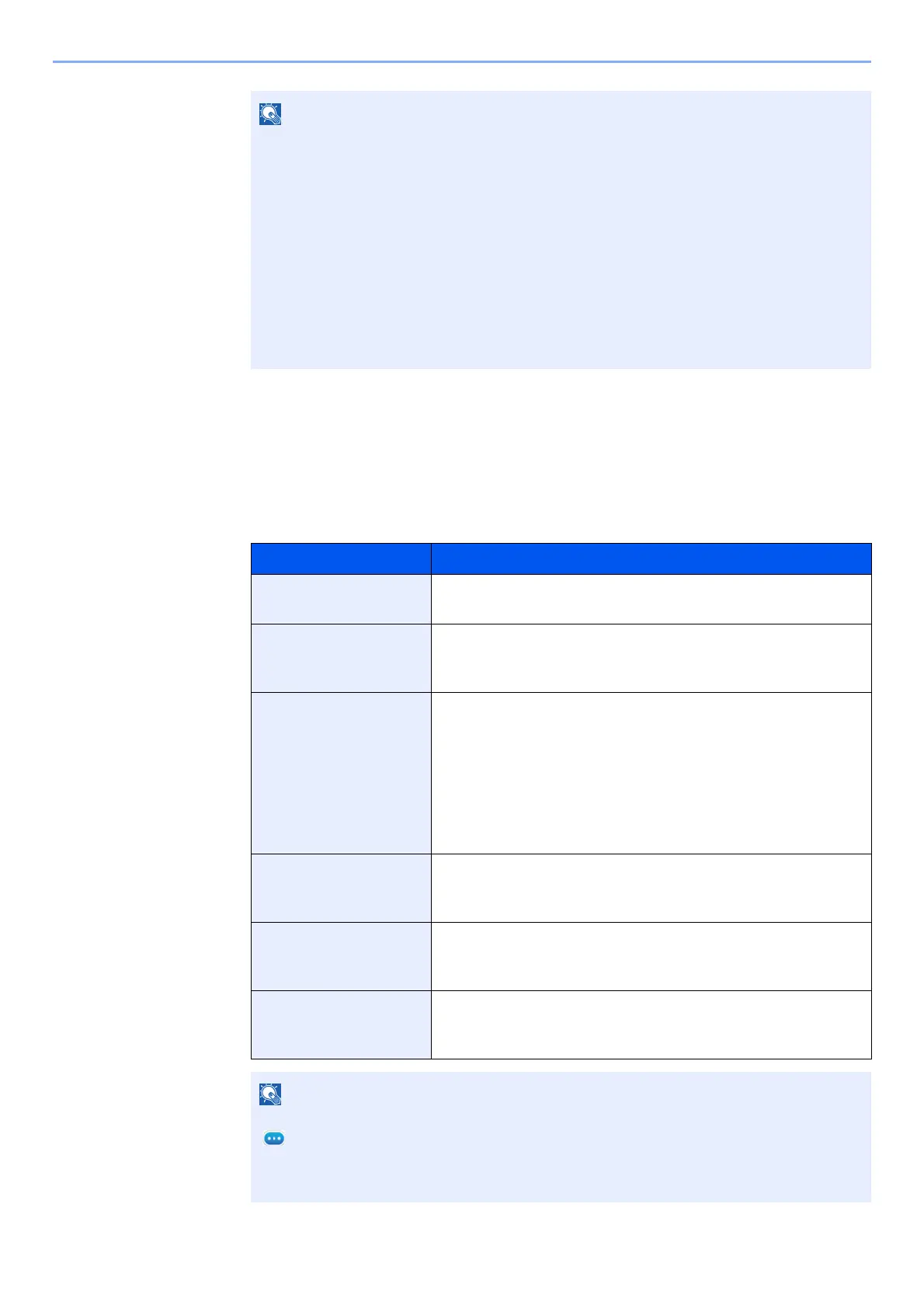
5-7
Using Convenient Fax Functions > Forward Settings
3
Configure the Forwarding Destination.
1 Select "Forward Settings" [On] or [Off]
2 Select [Forward Destination].
3 [Add] > Select the other party by selecting one of the following keys > [OK] > [Close]
NOTE
When setting a forwarding condition by selecting a sender’s FAX number (a local FAX
information entry of the destination machine) but leaving blank to the sender’s FAX
number, you can forward a FAX that is received from a sender whose number is not
registered in the sender's FAX number entries.
When you set the sender fax number or i-FAX Address as a forwarding requirement,
select the search requirement from Search.
• Same as
• Starts with
• Ends with
•Includes
Key Description
Addr. Book Select the destination registered in the Address Book or Ext
Address Book
Email Forward originals in e-mail transmission. Enter the e-mail
address of the other party to which you will forward the
received originals.
SMB If you selected [Search Folder from Network], you can
search all PCs on the network for a destination.
If you selected [Search Folder by Host Name], you can enter
the "Domain/Workgroup Name" and "Host Name" to search
PCs on the network for the destination.
If you selected [Folder Path Entry], enter each of the Host
Name, Folder Path, User Name and Password for the
destination to be transferred to.
FTP Forward originals with folder (FTP) transmission. Enter the
Host Name, Folder Path, User Name, and Password of the
other party to which you will forward the received originals.
Fax Forward originals to another fax. Enter the recipient’s fax
number using the numeric keys and set the transmission
details.
iFax Forward originals using i-FAX. Enter the Internet FAX address
of the recipient and set the conditions for the destination
machine.
NOTE
To edit a registered destination, select the destination to be edited from the list, select
[ ] (information icon) and edit the information.
To remove a registered destination, select the destination to be removed from the list and
select [Delete].
Bekijk gratis de handleiding van UTAX 6058i, stel vragen en lees de antwoorden op veelvoorkomende problemen, of gebruik onze assistent om sneller informatie in de handleiding te vinden of uitleg te krijgen over specifieke functies.
Productinformatie
| Merk | UTAX |
| Model | 6058i |
| Categorie | Printer |
| Taal | Nederlands |
| Grootte | 24908 MB |







