Handleiding
Je bekijkt pagina 88 van 265
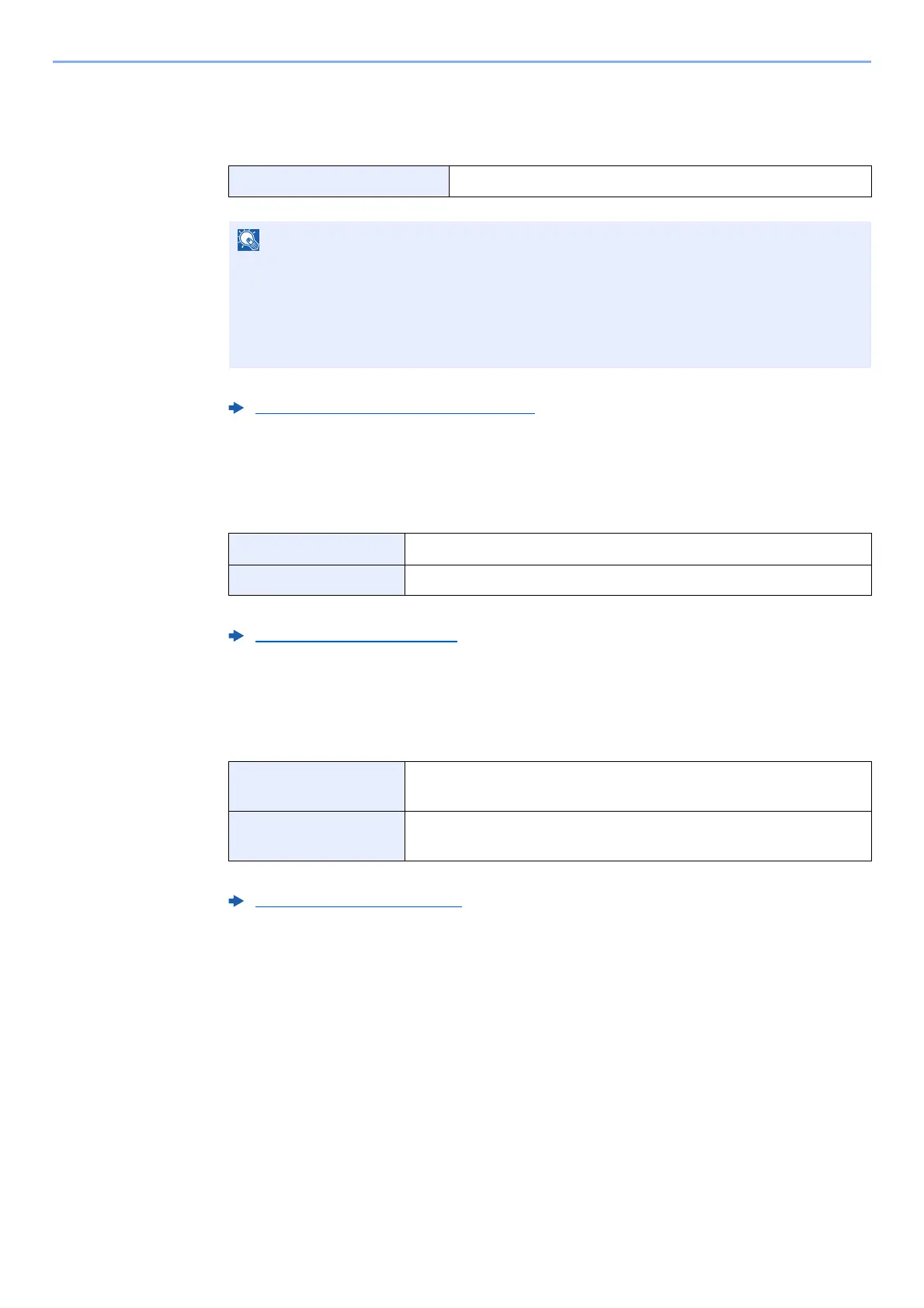
4-7
Receiving Faxes > FAX Exclusive Paper Source
FAX Exclusive Paper Source
Set fax exclusive paper cassettes.
For more information about configuring settings, refer to the following:
Multipurpose Tray
You can select whether to use the MP tray paper when printing out the received fax.
For more information about configuring settings, refer to the following:
Reduced RX Size
When the reception size is larger than the paper size, you can reduce the print size.
For more information about configuring settings, refer to the following:
Selectable paper source Cassette 1 to 4
NOTE
Cannot select the cassettes below.
• Paper Size is set to other than Auto.
• Media Type is set to Preprinted, Prepunched, Letterhead.
For FAX related reports, paper is fed from the cassette set as the FAX exclusive paper
source.
Fax Exclusive Paper Source (page 8-10)
On Use the MP tray paper.
Off Do not use the MP tray paper.
MP Tray Settings (page 8-10)
Off Print the received data at 100% of the original size by dividing it
into several sheets of paper.
On Print the received data by reducing the original size according to
the paper size.
Reduced RX Size (page 8-10)
Bekijk gratis de handleiding van UTAX 6058i, stel vragen en lees de antwoorden op veelvoorkomende problemen, of gebruik onze assistent om sneller informatie in de handleiding te vinden of uitleg te krijgen over specifieke functies.
Productinformatie
| Merk | UTAX |
| Model | 6058i |
| Categorie | Printer |
| Taal | Nederlands |
| Grootte | 24908 MB |







