Handleiding
Je bekijkt pagina 85 van 265
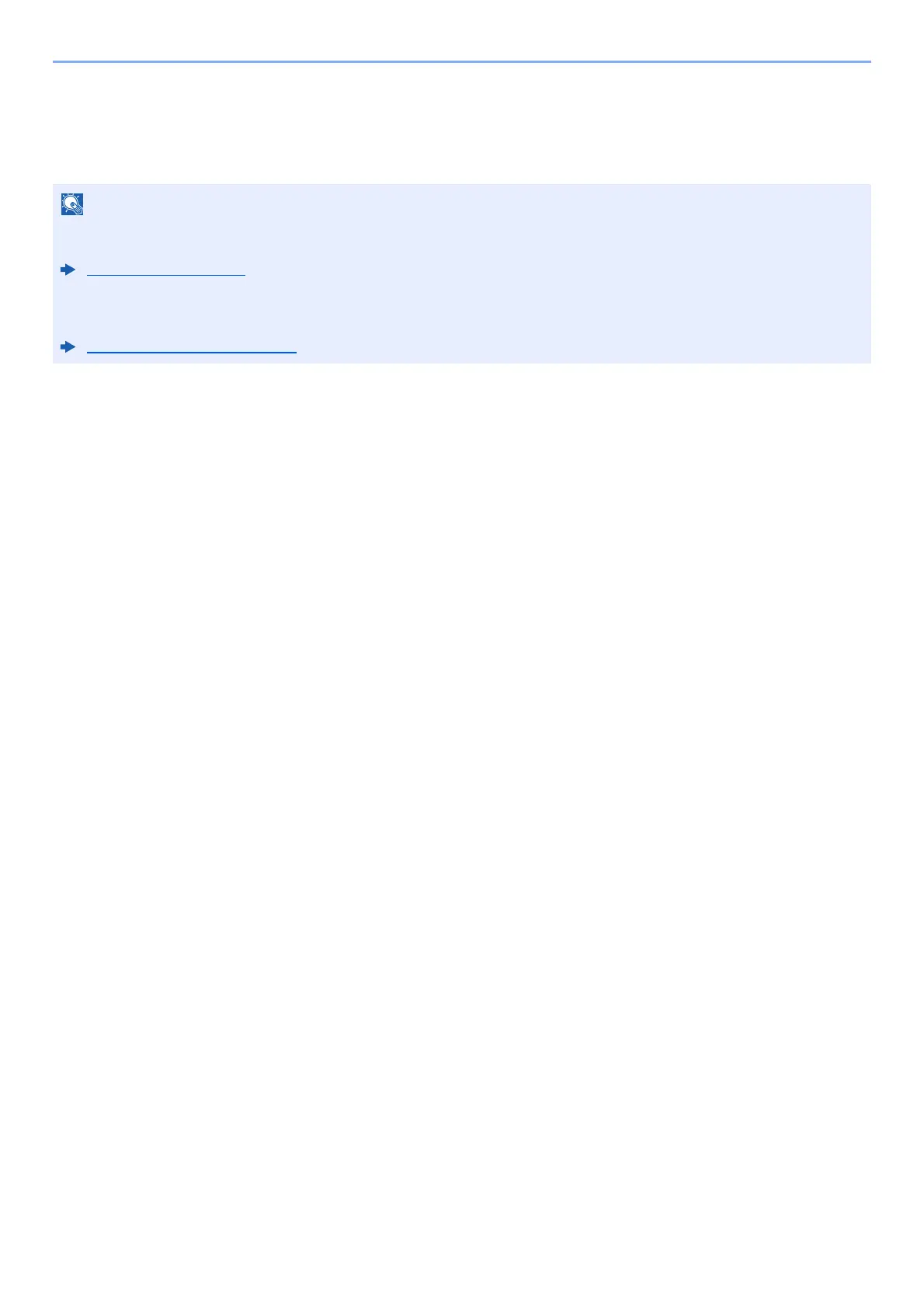
4-4
Receiving Faxes > Manual Reception
Manual Reception
This method allows you to receive faxes by selecting [Manual RX] after confirming that the telephone line has
connected to the sending system.
Flow of manual reception
1
The machine receives a call.
When the machine receives a call, it rings.
2
Display the screen.
[Status/Job Cancel] key > [Fax Communication Status]
3
Select [Manual RX].
Reception will start.
NOTE
To use Manual Reception, you need to change the receiving mode to Manual Reception. To change to manual mode,
refer to the following:
RX Setting (page 8-13)
Connecting a telephone set (commercially available product) to this machine enables you to receive originals after
talking to the person at the sending system.
Manual Reception (page 5-49)
Bekijk gratis de handleiding van UTAX 6058i, stel vragen en lees de antwoorden op veelvoorkomende problemen, of gebruik onze assistent om sneller informatie in de handleiding te vinden of uitleg te krijgen over specifieke functies.
Productinformatie
| Merk | UTAX |
| Model | 6058i |
| Categorie | Printer |
| Taal | Nederlands |
| Grootte | 24908 MB |







