Handleiding
Je bekijkt pagina 72 van 265
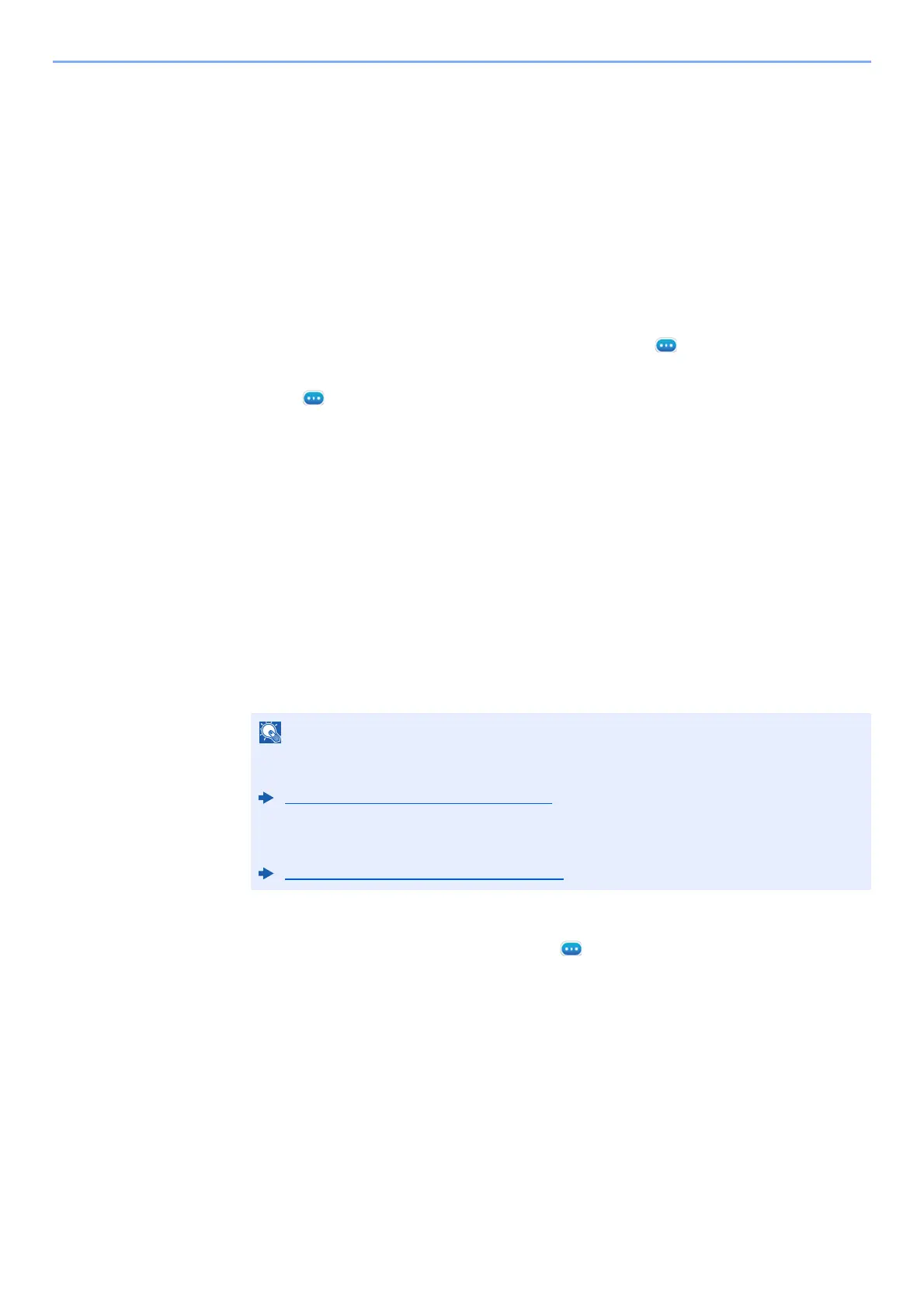
3-28
Sending Faxes > Setting the Delayed Transmission
Setting the Delayed Transmission
Changing/Deleting Delayed Transmission
You can change or delete the destinations of delayed transmission.
Use the procedure below to check a job's information.
1
Display the screen.
1 [Status/Job Cancel] key > [Sending Jobs] > [Scheduled]
2 Select the job you want to change or delete from the list > [ ] (information icon)
Detailed information of the selected job is displayed.
3 Select [ ] (information icon) in "Status/Destination".
2
Changing.
When adding another destination
1 Select the address to be added from the Address Book or enter the fax number using the
numeric keys.
When selecting [Address Book]
Select the destination you want to change in the list > [OK]
When selecting [Fax No. Entry]
Enter the fax number using the numeric keys > [OK]
2 Select [OK].
When changing the destination to another destination
1 Select the destination you want to change > [ ] (information icon)
You can change the selected destination.
2 Select [OK].
When deleting the destination
Select the destination you want to delete > [Delete] > [Delete]
NOTE
When On is selected in Entry Check for New Dest., a confirmation screen is displayed for
the entered FAX number. Re-enter the same FAX number and select [OK].
Entry Check for New Dest. (page 8-14)
When [New Destination Entry (Fax)] is set to [Prohibit], the numeric keys cannot be
used to enter a fax number.
New Destination Entry (Fax) (page 8-14)
Bekijk gratis de handleiding van UTAX 6058i, stel vragen en lees de antwoorden op veelvoorkomende problemen, of gebruik onze assistent om sneller informatie in de handleiding te vinden of uitleg te krijgen over specifieke functies.
Productinformatie
| Merk | UTAX |
| Model | 6058i |
| Categorie | Printer |
| Taal | Nederlands |
| Grootte | 24908 MB |







