Handleiding
Je bekijkt pagina 63 van 265
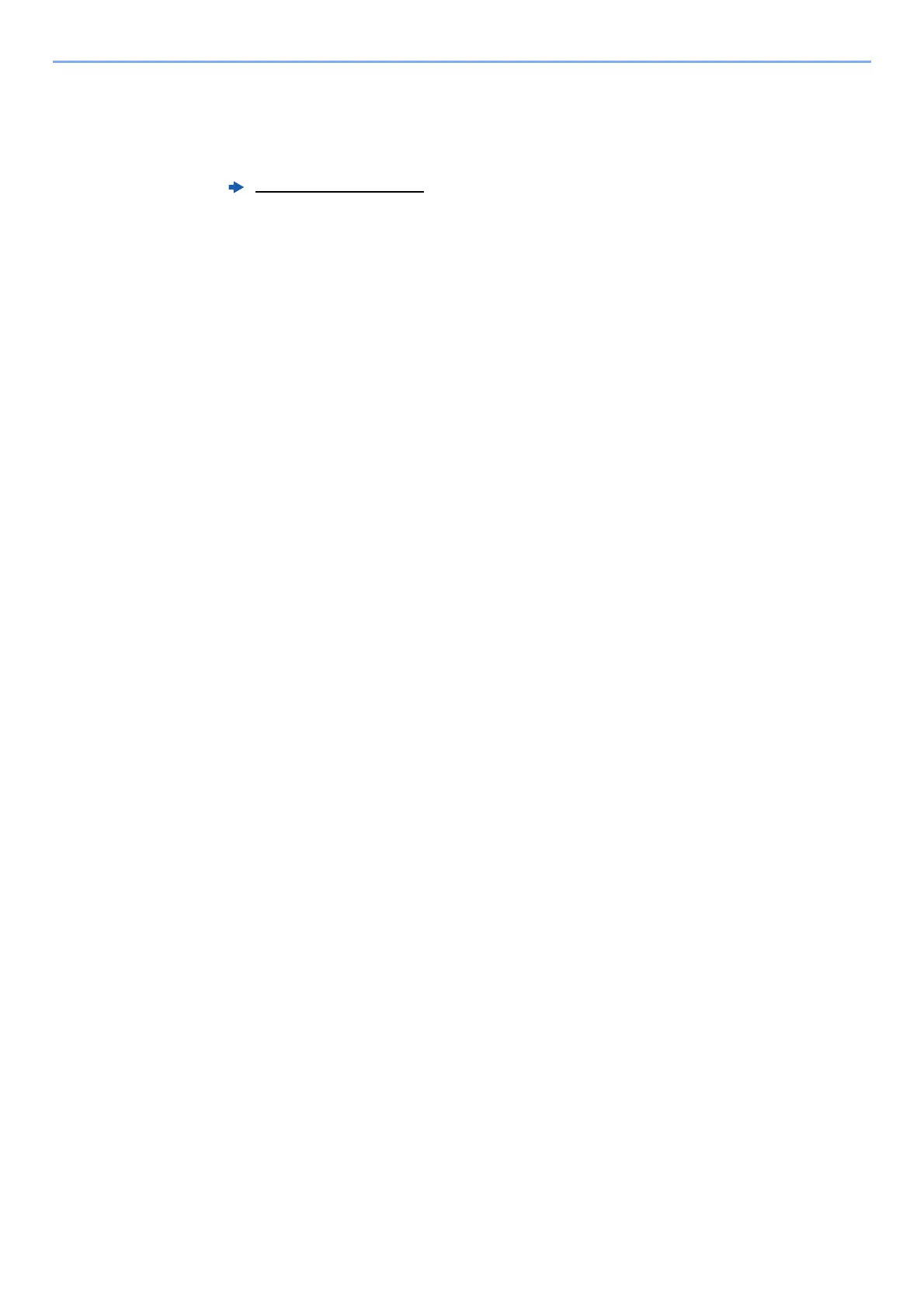
3-19
Sending Faxes > Login/Logout
When the screen to enter the login user name and password appears
If user login administration is enabled, the screen to enter the login user name and password
appears. Enter a login user name and password to login. If the user has already registered the
account information, the account ID entry would be skipped.
2 Proceed to complete the rest of the steps.
Logout
When the operations are complete, select the [Logout] key to return to the account ID entry
screen.
Machine’s Operation Guide
Bekijk gratis de handleiding van UTAX 6058i, stel vragen en lees de antwoorden op veelvoorkomende problemen, of gebruik onze assistent om sneller informatie in de handleiding te vinden of uitleg te krijgen over specifieke functies.
Productinformatie
| Merk | UTAX |
| Model | 6058i |
| Categorie | Printer |
| Taal | Nederlands |
| Grootte | 24908 MB |







