Handleiding
Je bekijkt pagina 38 van 265
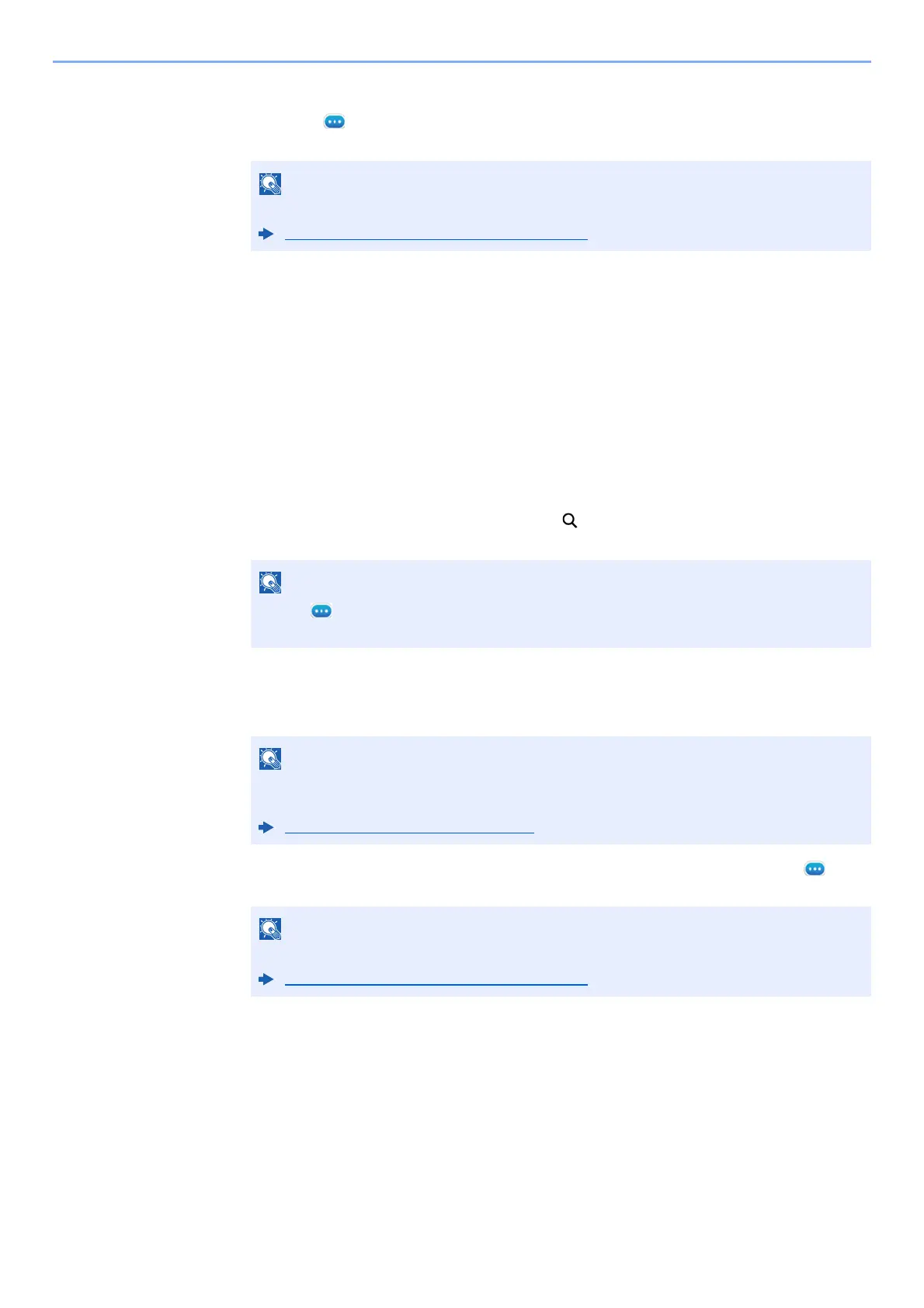
2-23
Before Using the Fax Machine > Registering Destinations in the Address Book
4 Select a destination (contact or group) to add to the One Touch Key number.
Selecting [ ] (information icon) shows the detailed information of the selected
destination.
5 Select [OK].
The destination will be added to the One Touch Key.
Editing One Touch Key
1
Display the screen.
1 [Home] key > [...] > [System Menu] > [Function Settings] > [One-Touch Key] > [Add/
Edit One Touch Key]
2 Select a One Touch Key number to edit. > [Add/Edit]
Enter a number in "Search (No.)" and select [ ] (search icon) to display that One Touch
Key.
2
Change the Registered Information.
1 Change "Display Name".
2 Select [Destination], and select a new destination (contact or group). Selecting [ ]
(information icon) shows the detailed information of the selected destination.
3 [OK] > [OK]
Add the destination to the One Touch Key.
NOTE
Destinations can be sorted or searched by destination name or address number.
Choosing from the Address Book (page 3-9)
NOTE
Select [ ] (information icon) for the One Touch Key to display the information
registered in the One Touch Key.
NOTE
Up to 24 characters can be entered.
Refer to the following for details on entering characters.
Character Entry Method (page 12-2)
NOTE
Destinations can be sorted or searched by destination name or address number.
Choosing from the Address Book (page 3-9)
Bekijk gratis de handleiding van UTAX 6058i, stel vragen en lees de antwoorden op veelvoorkomende problemen, of gebruik onze assistent om sneller informatie in de handleiding te vinden of uitleg te krijgen over specifieke functies.
Productinformatie
| Merk | UTAX |
| Model | 6058i |
| Categorie | Printer |
| Taal | Nederlands |
| Grootte | 24908 MB |







