Handleiding
Je bekijkt pagina 242 van 265
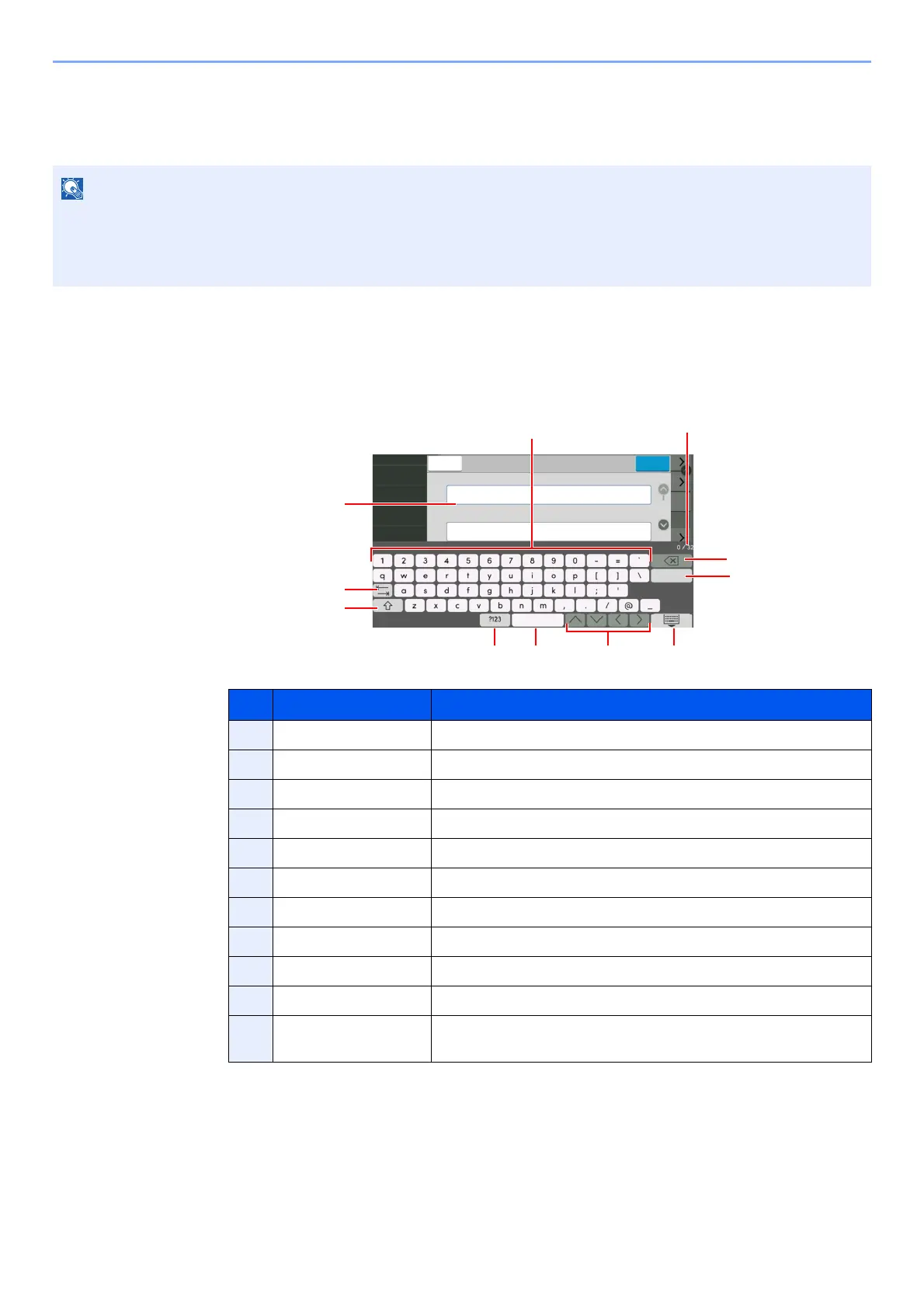
12-2
Appendix > Character Entry Method
Character Entry Method
To enter characters for a name, use the on-display keyboard in the touch panel following the steps as explained below.
Entry Screens
Lower-case Letter Entry Screen
NOTE
Keyboard Layout
"QWERTY", "QWERTZ" and "AZERTY" are available as keyboard layouts the same as a PC keyboard. Select the
[Home] key > [...] > [System Menu], [Device Settings] and then [Keyboard] > [Keyboard Layout] to choose the
desired layout. "QWERTY" layout is used here as an example. You may use another layout following the same steps.
No. Display/Key Description
1 Keyboard Select the character to enter.
2 Input box Enter characters in the selected box.
3 Tab key Select to move to the next input box.
4 Shift key Select to switch between upper case and lower case.
5 [?123] / [Character] Select the characters that are entered.
6 Space key Select to insert a space.
7 Cursor key Select to move the cursor on the display.
8 Close key Select to close the entry screen.
9 Enter key Select to finalize entry and return to the screen before the entry.
10 Backspace key Select to delete a character to the left of the cursor.
11 Input / Limit display Displays maximum number of characters and the number of
characters entered.
Enter a name
8VHU1DPH
HQWHU
6SDFH
1HZ8VHU
&DQFHO 6DYH
'HYLFH
6HWWLQJV
4XLFN6HWXS
:L]DUG
1RWLILFDWLRQ
5HSRUW
)XQFWLRQ
6HWWLQJV
6\VWHP0HQX
Enter a user name
/RJLQ8VHU1DPH
2
3
4
56 7 8
9
10
111
Bekijk gratis de handleiding van UTAX 6058i, stel vragen en lees de antwoorden op veelvoorkomende problemen, of gebruik onze assistent om sneller informatie in de handleiding te vinden of uitleg te krijgen over specifieke functies.
Productinformatie
| Merk | UTAX |
| Model | 6058i |
| Categorie | Printer |
| Taal | Nederlands |
| Grootte | 24908 MB |







