Handleiding
Je bekijkt pagina 219 van 265
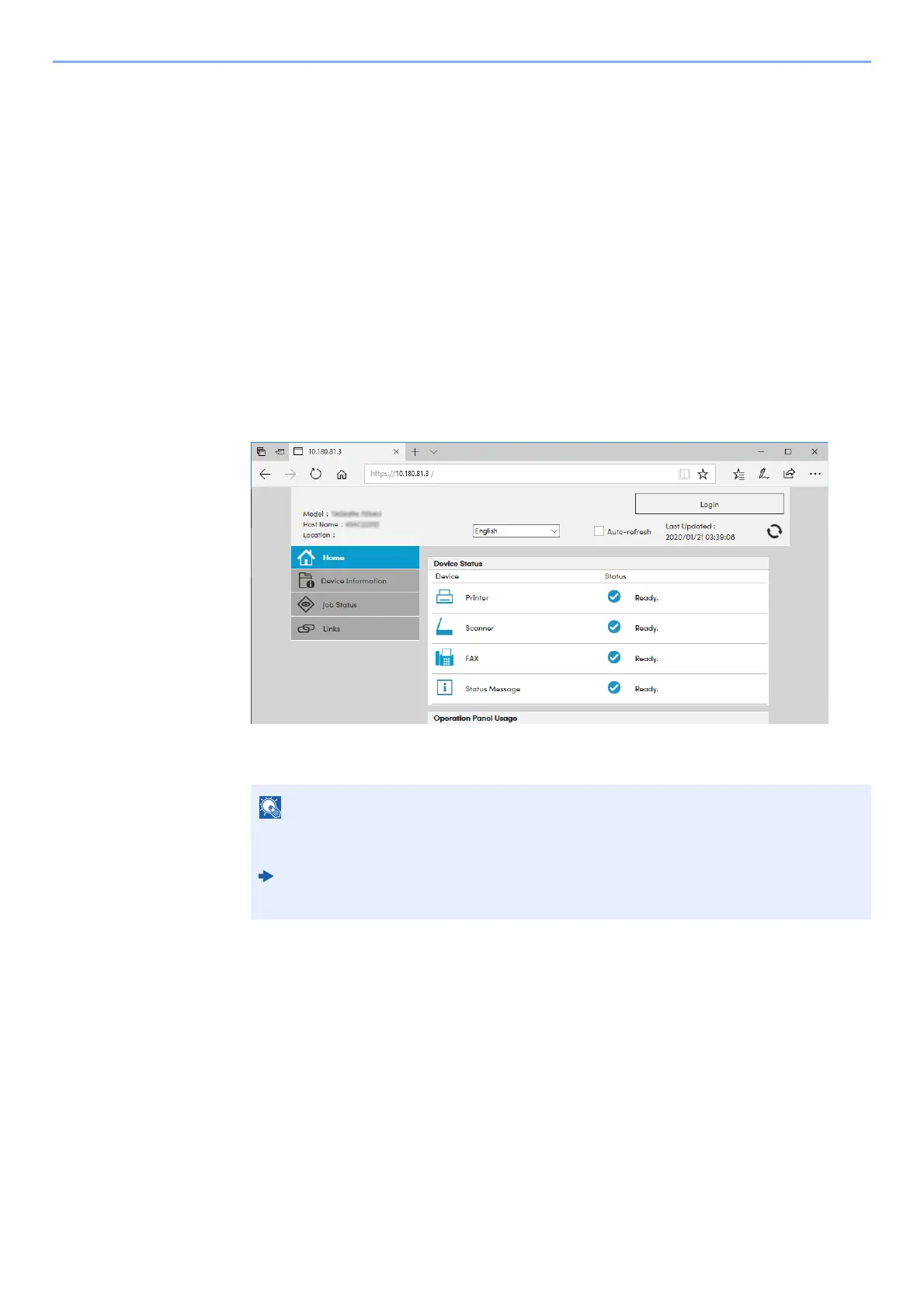
10-5
Internet Faxing (i-FAX) > i-FAX Settings
i-FAX Settings
To send and receive Internet faxes, you must first specify the SMTP server and POP3 server settings.
Specify these settings using Embedded Web Server RX on a computer that is connected to this machine via a network.
Refer to the machine’s Operation Guide for information on the network settings.
Accessing Embedded Web Server RX
1
Display the screen.
1 Launch your Web browser.
2 In the address or location bar, enter the machine's IP address or the host name.
Examples: 10.180.81.3/ (for IP address)
MFP001 (if the host name is "MFP001")
The web page displays basic information about the machine and Embedded Web Server
RX as well as their current status.
NOTE
If the screen "There is a problem with this website's security certificate." is displayed,
configure the certificate.
Embedded Web Server RX User Guide
You can also continue the operation without configuring the certificate.
Bekijk gratis de handleiding van UTAX 6058i, stel vragen en lees de antwoorden op veelvoorkomende problemen, of gebruik onze assistent om sneller informatie in de handleiding te vinden of uitleg te krijgen over specifieke functies.
Productinformatie
| Merk | UTAX |
| Model | 6058i |
| Categorie | Printer |
| Taal | Nederlands |
| Grootte | 24908 MB |







