Handleiding
Je bekijkt pagina 203 van 265
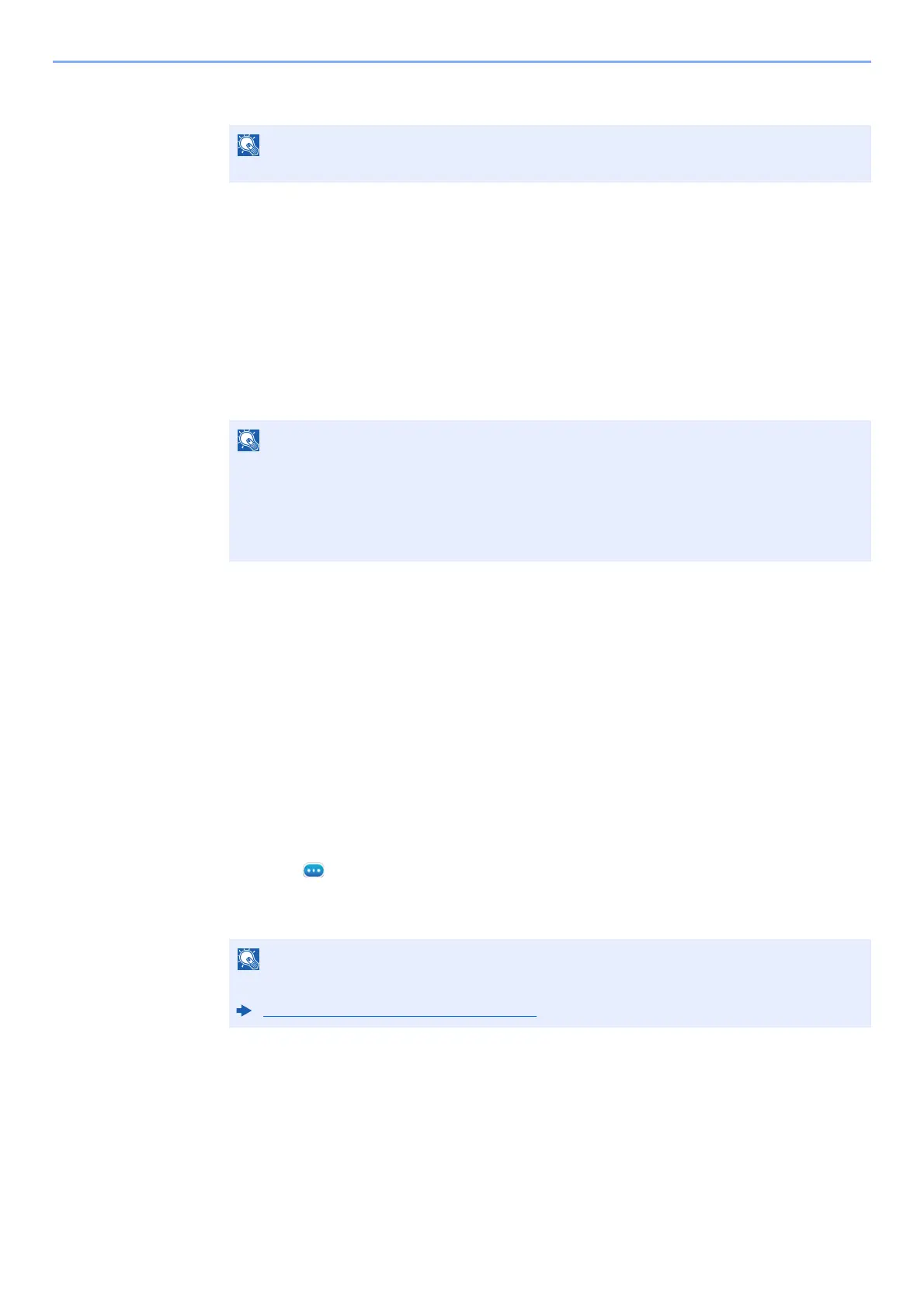
8-20
Fax Settings > Transmission Restriction
Registering Reject FAX No.
1
Display the screen.
[Home] key > [...] > [System Menu] > [Function Settings] > [Fax/iFax] > [Fax
Communication Restriction] > [Reject No. List]
2
Add a Reject FAX No.
1 Select [Add].
2 Use the numeric keys to enter Reject FAX No. Up to 20 digits can be entered.
3 Select [OK].
3
To register another Reject FAX No., repeat Steps 2-1 to 2-3.
Changing Reject FAX No.
1
Display the screen.
[Home] key > [...] > [System Menu] > [Function Settings] > [Fax/iFax] > [Fax
Communication Restriction] > [Reject No. List]
2
Changing
1 Select [ ] (information icon) for Reject FAX No. you want to change.
2 Enter the new number.
3 Select [OK].
The registration is changed.
NOTE
Up to 50 Reject FAX numbers can be registered.
NOTE
Select [Pause] to insert a pause (-) between numbers.
Select [Space] to enter a space.
Use [<] or [>] to move the cursor.
Selecting [Backspace] deletes the character to the left of the cursor.
NOTE
For the procedure for entering a number, refer to the following:
Registering Reject FAX No. (page 8-20)
Bekijk gratis de handleiding van UTAX 6058i, stel vragen en lees de antwoorden op veelvoorkomende problemen, of gebruik onze assistent om sneller informatie in de handleiding te vinden of uitleg te krijgen over specifieke functies.
Productinformatie
| Merk | UTAX |
| Model | 6058i |
| Categorie | Printer |
| Taal | Nederlands |
| Grootte | 24908 MB |







