Handleiding
Je bekijkt pagina 199 van 265
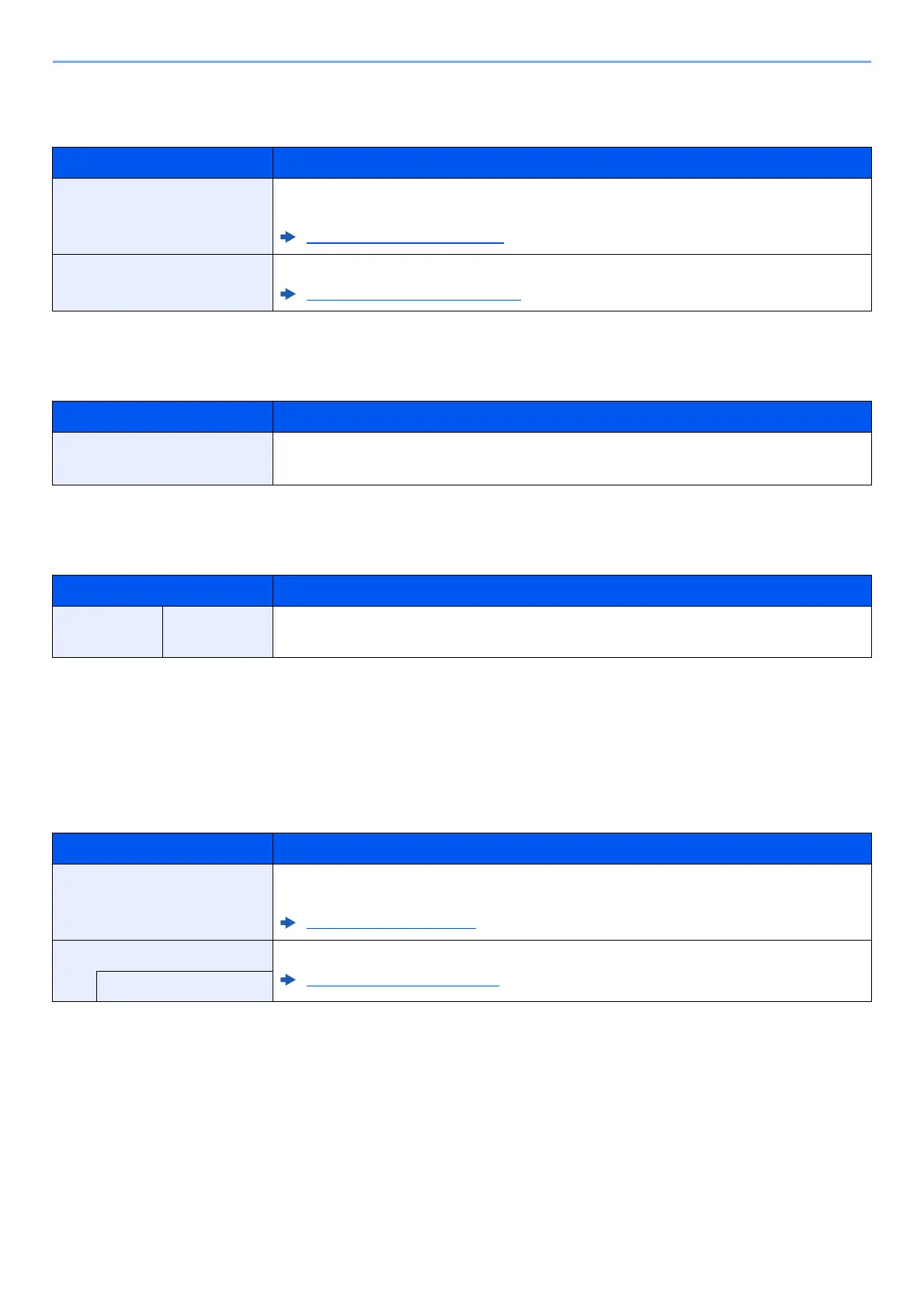
8-16
Fax Settings > Default FAX settings
Result Notification
[Home] key > [...] > [System Menu] > [Function Settings] > [Fax/iFax] > [Result Notification]
Fax Memory RX Box
[Home] key > [...] > [System Menu] > [Function Settings] > [Fax Memory RX Box]
Status
[Home] key > [...] > [System Menu] > [Function Settings] > [Status]
Security Settings
Configures security settings.
Device Security Settings
[Home] key > [...] > [System Menu] > [Security Settings] > "Device Security Settings"
Item Description
Fax TX Result Report Each time you send a fax, you can print a report to confirm whether the fax was sent
successfully.
Send Result Reports (page 7-7)
Fax RX Result Report When a fax is received, you can be notified by receipt result report.
FAX RX Result Reports (page 7-9)
Item Description
Fax Memory RX Configure whether to save the received faxes one into the Fax Memory RX Box.
Value: Off, On
Item Description
Display
Status/Log
Display Fax
Log
Set the display method of the Status/Log.
Value: Show All, Hide All
Item Description
Unusable Time This feature sets a time period during which the machine will not print received faxes.
For details, refer to the following:
Unusable Time (page 8-25)
Display Status/Log Set the display method of the Status/Log.
Display Status/Log (page 8-16)
Display Fax Log
Bekijk gratis de handleiding van UTAX 6058i, stel vragen en lees de antwoorden op veelvoorkomende problemen, of gebruik onze assistent om sneller informatie in de handleiding te vinden of uitleg te krijgen over specifieke functies.
Productinformatie
| Merk | UTAX |
| Model | 6058i |
| Categorie | Printer |
| Taal | Nederlands |
| Grootte | 24908 MB |







