Handleiding
Je bekijkt pagina 188 van 265
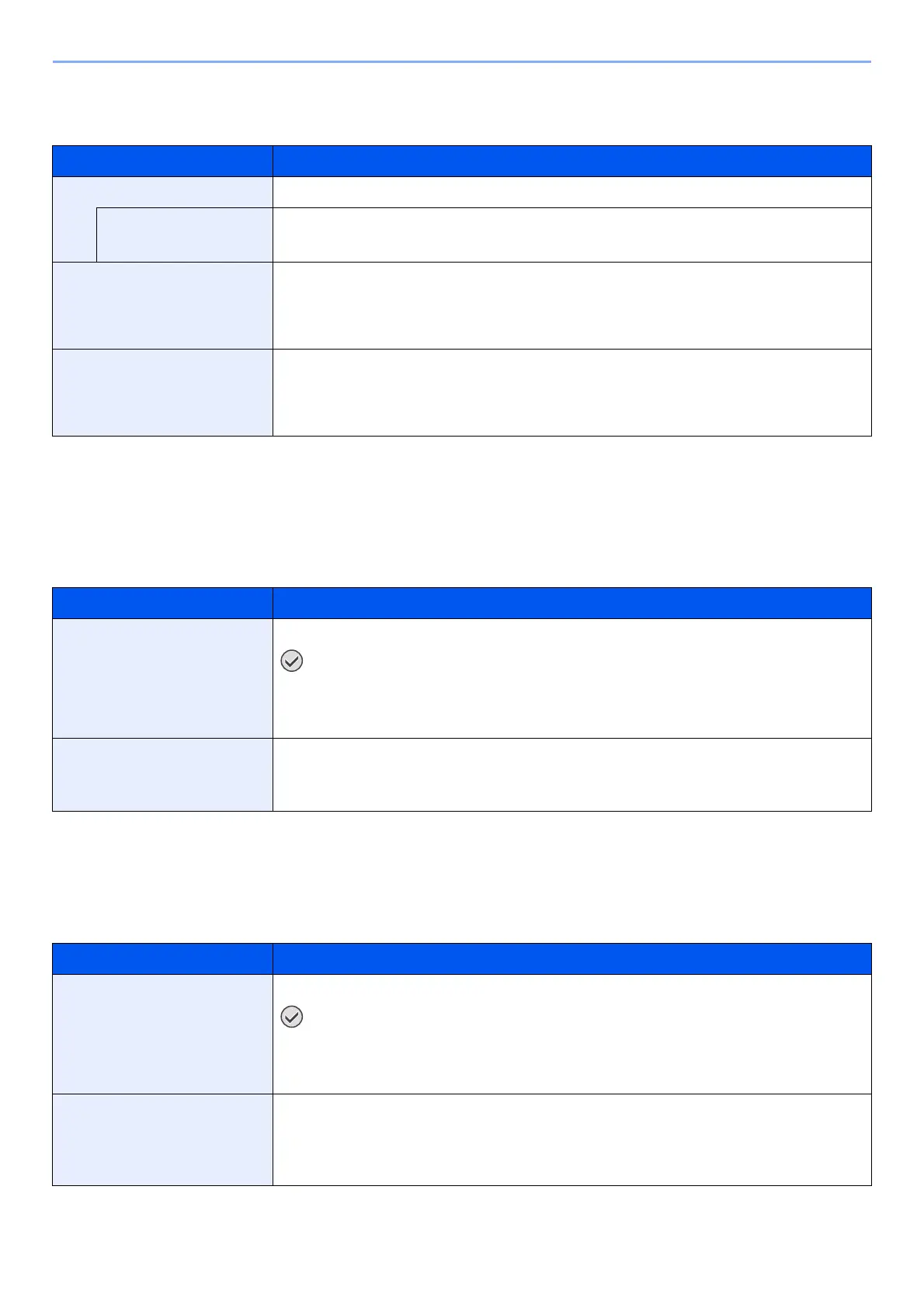
8-5
Fax Settings > Default FAX settings
Sound
[Home] key > [...] > [System Menu] > [Device Settings] > [Sound]
Paper Feeding
[Home] key > [...] > [System Menu] > [Device Settings] > [Paper Feeding]
Configure the paper and paper source settings.
Cassette 1 (to 5) Settings
[Home] key > [...] > [System Menu] > [Device Settings] > [Paper Feeding] > [Cassette 1 (to 5) Settings]
MP Tray Settings
[Home] key > [...] > [System Menu] > [Device Settings] > [Paper Feeding] > [MP Tray Settings]
Item Description
Buzzer Set options for buzzer sound during the machine operations.
Job Finish Emit a sound when a job is normally completed.
Value: Off, On, Fax Reception Only
Fax Speaker Volume Adjust the volume of the speaker.
Speaker Volume: Volume of the built-in speaker when the line is connected by
selecting On Hook key.
Value:[0] (Mute), [1] (Minimum), [2], [3] (Medium), [4], [5] (Maximum)
Fax Monitor Volume Adjust the volume of the monitor.
Monitor Volume: Volume of the built-in speaker when the line is connected without
selecting On Hook key such as in memory transmission.
Value:[0] (Mute), [1] (Minimum), [2], [3] (Medium), [4], [5] (Maximum)
Item Description
Paper Size
*1
Set the paper size to load in Cassette 1 (to Cassette 5)
*1
.
IMPORTANT: Specify the settings as follows for the cassette that you want to use
for fax reception.
Inch models: [Auto (Inch)]
Metric models: [Auto (Metric)]
*1 The cassette tray displayed varies depending on the installation status of the optional paper feeder.
Media Type Set the media type to load in Cassette 1 (to Cassette 5)
*1
.
Value: Plain, Rough, Vellum, Recycled, Preprinted
*2
, Bond, Cardstock
*3
, Color,
Prepunched
*2
, Letterhead
*2
, Envelope, Thick, High Quality or Custom 1-8
*2 Cannot be used to print received faxes.
*3 Cannot be set for the optional Large Capacity Feeder (1,500-sheet × 2) or Side Feeder (3,000-sheet × 1).
Item Description
Paper Size Set the paper size for multipurpose tray.
IMPORTANT: Specify the settings as follows for the cassette that you want to use
for fax reception.
Inch models: [Auto (Inch)]
Metric models: [Auto (Metric)]
Media Type Set the media type for multipurpose tray.
Value: Plain, Transparency
*1
, Rough, Vellum, Labels, Recycled, Preprinted
*1
, Bond,
Cardstock, Color, Prepunched
*1
, Letterhead
*1
, Envelope, Thick, Coated, High
Quality, Index Tab Dividers
*1
, Custom 1-8
*1 Cannot be used to print received faxes.
Bekijk gratis de handleiding van UTAX 6058i, stel vragen en lees de antwoorden op veelvoorkomende problemen, of gebruik onze assistent om sneller informatie in de handleiding te vinden of uitleg te krijgen over specifieke functies.
Productinformatie
| Merk | UTAX |
| Model | 6058i |
| Categorie | Printer |
| Taal | Nederlands |
| Grootte | 24908 MB |







