Handleiding
Je bekijkt pagina 186 van 265
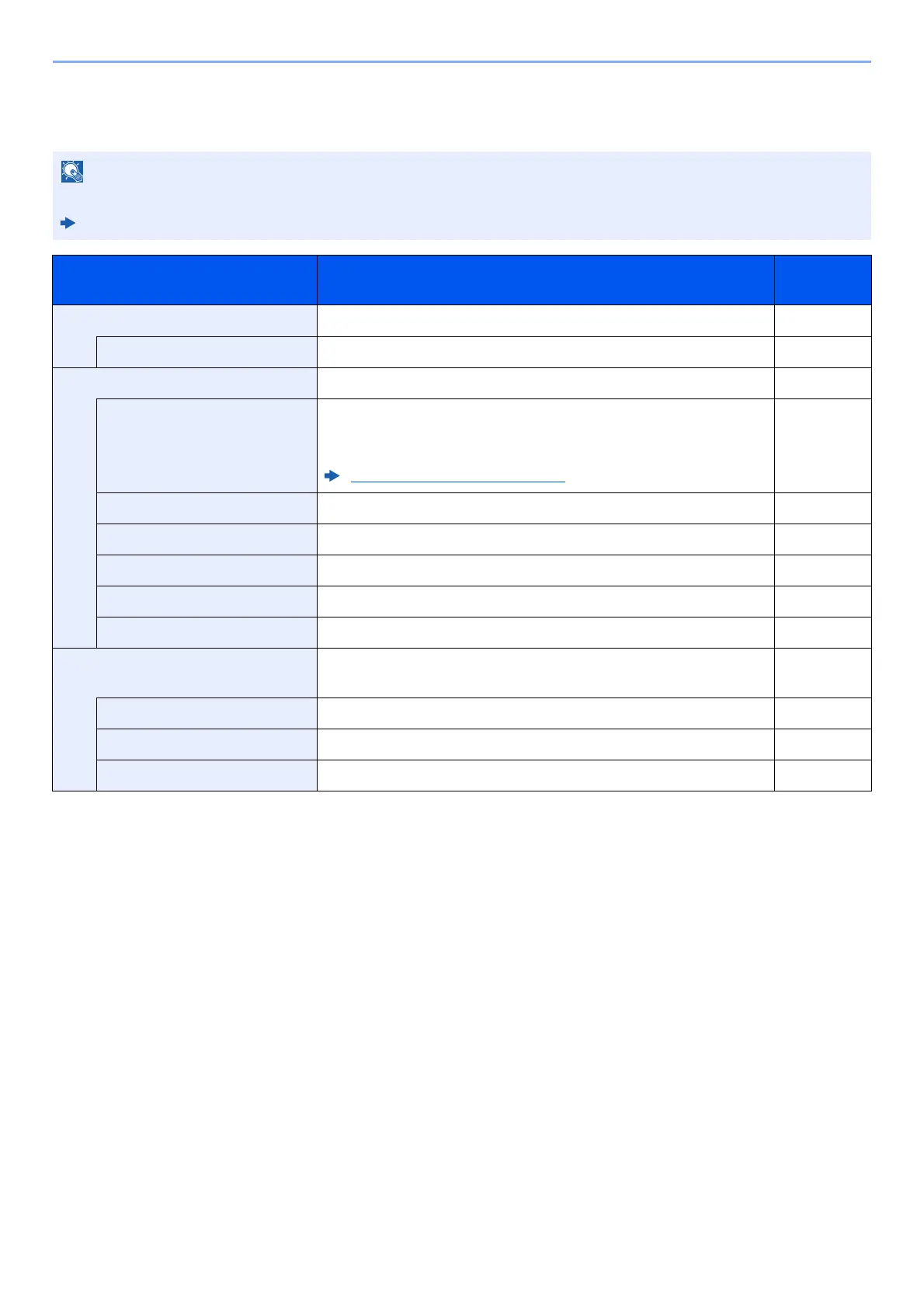
8-3
Fax Settings > Default FAX settings
System Menu Settings
Settings for the fax function in the system menu are shown below.
NOTE
For settings other than fax settings, refer to the following:
Machine’s Operation Guide
Item Description
Reference
Page
Quick Setup Wizard Configures settings for the machine in a wizard format. —
Fax Setup Configures fax settings in a wizard format. 2-11
Device Settings Configure overall machine operation. 8-4
Data/Time Set the date and time for the location where you use the
machine.
For details, refer to the following:
Setting Date and Time (page 2-13)
—
Display Settings Configure the touch panel display settings. 8-4
Sound Set options for buzzer sound during the machine operations. 8-5
Paper Feeding Configure the paper and paper source settings. 8-5
Paper Output Configure settings for paper output. 8-6
Function Key Assignment Assign a function to each function key. 8-6
Notification/Report Print reports to check the machine settings, status, and history.
Settings for printing reports can also be configured.
8-7
Print Report/List Print various reports and lists. 8-7
Result Report Setting Configure settings for notices for sending and receiving. 8-7
Fax Communication Report Configure settings for FAX notices. 8-8
Bekijk gratis de handleiding van UTAX 6058i, stel vragen en lees de antwoorden op veelvoorkomende problemen, of gebruik onze assistent om sneller informatie in de handleiding te vinden of uitleg te krijgen over specifieke functies.
Productinformatie
| Merk | UTAX |
| Model | 6058i |
| Categorie | Printer |
| Taal | Nederlands |
| Grootte | 24908 MB |







