Handleiding
Je bekijkt pagina 170 van 265
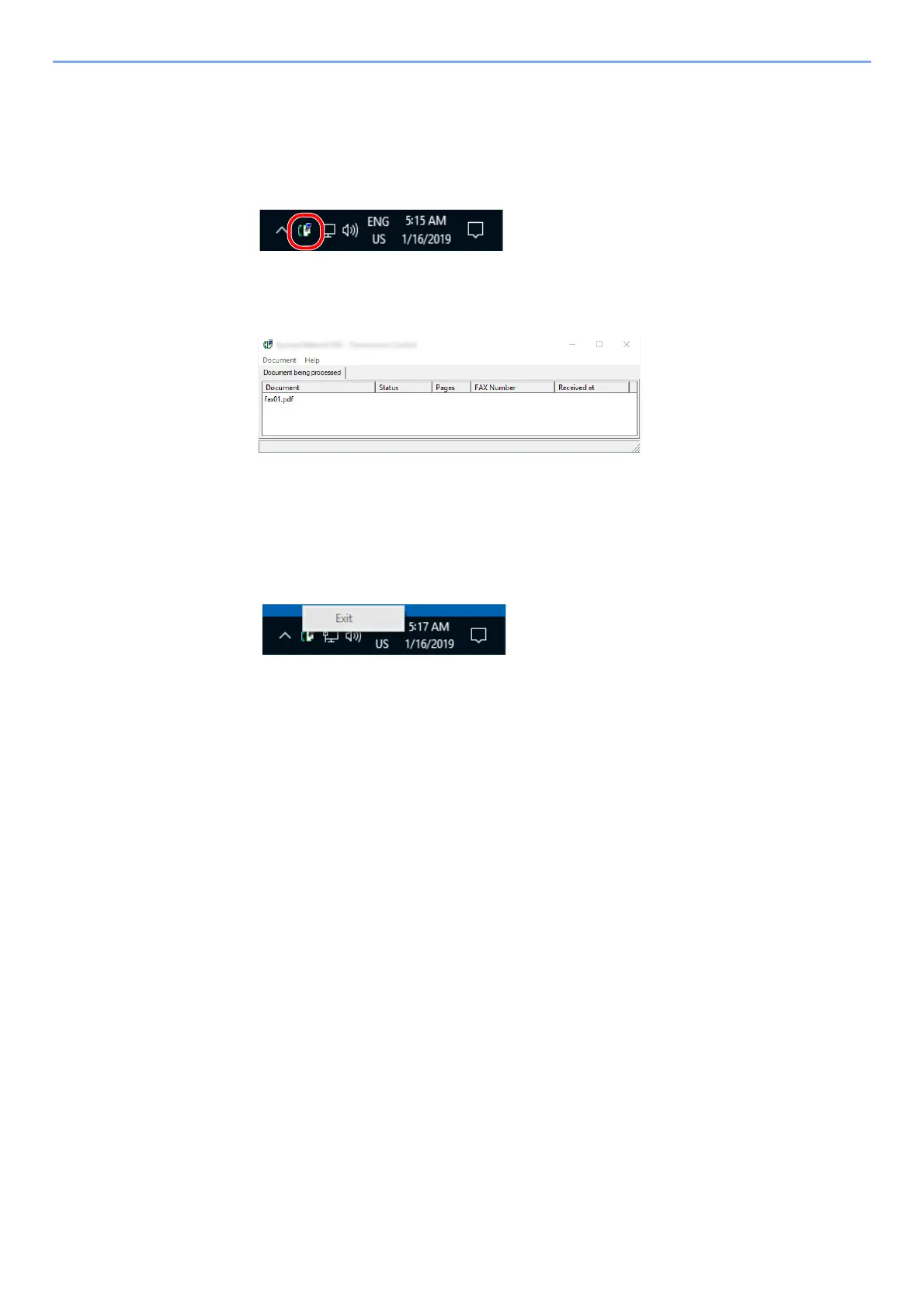
6-31
Sending Faxes from PC > Basic Transmission
Transmission Control
Perform the following procedure when you want to use your computer to verify the status of a fax transmission currently
being processed, or to actually terminate that transmission.
Once a fax transmission starts being processed, a Transmission Control icon will be displayed in the Windows Task Bar.
1
Double-click on that icon to access the Transmission Control window
which indicates the status of all transmissions being processed.
To terminate any transmission, select that transmission and then select [Cancel] from the
Document menu.
Ending Transmission Control
Right click on the Transmission Control icon and select [Exit].
Bekijk gratis de handleiding van UTAX 6058i, stel vragen en lees de antwoorden op veelvoorkomende problemen, of gebruik onze assistent om sneller informatie in de handleiding te vinden of uitleg te krijgen over specifieke functies.
Productinformatie
| Merk | UTAX |
| Model | 6058i |
| Categorie | Printer |
| Taal | Nederlands |
| Grootte | 24908 MB |







