Handleiding
Je bekijkt pagina 166 van 265
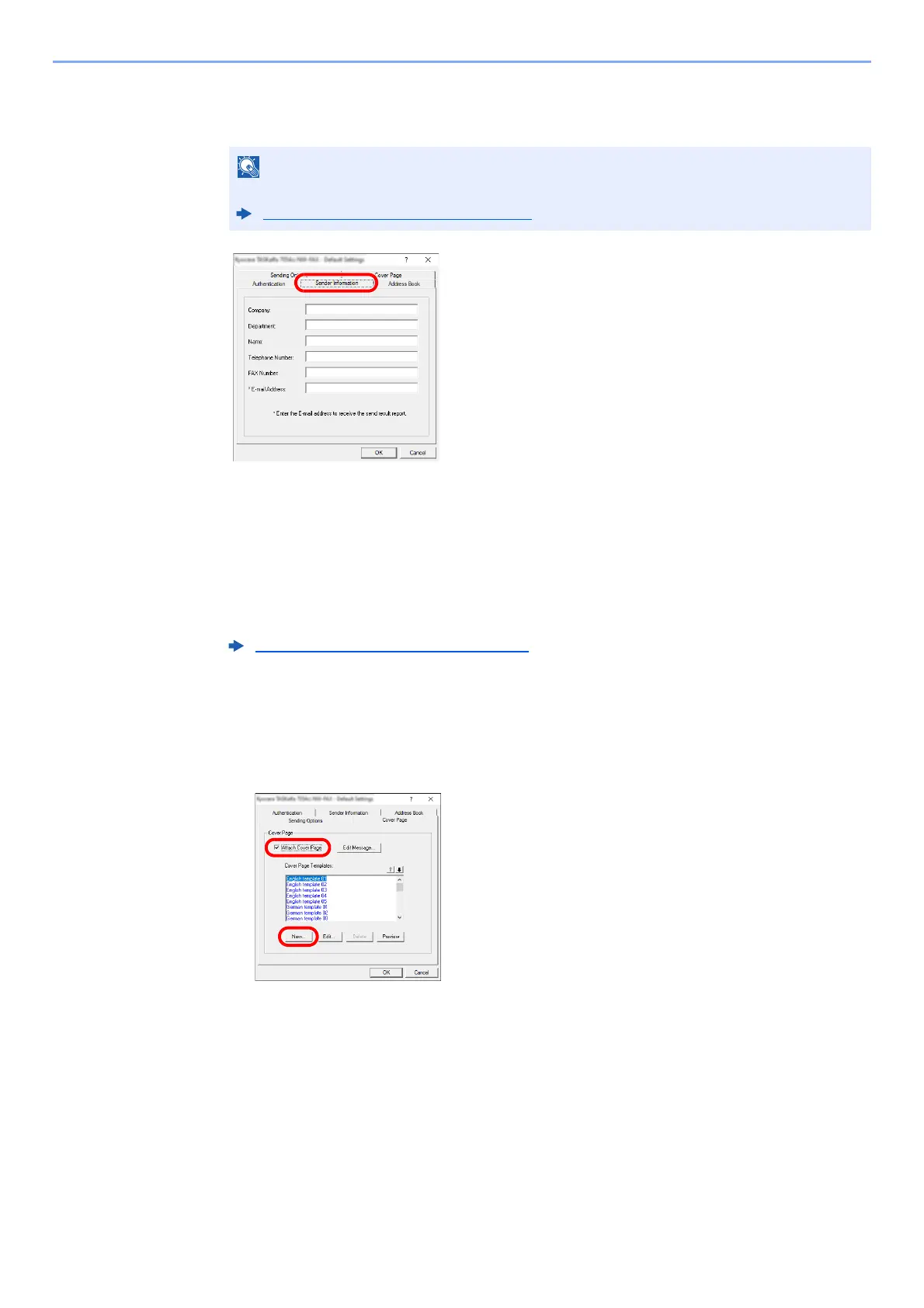
6-27
Sending Faxes from PC > Basic Transmission
Sender Information Registration
Please register the sender information to be included on the Cover Page.
Creating New Cover Page Templates
Perform the following procedure to create an original Cover Page template.
1
Open the Default Settings dialog box.
Perform the Default Settings Dialog Box procedure, open the [Default Settings] dialog box.
2
Edit the Cover Page templates.
1 Click on the [Cover Page] tab, place a check in the [Attach Cover Page] checkbox and
click on the [New...] button.
The [Edit Cover Page] screen will be displayed.
NOTE
For information regarding the registration method, refer to the following:
(4) Sender Information Tab (page 6-13)
Default Settings Dialog Box (page 6-10)
Bekijk gratis de handleiding van UTAX 6058i, stel vragen en lees de antwoorden op veelvoorkomende problemen, of gebruik onze assistent om sneller informatie in de handleiding te vinden of uitleg te krijgen over specifieke functies.
Productinformatie
| Merk | UTAX |
| Model | 6058i |
| Categorie | Printer |
| Taal | Nederlands |
| Grootte | 24908 MB |







