Handleiding
Je bekijkt pagina 163 van 265
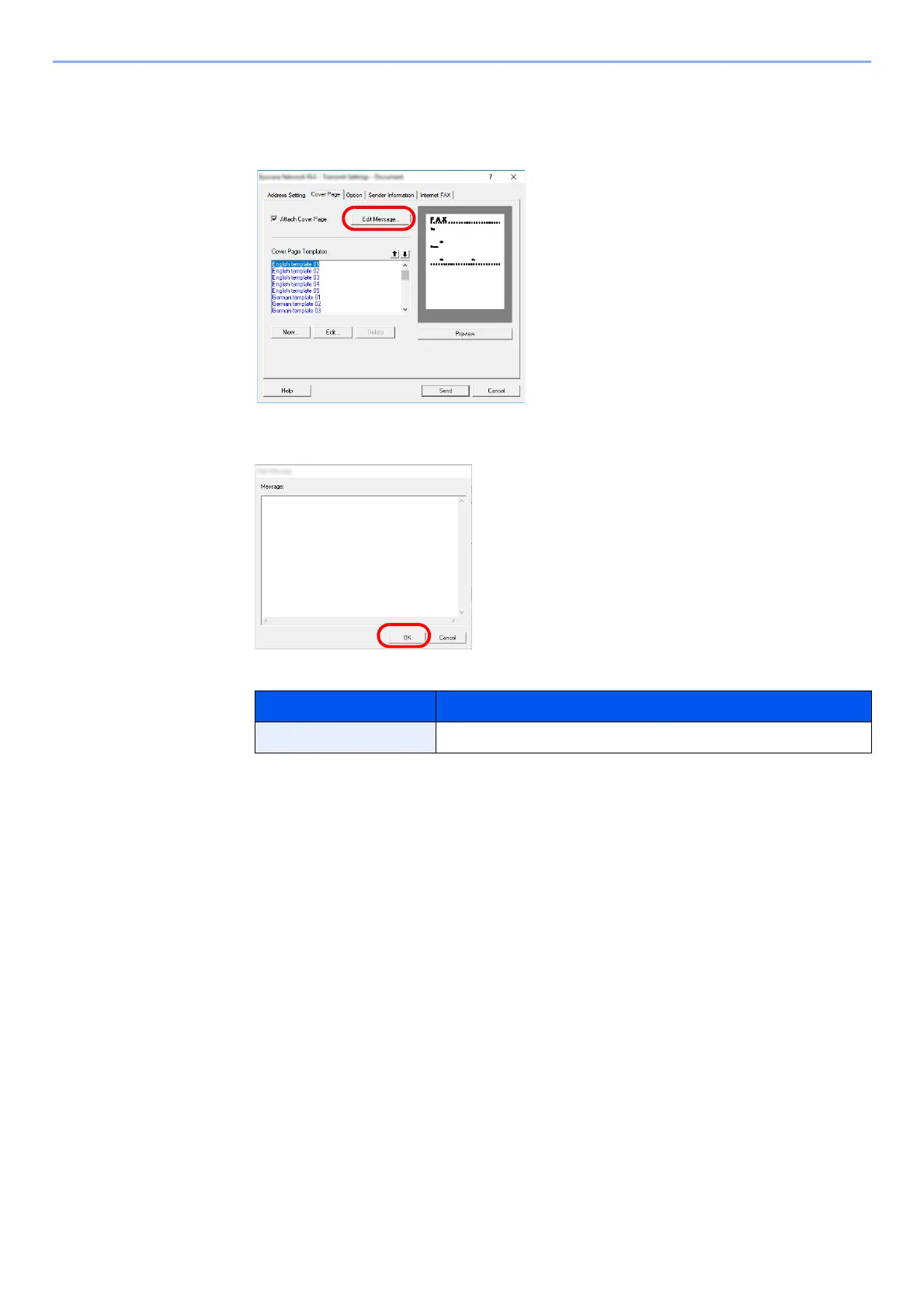
6-24
Sending Faxes from PC > Basic Transmission
8
Edit the Message.
1 Click on the [Edit Message] button.
2 Enter the message to be added to the Cover Page and click on the [OK] button.
9
Transmit.
Click on the [Send] button to begin the transmission.
Item Description
Message A maximum of 1,000 characters can be entered.
Bekijk gratis de handleiding van UTAX 6058i, stel vragen en lees de antwoorden op veelvoorkomende problemen, of gebruik onze assistent om sneller informatie in de handleiding te vinden of uitleg te krijgen over specifieke functies.
Productinformatie
| Merk | UTAX |
| Model | 6058i |
| Categorie | Printer |
| Taal | Nederlands |
| Grootte | 24908 MB |







