Handleiding
Je bekijkt pagina 159 van 265
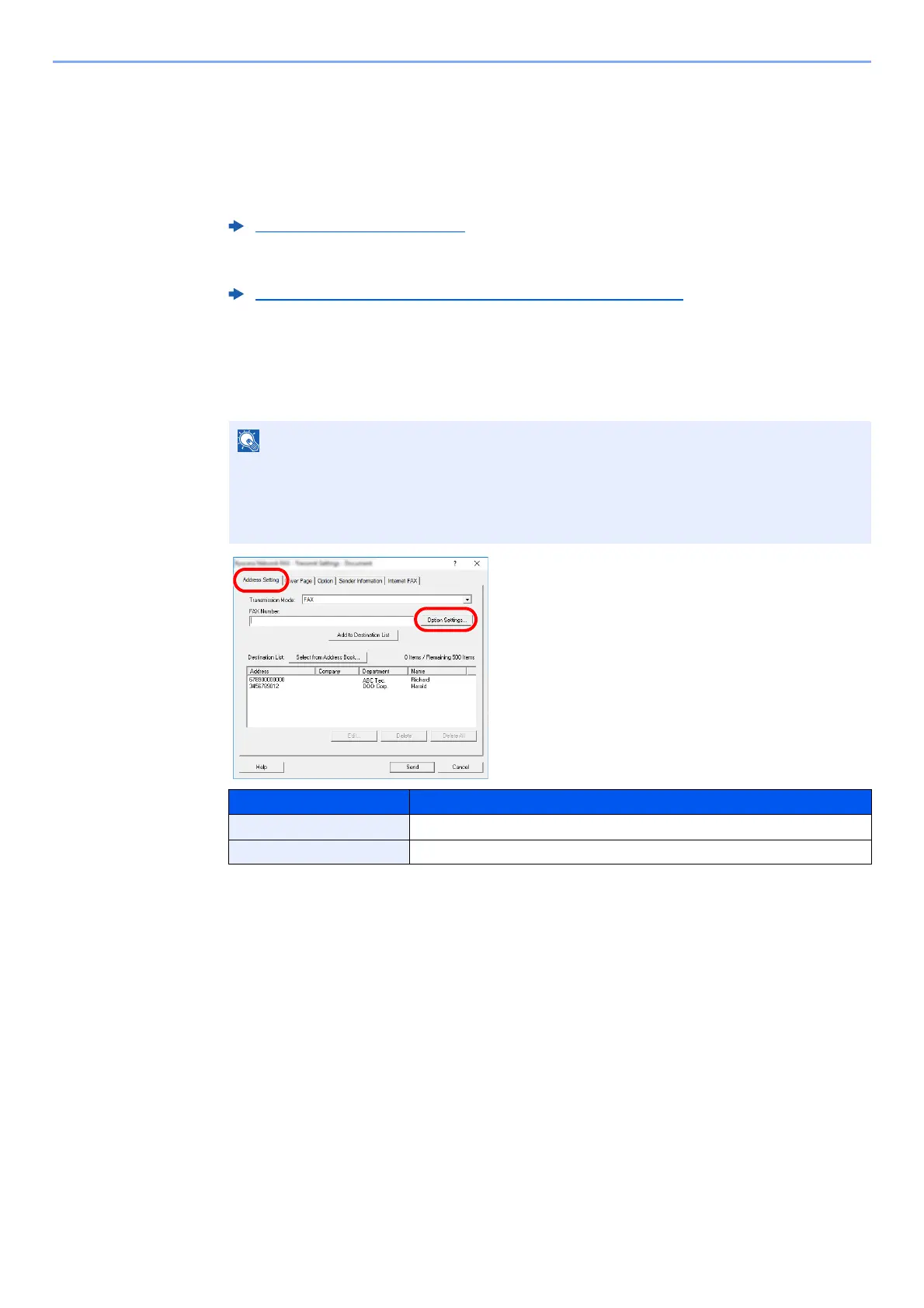
6-20
Sending Faxes from PC > Basic Transmission
Attaching and Transmitting a Cover Page
The procedure for attaching and transmitting a Cover Page is shown below.
1
Open the Transmit Settings dialog box.
Perform Steps 1 to 6 of the Basic Transmission method to display the Transmit Settings dialog box.
When selecting the destination from an Address Book, refer to “(1) Selecting a Destination
from the Address Book”, select the destination, and go to Step 4.
2
Enter the fax number.
In the [Address Setting] tab, enter the destination fax number and click on the [Option
Settings] button.
Basic Transmission (page 6-6)
(1) Selecting a Destination from the Address Book (page 6-14)
NOTE
For internet fax transmission via mail server, select [iFax (Via server - On)] from
Transmission Mode and enter the Internet fax address.
For internet fax transmission without mail server, select [iFax (Via server - Off)] from
Transmission Mode and enter the Internet fax address.
Item Description
Fax Number A maximum of 64 characters can be entered.
Internet Fax Address A maximum of 128 characters can be entered.
2
1
Bekijk gratis de handleiding van UTAX 6058i, stel vragen en lees de antwoorden op veelvoorkomende problemen, of gebruik onze assistent om sneller informatie in de handleiding te vinden of uitleg te krijgen over specifieke functies.
Productinformatie
| Merk | UTAX |
| Model | 6058i |
| Categorie | Printer |
| Taal | Nederlands |
| Grootte | 24908 MB |







