Handleiding
Je bekijkt pagina 155 van 265
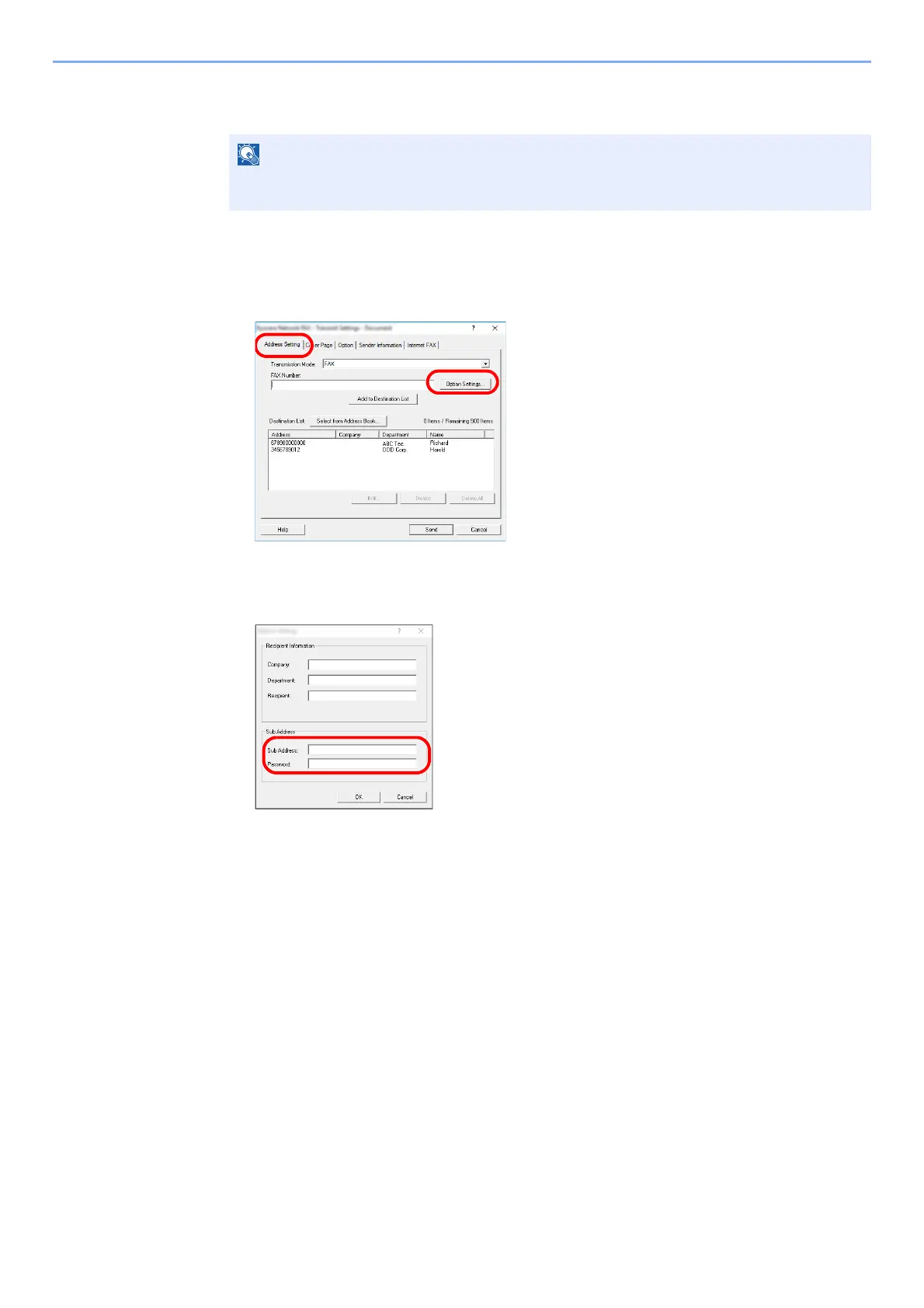
6-16
Sending Faxes from PC > Basic Transmission
(2) Subaddress-Based Communication
1
Open the Option Settings dialog box.
Click on the [Option Settings] button in the [Address Setting] tab of the [Transmit Settings]
dialog box.
2
Enter the sub-address and password as it is registered in the destination
fax.
• Maximum number of characters that can be entered: 20 characters
• Characters that can be entered: 0 to 9, #, *, space (a space CANNOT be entered as the
first character)
3
Click on the [OK] button.
The [Transmit Settings] dialog box will be displayed once again.
NOTE
In order to conduct sub address communication, the other party’s system also needs to be
equipped with sub address communication functions of the same type.
Bekijk gratis de handleiding van UTAX 6058i, stel vragen en lees de antwoorden op veelvoorkomende problemen, of gebruik onze assistent om sneller informatie in de handleiding te vinden of uitleg te krijgen over specifieke functies.
Productinformatie
| Merk | UTAX |
| Model | 6058i |
| Categorie | Printer |
| Taal | Nederlands |
| Grootte | 24908 MB |







