Handleiding
Je bekijkt pagina 152 van 265
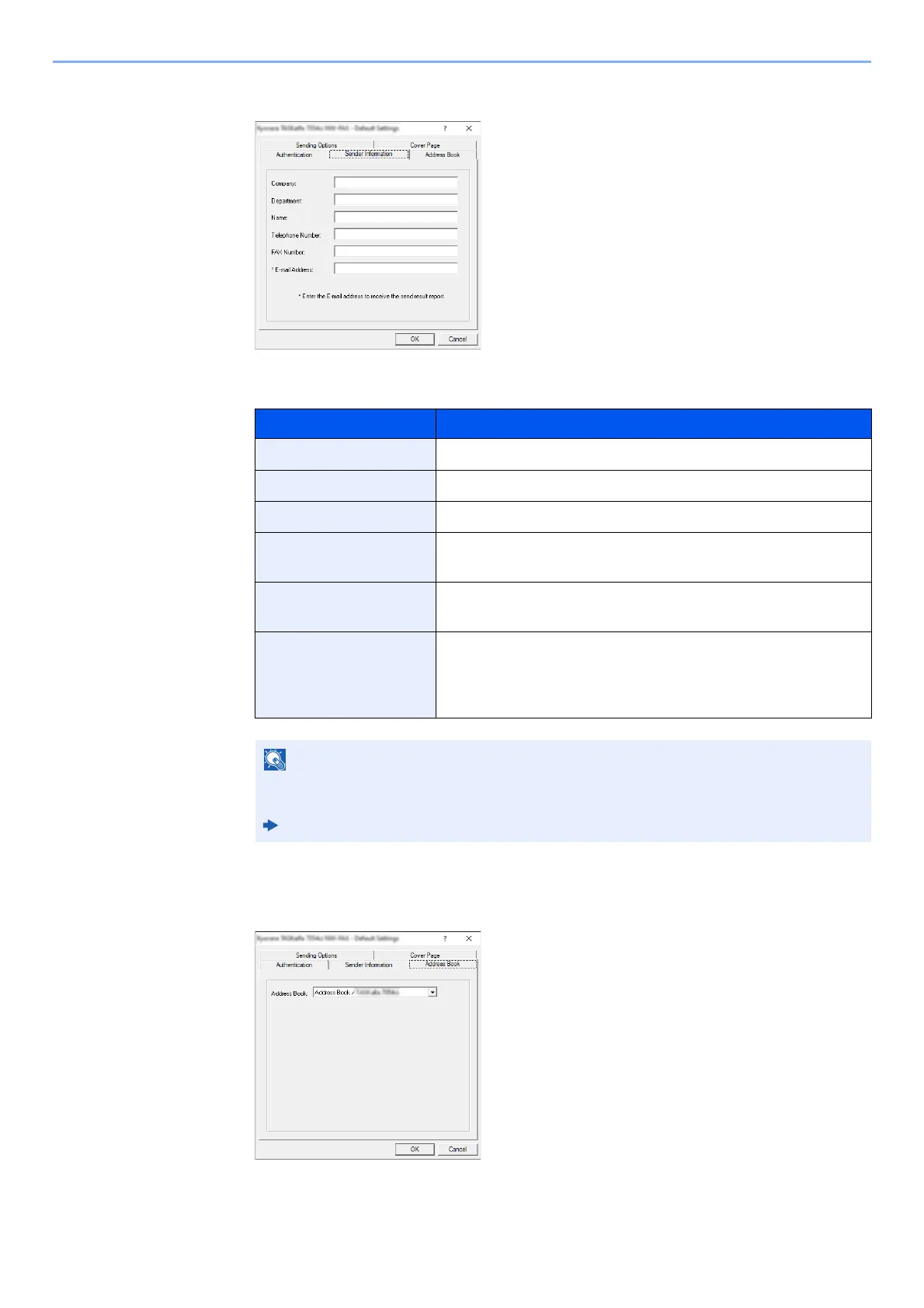
6-13
Sending Faxes from PC > Basic Transmission
(4) Sender Information Tab
Enter your own information into fields explained below to send a cover page with your
faxes.
(5) Address Book
You can select the [Select from Address Book] key on the Address Setting tab of the
Send Settings screen to set the screen that appears initially.
Item Description
Company
A maximum of 64 characters can be entered.
Department A maximum of 64 characters can be entered.
Name A maximum of 32 characters can be entered.
Telephone Number A maximum of 20 characters can be entered. (Entry is
allowed for the characters 0 to 9, #, *, -, (, ), +, and spaces.)
Fax Number A maximum of 20 characters can be entered. (Entry is
allowed for the characters 0 to 9, #, *, -, (, ), +, and spaces.)
Email Address A maximum of 128 characters can be entered.
Available characters:
Symbols ( !, #, $, %, &, ’, *, +, -, ., /, =, @, [, ], ^, _, `, { and })
Alphanumerics (0 – 9, A – Z and a – z)
NOTE
Entering the e-mail address makes it possible to receive the transmission results report
by e-mail. The fax machine must be set to transmit e-mail.
Machine’s Operation Guide
Bekijk gratis de handleiding van UTAX 6058i, stel vragen en lees de antwoorden op veelvoorkomende problemen, of gebruik onze assistent om sneller informatie in de handleiding te vinden of uitleg te krijgen over specifieke functies.
Productinformatie
| Merk | UTAX |
| Model | 6058i |
| Categorie | Printer |
| Taal | Nederlands |
| Grootte | 24908 MB |







