Handleiding
Je bekijkt pagina 143 van 265
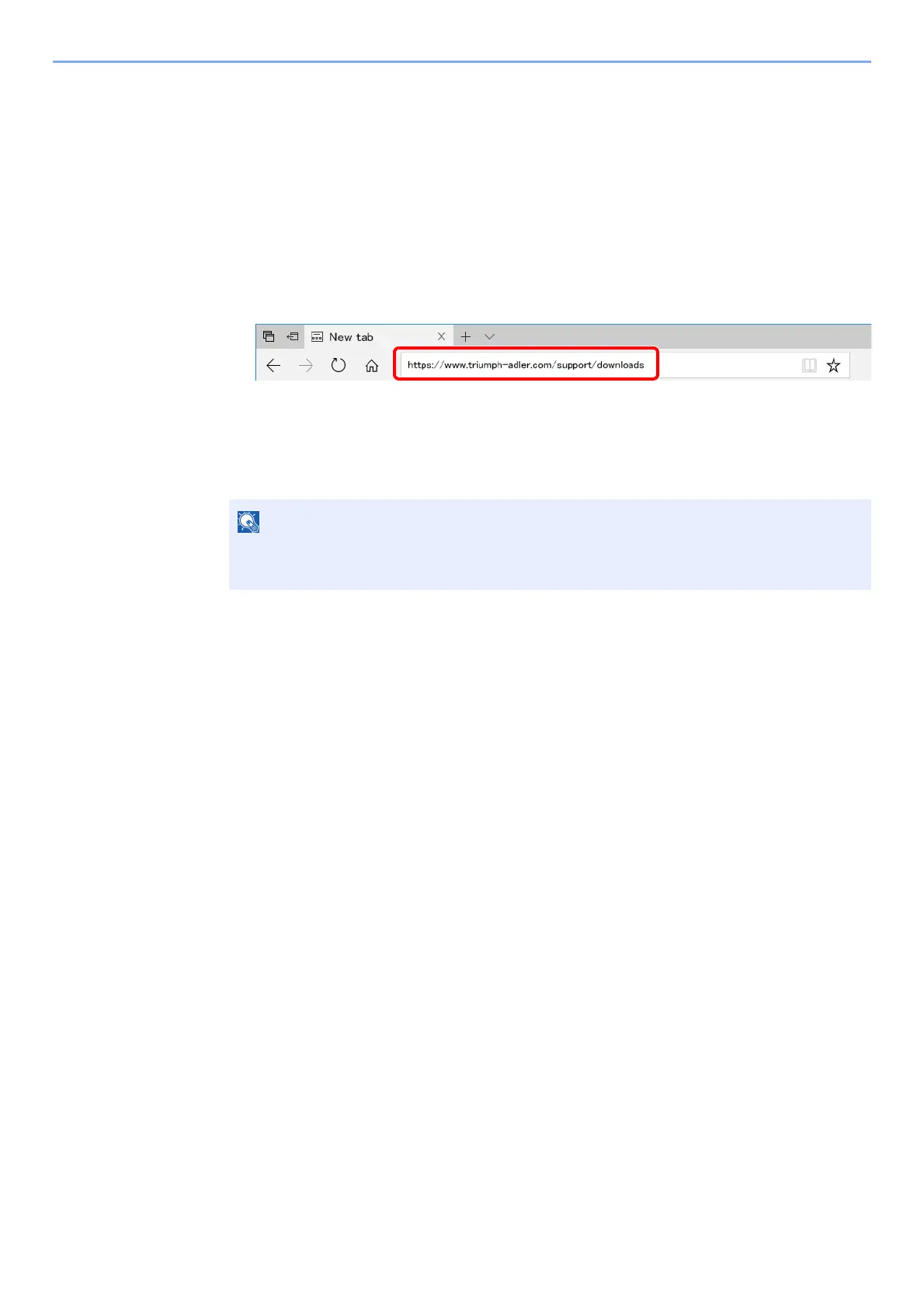
6-4
Sending Faxes from PC > Setup
Installing the FAX Driver
The procedure for installing the FAX Driver is explained below. (The screens in Windows 10 are shown.)
Download and install the fax driver from our website.
1
Download the fax driver from the website.
1 Launch a web browser.
2 Enter "https://www.triumph-adler.com/support/downloads" or "https://www.utax.com/
C12571260052E282/direct/download-centre" to the browser's address bar or location bar.
3 Follow the guidance on the screen to download the fax driver.
2
Double-click the downloaded installer to launch.
Follow the guidance on the screen to install the fax driver.
NOTE
• Installation on Windows must be done by a user logged on with administrator privileges.
• If the user account management window appears, click [Yes] ([Allow]).
Bekijk gratis de handleiding van UTAX 6058i, stel vragen en lees de antwoorden op veelvoorkomende problemen, of gebruik onze assistent om sneller informatie in de handleiding te vinden of uitleg te krijgen over specifieke functies.
Productinformatie
| Merk | UTAX |
| Model | 6058i |
| Categorie | Printer |
| Taal | Nederlands |
| Grootte | 24908 MB |







