Handleiding
Je bekijkt pagina 126 van 265
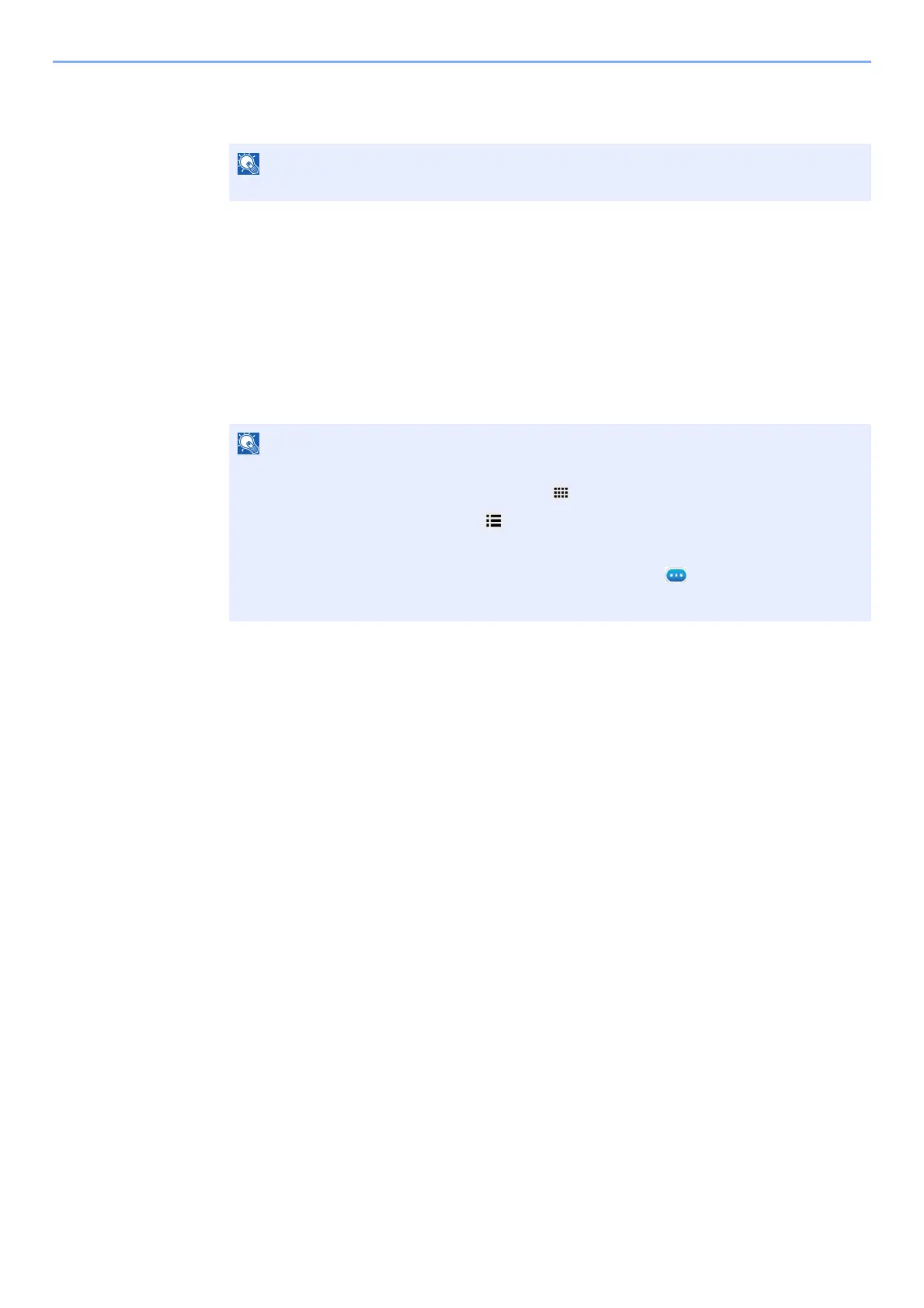
5-37
Using Convenient Fax Functions > FAX Memory RX Box
4
Select [Print].
Printing starts.
How to delete a fax from the FAX Memory RX Box
Use the following procedure to print a fax received in the FAX Memory RX Box.
1
Select [FAX Memory RX Box] on the Home screen.
2
Select the received data.
The file is selected, a checkmark will be placed.
3
Delete fax.
1 Select [Delete].
2 Select [Yes].
The fax will be deleted.
NOTE
Once the print is completed, received data in the box will be deleted automatically.
NOTE
To unselect, select the checkbox to remove the checkmark.
• To show thumbnails of fax images, select [ ].
• To show a fax image list, select [ ].
• In case of selecting [Page selection], the page can be specified.
• To show detailed information on the received faxes, select [ ].
• If you select [Preview], the preview screen of the received data is displayed.
Bekijk gratis de handleiding van UTAX 6058i, stel vragen en lees de antwoorden op veelvoorkomende problemen, of gebruik onze assistent om sneller informatie in de handleiding te vinden of uitleg te krijgen over specifieke functies.
Productinformatie
| Merk | UTAX |
| Model | 6058i |
| Categorie | Printer |
| Taal | Nederlands |
| Grootte | 24908 MB |







