Handleiding
Je bekijkt pagina 112 van 265
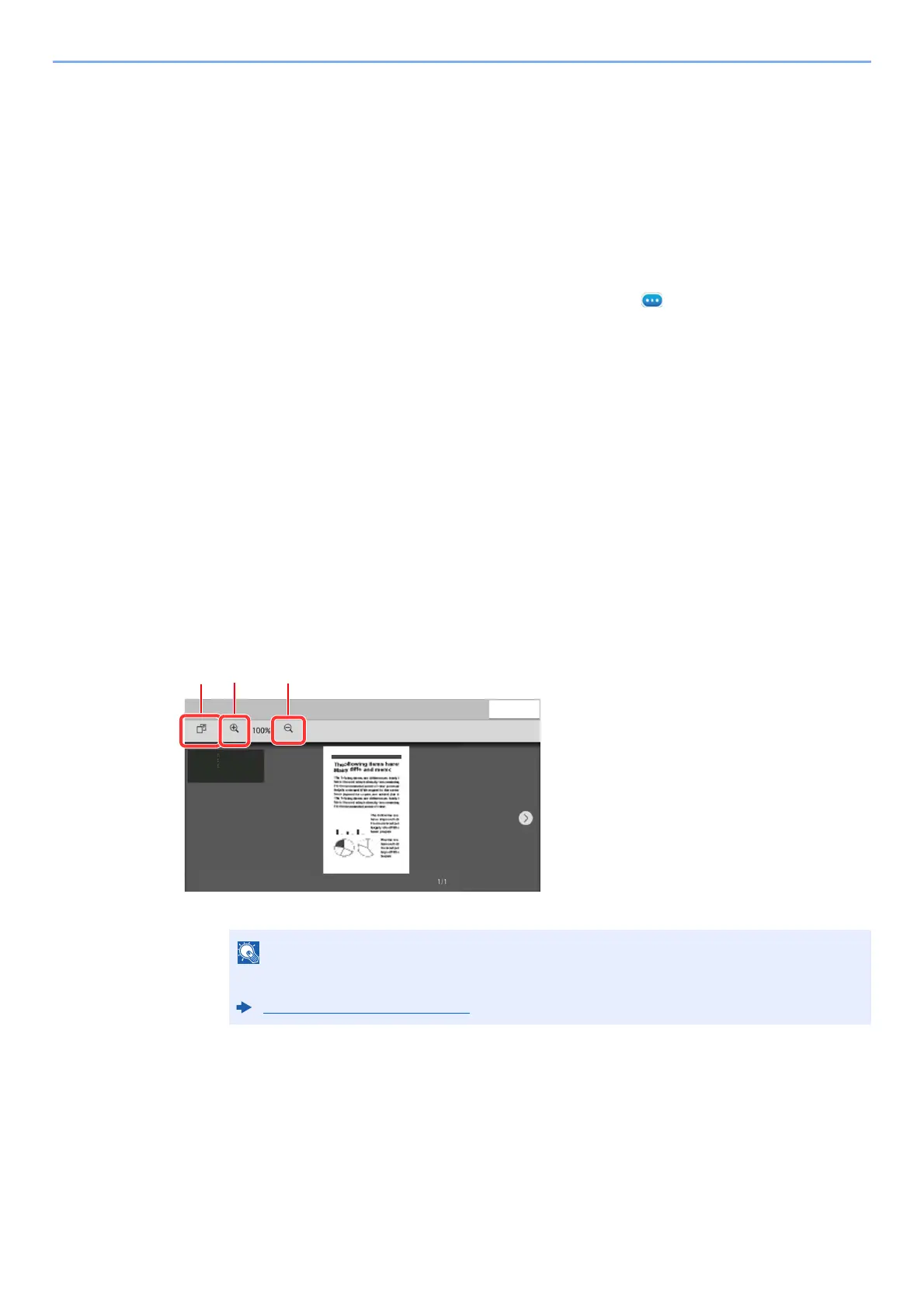
5-23
Using Convenient Fax Functions > FAX Box Function
Checking Details
You can use the procedure below to check the details of documents forwarded to a FAX Box.
1
Select [Fax Box] on the Home screen.
2
Selecting the Originals.
1 Select the box containing the document you want to check.
2 Select the document whose details you want to check > [ ] (information icon)
The details of the selected document are displayed.
Previewing Images
You can use the procedure below to preview an image of an original forwarded to a FAX Box on the touch panel.
1
Select [Fax Box] on the Home screen.
2
Selecting the Originals.
1 Select the box containing the document you want to check
2 Selecting the Originals > [Preview]
The preview screen appears
Using the Preview screen
Deleting Originals after Printing from a FAX Box
To automatically delete the originals printed form the FAX Box, use the following operation.
1Zoom out.
2Zoom in.
3 In case of multiple pages, it is
possible to print specifying the
pages.
NOTE
The preview display can be controlled by moving your finger(s) on the touch panel.
Previewing Images (page 2-7)
&ORVH
6HOHFW3DJHV
=RRP2XW
=RRP,Q
6L]H
5HVROXWLRQ
&RORU
$
[GSL
32
1
Bekijk gratis de handleiding van UTAX 6058i, stel vragen en lees de antwoorden op veelvoorkomende problemen, of gebruik onze assistent om sneller informatie in de handleiding te vinden of uitleg te krijgen over specifieke functies.
Productinformatie
| Merk | UTAX |
| Model | 6058i |
| Categorie | Printer |
| Taal | Nederlands |
| Grootte | 24908 MB |







