Handleiding
Je bekijkt pagina 104 van 265
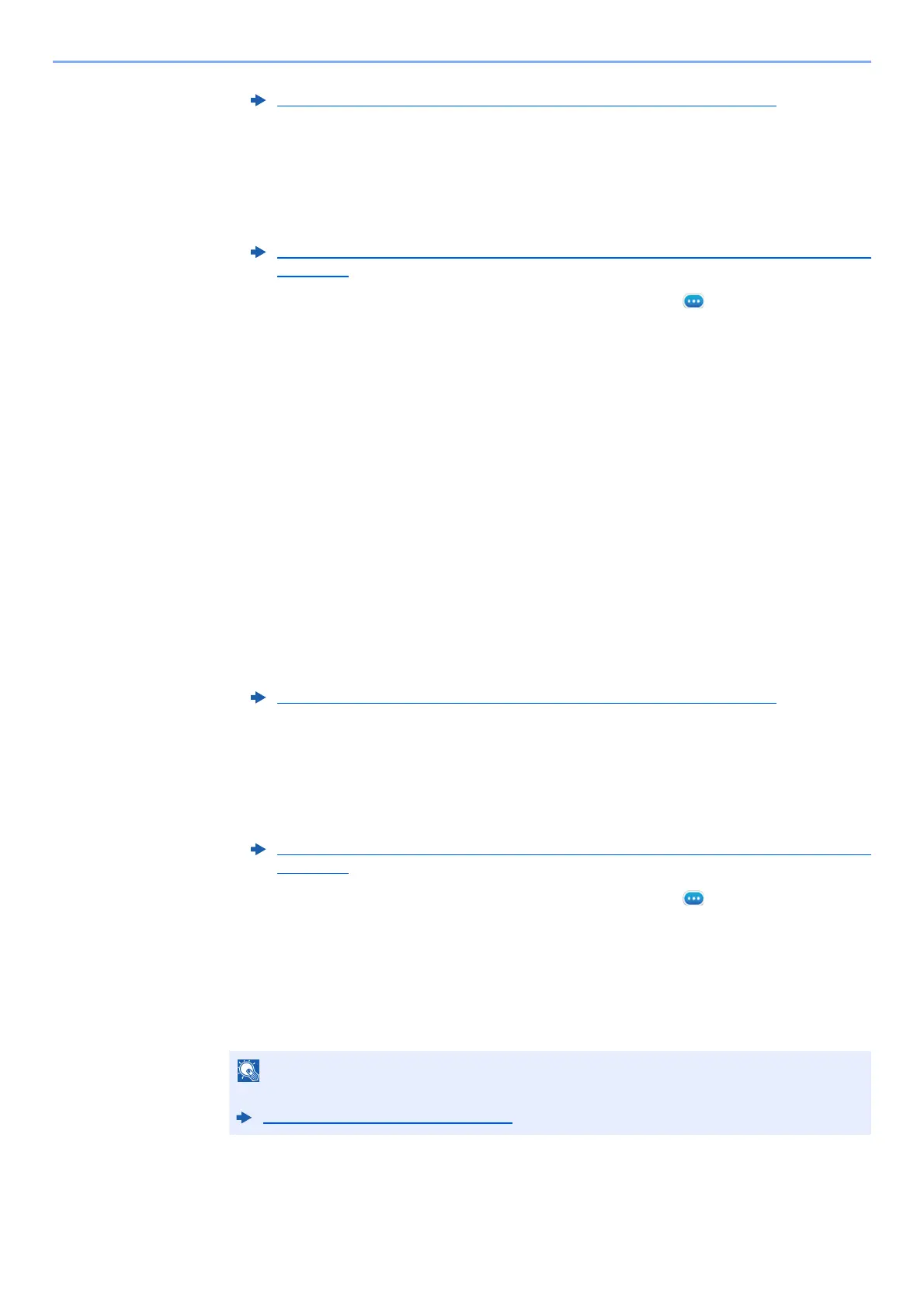
5-15
Using Convenient Fax Functions > Forwarding Detail Settings
2 Select [Rule of forward setting] > [Print Settings].
Use Rule for Specific RX
1 Follow steps 1 of Forward only received documents that match the conditions (Use Rule for
Specific RX).
2 Select [Rule of forward setting] > Select the rule, and select [ ] (information icon).
3 Select [Print Settings].
2
Configure the function.
[On] or [Off] > [OK]
If you selected [On], select [+]/[-] or numeric keys to set the number of copies.
File Name Registration
You can set the file name to be created when forwarding. You can append information such as the date/time and the job
number or fax number (address for an i-FAX).
1
Display the screen.
Use Rule for All Receptions
1 Follow steps 1 of Forward all received documents (Use Rule for All Receptions).
2 Select [Rule of forward setting] > [File Name Settings].
Use Rule for Specific RX
1 Follow steps 1 of Forward only received documents that match the conditions (Use Rule for
Specific RX).
2 Select [Rule of forward setting] > Select the rule, and select [ ] (information icon).
3 Select [File Name Settings].
2
Configure the function.
1 Enter the file name in [File Name].
2 To insert additional information (System Info) into the file name, select [Date and Time],
[Job No.], [Date and Time] & [Job No.] or [Job No.] & [Date and Time].
Forward all received documents (Use Rule for All Receptions) (page 5-4)
Forward only received documents that match the conditions (Use Rule for Specific RX)
(page 5-6)
Forward all received documents (Use Rule for All Receptions) (page 5-4)
Forward only received documents that match the conditions (Use Rule for Specific RX)
(page 5-6)
NOTE
For details on character entry, refer to the following:
Character Entry Method (page 12-2)
Bekijk gratis de handleiding van UTAX 6058i, stel vragen en lees de antwoorden op veelvoorkomende problemen, of gebruik onze assistent om sneller informatie in de handleiding te vinden of uitleg te krijgen over specifieke functies.
Productinformatie
| Merk | UTAX |
| Model | 6058i |
| Categorie | Printer |
| Taal | Nederlands |
| Grootte | 24908 MB |







