Handleiding
Je bekijkt pagina 9 van 550
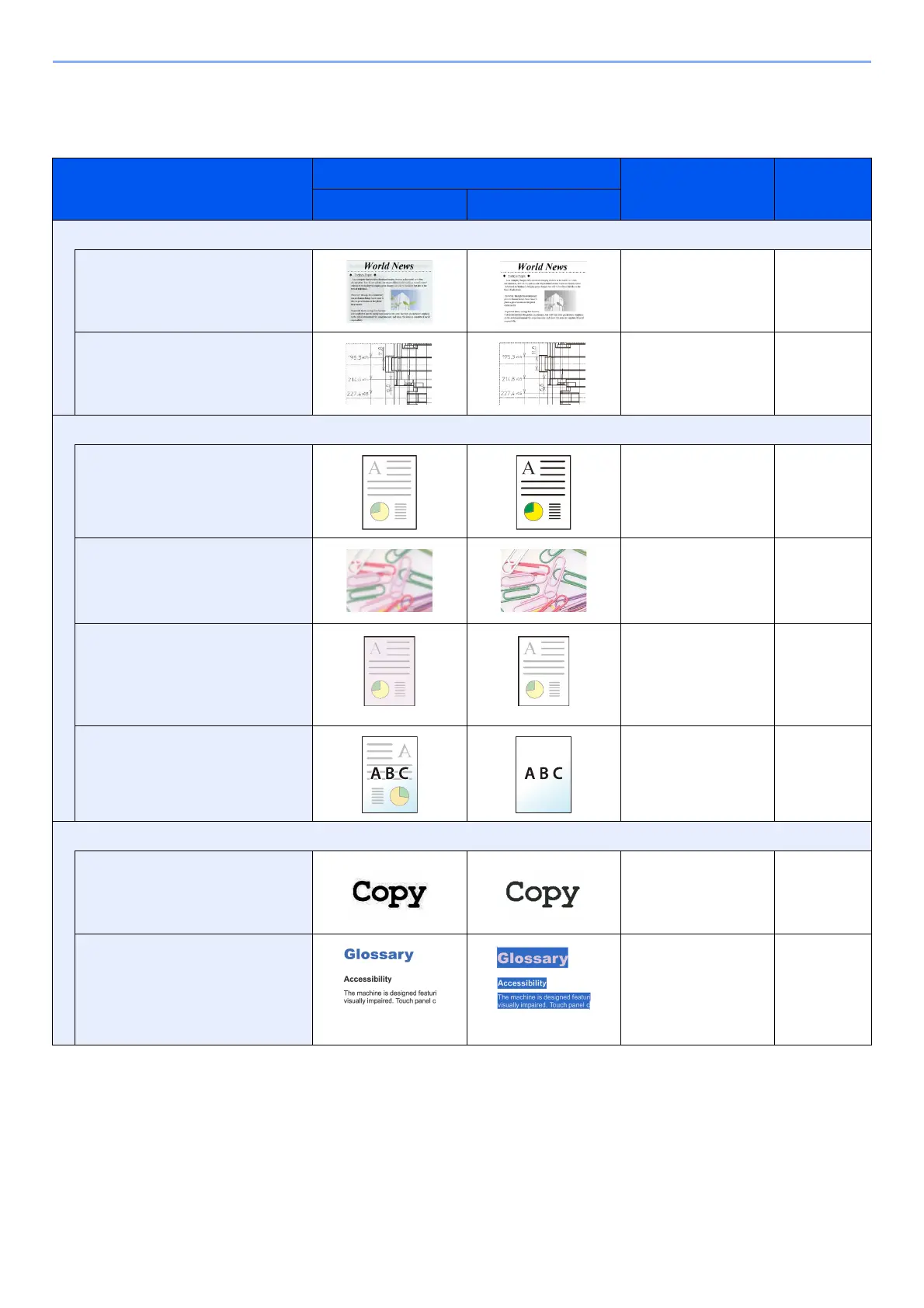
viii
> Color and Image Quality Functions
Adjusting Image Quality
To adjust the image quality, use the following functions.
I want to...
Sample image
Function Page
Before After
Easily adjust the image quality to match your own image
Remove dark background or
bleed-through from the original
such as a newspaper.
Program
[Newspaper Copy]
page 5-6
Clearly reproduce fine lines, faint
lines, broken lines, and other fine
details in a CAD or other
drawings.
Program
[Drawing Copy]
page 5-6
Adjust the image quality precisely
Adjust the density. Density page 6-22
Emphasize or blur the image
outline.
Example: Emphasize the image
outlines
Sharpness page 6-25
Darken or lighten the background
(the area with no texts or images)
of a document.
Example: Lightening the
background
Background Density page 6-25
Prevent bleed-through in 2-sided
originals.
Prevent Bleed-
through
page 6-26
Adjust the scanned image
Decrease the file size and
produce the characters clearly.
File format
[High Comp. PDF]
page 6-59
Convert a paper document to
PDF with searchable text.
File format
[PDF] or
[High Comp. PDF]
with
[OCR]
page 6-59
Bekijk gratis de handleiding van UTAX 5555i, stel vragen en lees de antwoorden op veelvoorkomende problemen, of gebruik onze assistent om sneller informatie in de handleiding te vinden of uitleg te krijgen over specifieke functies.
Productinformatie
| Merk | UTAX |
| Model | 5555i |
| Categorie | Printer |
| Taal | Nederlands |
| Grootte | 65797 MB |
Caratteristiche Prodotto
| Soort bediening | Touch |
| Kleur van het product | Grijs |
| Gewicht | 86000 g |
| Breedte | 648 mm |
| Diepte | 767 mm |







