Handleiding
Je bekijkt pagina 94 van 382
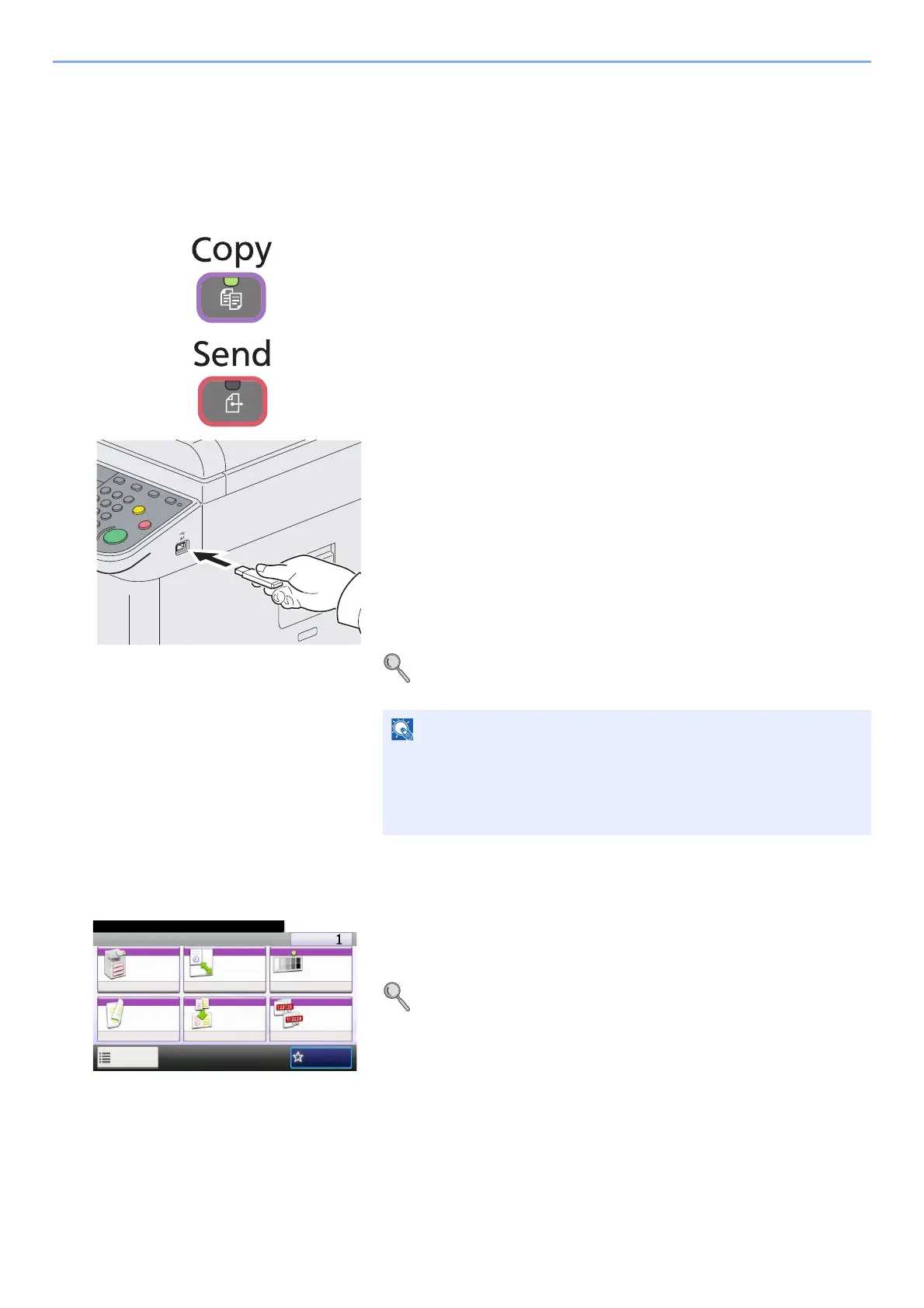
3-30
Common Operations > Using Various Functions
Using Various Functions
This section describes common functionality that can be configured for copying, sending, and the document box.
1 Display the screen.
Press the key of each function.
When using USB memory, plug it into the USB memory slot (A1).
Press [Yes] on the displayed screen.
When printing from USB memory, select the file to be printed and press
[Print].
When storing a document to USB memory, select the folder where the
file will be stored and press [Menu] and then [Store File].
For details, refer to Printing Documents Stored in Removable USB
Memory on page 7-3 or Saving Documents to USB Memory (Scan to
USB) on page 7-6.
2 Select the functions.
Select the functions to use.
Press [Functions] to display all the functions.
Refer to Common Functionality on page 3-31.
NOTE
If the screen does not appear, press the Document Box key and
then [Removable Memory].
If the touch panel is turned off, press the Energy Saver key or the
Power key and wait for the machine to warm up.
Ready to copy. (Full Color)
Copy Copies
Paper
Selection
Zoom Density
Duplex Combine Collate/
Offset
1-sided>>1-sided
Auto 100% Normal 0
CollateOff
Functions
10:10
Favorites
GB0001_01
Bekijk gratis de handleiding van UTAX 256ci, stel vragen en lees de antwoorden op veelvoorkomende problemen, of gebruik onze assistent om sneller informatie in de handleiding te vinden of uitleg te krijgen over specifieke functies.
Productinformatie
| Merk | UTAX |
| Model | 256ci |
| Categorie | Printer |
| Taal | Nederlands |
| Grootte | 58008 MB |
Caratteristiche Prodotto
| Kleur van het product | Wit |
| Gewicht | 80000 g |
| Breedte | 590 mm |
| Diepte | 590 mm |
| Hoogte | 748 mm |







