Handleiding
Je bekijkt pagina 9 van 382
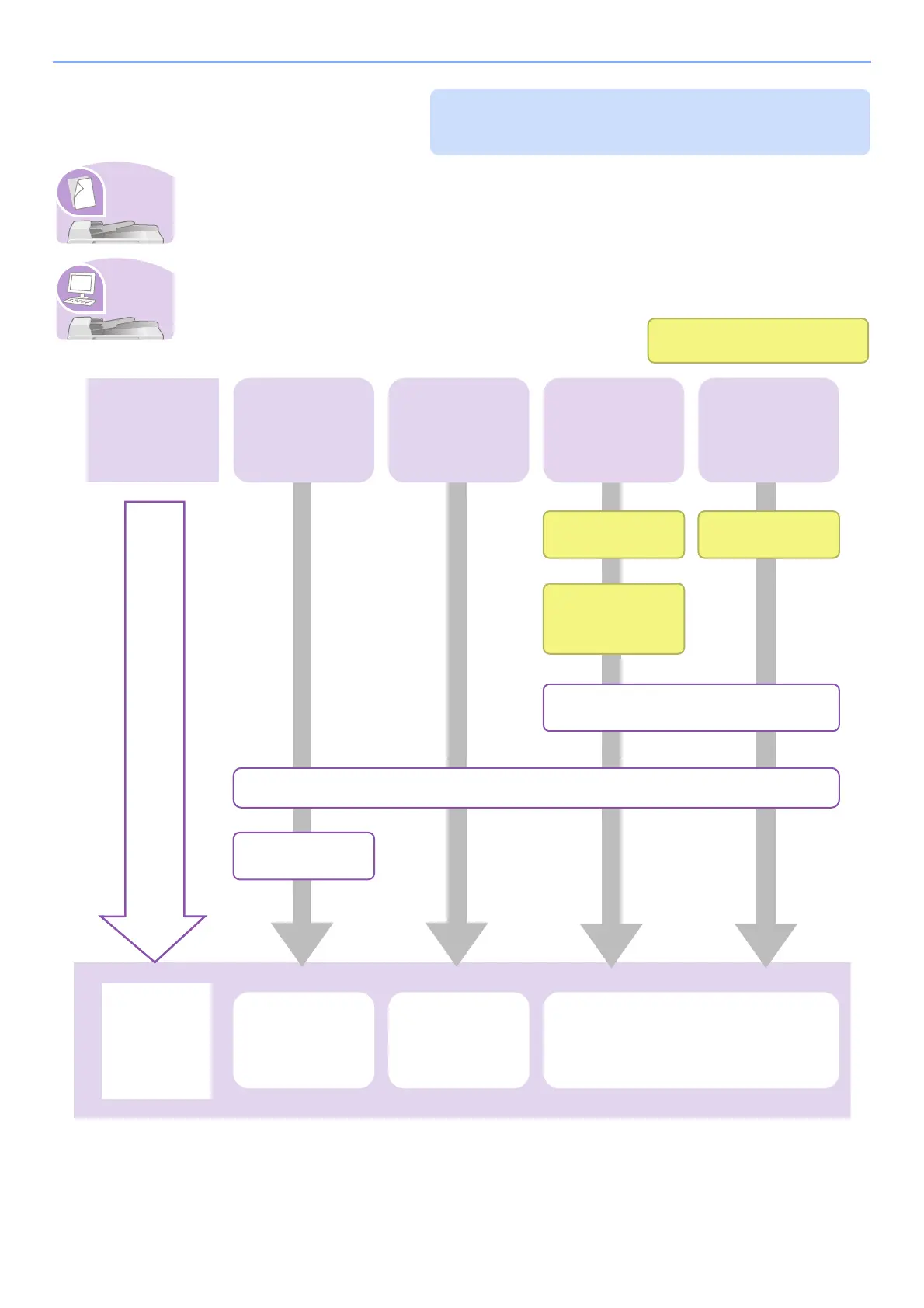
vii
Quick Guide
To make copies
Simply press the Start key to make copies. You can also fine-tune the copy settings by changing the
paper size, adjusting the density, etc.
To print
You can print via a network or print a PDF file directly from USB memory.
Be sure to read Precautions for Use before
using this machine.
It copies.
It prints.
Copying with
specific settings
Printing
Documents
Stored in
Removable USB
Memory
Print via a
network
What you want
to do
Setup
Connecting
Cables
Network Setup
(LAN Cable
Connection)
Install the printer driver on your
computer...2-14
Loading Paper...3-2
Loading
Originals...3-7
Operation Copying...4-2
Printing
Documents
Stored in
Removable USB
Memory...7-3
Printing from Applications...5-2
Administrator tasks
Print over
the USB
connection
Connect the
USB cable
Bekijk gratis de handleiding van UTAX 256ci, stel vragen en lees de antwoorden op veelvoorkomende problemen, of gebruik onze assistent om sneller informatie in de handleiding te vinden of uitleg te krijgen over specifieke functies.
Productinformatie
| Merk | UTAX |
| Model | 256ci |
| Categorie | Printer |
| Taal | Nederlands |
| Grootte | 58008 MB |
Caratteristiche Prodotto
| Kleur van het product | Wit |
| Gewicht | 80000 g |
| Breedte | 590 mm |
| Diepte | 590 mm |
| Hoogte | 748 mm |







