Handleiding
Je bekijkt pagina 52 van 382
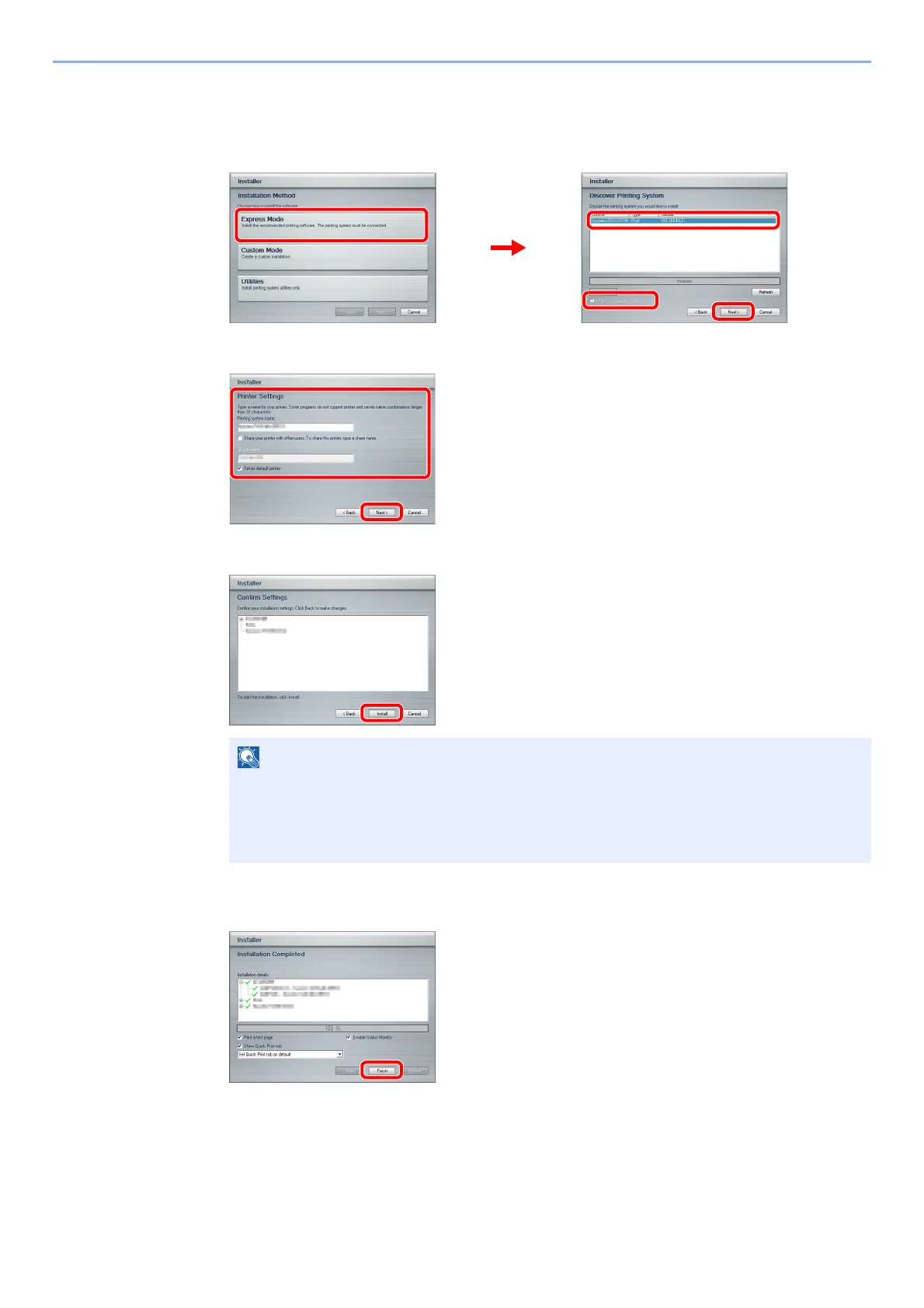
2-16
Preparation before Use > Installing Software
3
Install using Express Mode.
1 Select the print system to be installed. If the machine is set to acquire an IP address
automatically, select the “Use host name for port name” checkbox.
2 Customize the print system name if the print system is connected via a network.
3 Start installing.
4
Finish the installation.
Follow the on-screen instructions to restart the system, if required. This completes the printer
driver installation procedure.
The TWAIN driver and WIA driver can be installed if the machine and computer are connected
via a network. You can install the WIA driver using Custom Mode.
If you are installing the TWAIN driver or WIA driver, continue by configuring the TWAIN driver
(2-20) or WIA driver (2-21).
NOTE
The machine cannot be detected unless it is on. If the computer fails to detect the machine,
verify that it is connected to the computer via a network or USB cable and that it is turned on
and click Reload.
If the Windows security window appears, click Install this driver software anyway.
1
2
4
3
1
2
Bekijk gratis de handleiding van UTAX 256ci, stel vragen en lees de antwoorden op veelvoorkomende problemen, of gebruik onze assistent om sneller informatie in de handleiding te vinden of uitleg te krijgen over specifieke functies.
Productinformatie
| Merk | UTAX |
| Model | 256ci |
| Categorie | Printer |
| Taal | Nederlands |
| Grootte | 58008 MB |
Caratteristiche Prodotto
| Kleur van het product | Wit |
| Gewicht | 80000 g |
| Breedte | 590 mm |
| Diepte | 590 mm |
| Hoogte | 748 mm |







