Handleiding
Je bekijkt pagina 151 van 382
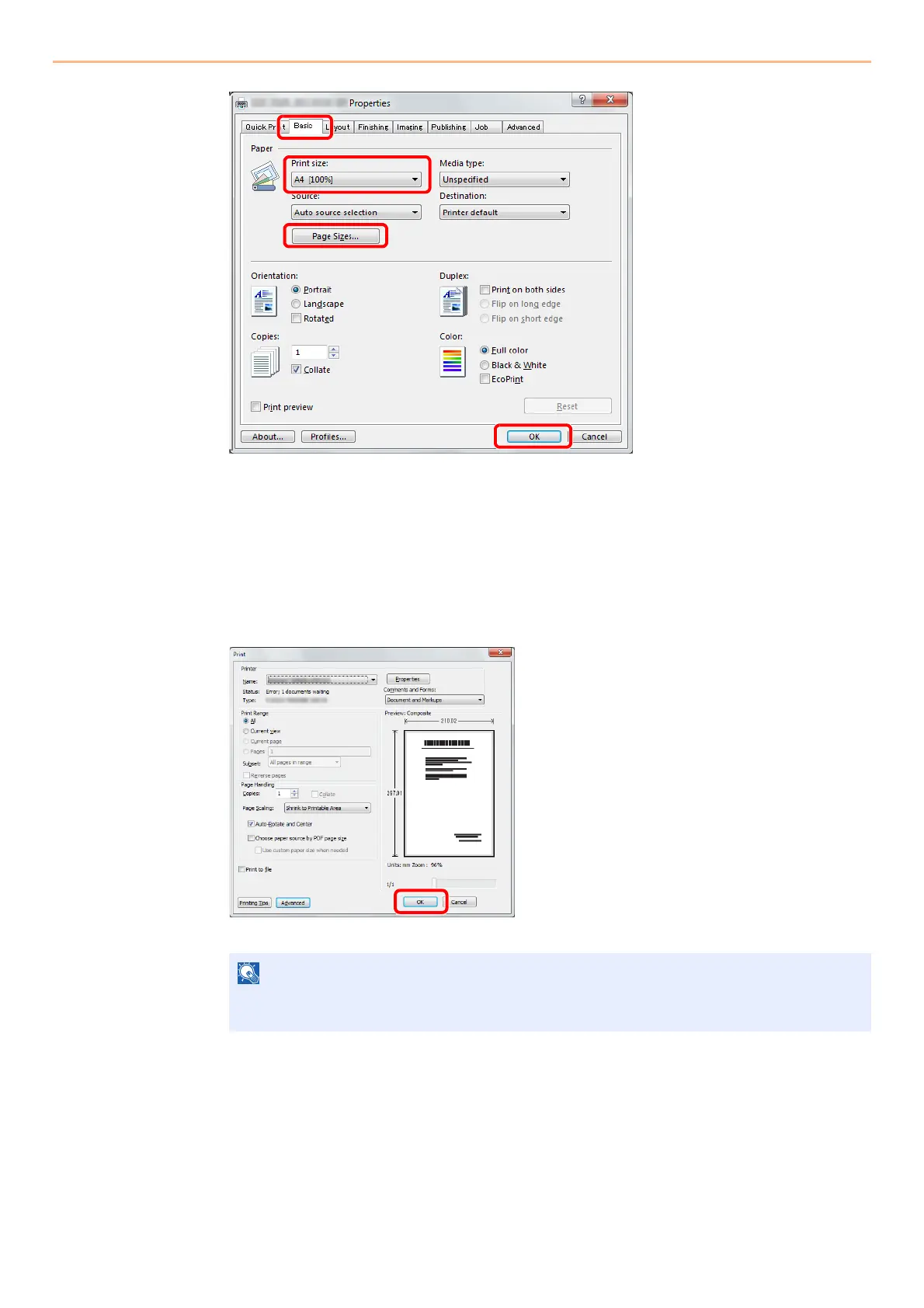
5-3
Printing > Printing from Applications
3 Select the Basic tab.
4 Click the Page Sizes button to select the paper size for the document data.
5 Click Print size and select the paper size to use for printing.
6 Click OK button to return to the Print dialog box.
3
Start printing.
Click OK button.
NOTE
Click the tabs on the print settings screen and configure the print settings as necessary. For
more information, refer to the Printing System Driver User Guide.
3
6
4
5
Bekijk gratis de handleiding van UTAX 256ci, stel vragen en lees de antwoorden op veelvoorkomende problemen, of gebruik onze assistent om sneller informatie in de handleiding te vinden of uitleg te krijgen over specifieke functies.
Productinformatie
| Merk | UTAX |
| Model | 256ci |
| Categorie | Printer |
| Taal | Nederlands |
| Grootte | 58008 MB |
Caratteristiche Prodotto
| Kleur van het product | Wit |
| Gewicht | 80000 g |
| Breedte | 590 mm |
| Diepte | 590 mm |
| Hoogte | 748 mm |







