Handleiding
Je bekijkt pagina 139 van 382
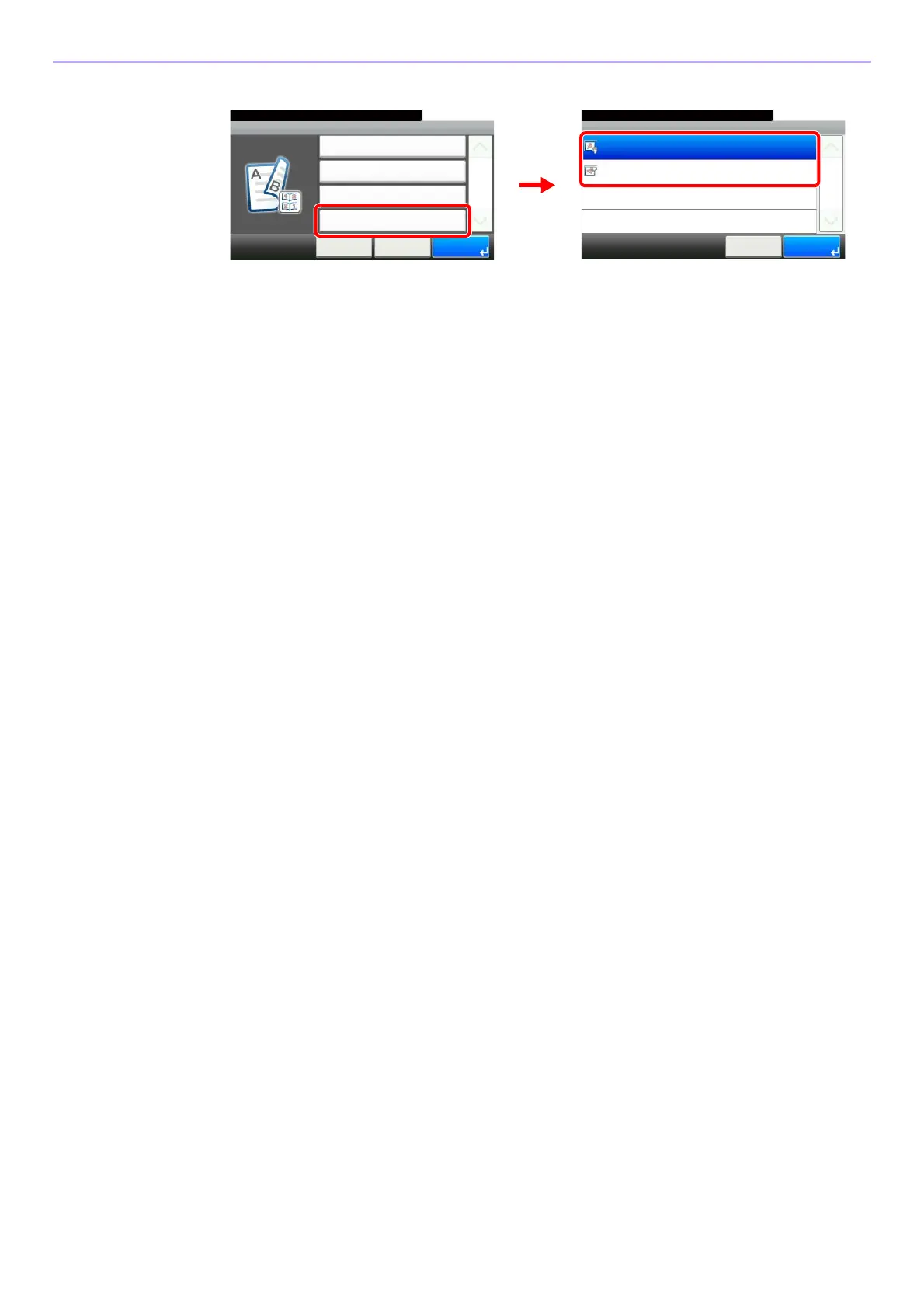
4-11
Copying > Copying Functions
6 Select the original orientation.
If the original is placed on the platen, replace the original and press the Start key.
After scanning all originals, press [Finish Scan] to start copying.
Duplex - Original Orientation
10:10Ready to copy. (Full Color)
Top Edge on Left
Top Edge on Top
Cancel
1/1
OK
Duplex - Duplex
Duplex
10:10
Cancel
Binding in Original
< Back
1/1
OK
2-sided>>2-sided
Left/Right
Binding in Finishing
Left/Right
Original Orientation
Top Edge on Top
Ready to copy. (Full Color)
GB0010_01
GB0015_03
1
2
Bekijk gratis de handleiding van UTAX 256ci, stel vragen en lees de antwoorden op veelvoorkomende problemen, of gebruik onze assistent om sneller informatie in de handleiding te vinden of uitleg te krijgen over specifieke functies.
Productinformatie
| Merk | UTAX |
| Model | 256ci |
| Categorie | Printer |
| Taal | Nederlands |
| Grootte | 58008 MB |
Caratteristiche Prodotto
| Kleur van het product | Wit |
| Gewicht | 80000 g |
| Breedte | 590 mm |
| Diepte | 590 mm |
| Hoogte | 748 mm |







