Handleiding
Je bekijkt pagina 132 van 382
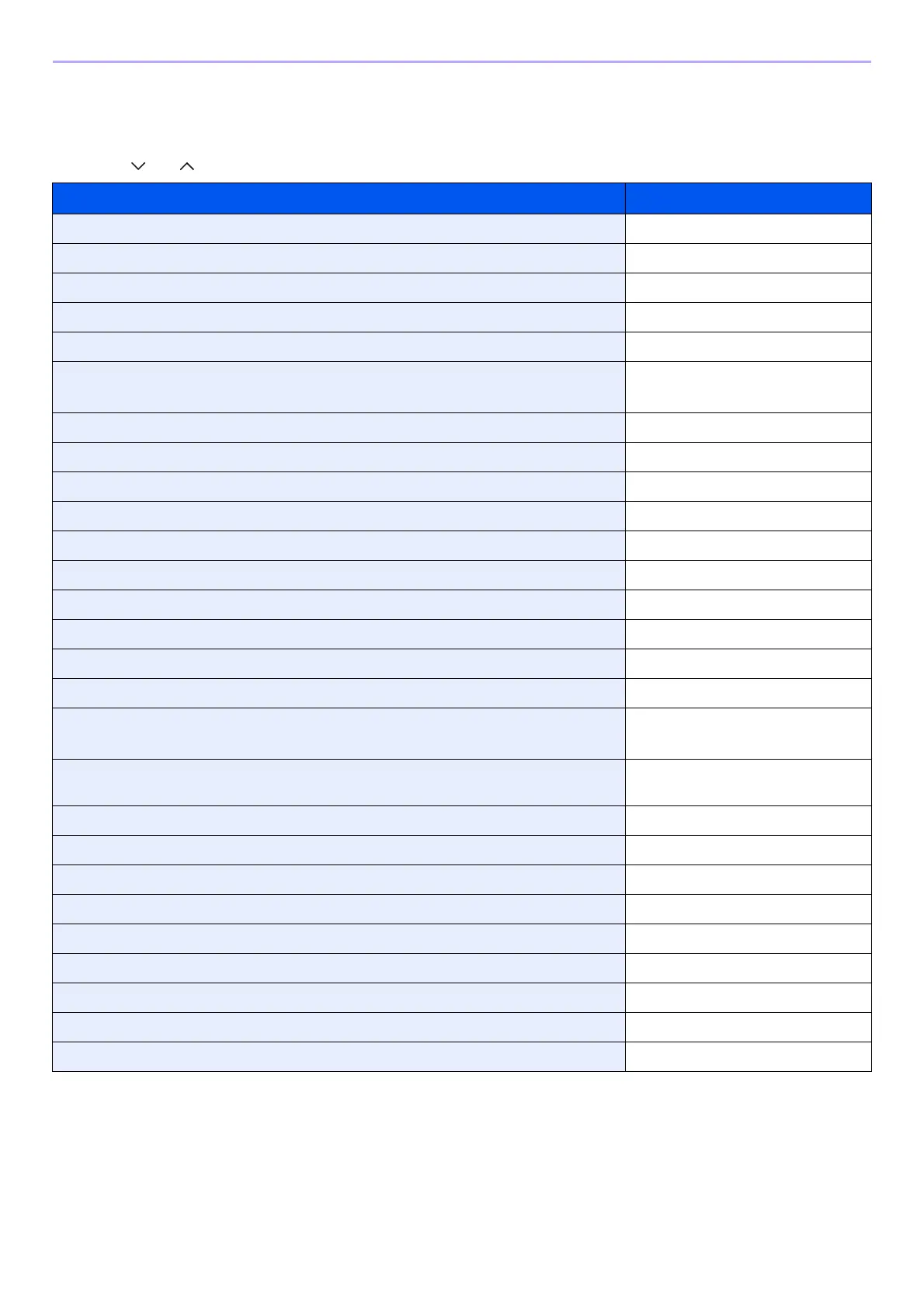
4-4
Copying > Copying Functions
Copying Functions
Copy screen shows the commonly used functions. By pressing [Functions], other selectable functions will be shown as
a list. Use [ ] or [ ] to select the function.
What do you want to do? Reference Page
Specify the paper size and type. Paper Selection X page 3-42
Reduce or enlarge the original. Zoom X page 4-5
Adjust the density. Density X page 3-51
Copy on both sides of the paper. Duplex X page 4-8
Combine 2 or 4 originals into 1 sheet. Combine X page 4-12
Collate the output documents in page order.
Offset the output documents by set.
Collate/Offset X page 3-44
Specify the original size. Original Size X page 3-32
Specify the original orientation to scan in the correct direction. Original Orientation X page 3-34
Copy mixed size originals. Mixed Size Originals X page 3-35
Change the paper output. Paper Output X page 3-43
Staple in the output documents. Staple X page 3-49
Change the color mode. Color Selection X page 3-60
Select original image type for best results. Original Image X page 3-53
Save toner when printing. EcoPrint X page 4-15
Make a copy after changing the appearance of the original's colors. Hue Adjustment X page 4-16
Adjust colors, for example by strengthening cyan or magenta tones. Color Balance X page 4-17
Emphasize the outline of texts or lines.
Blur the image outline.
Sharpness X page 3-54
Darken or lighten the background (i.e., the area with no text or images) of originals. Background Density Adjust X
page 3-55
Prevent bleed-through for 2-sided originals. Prevent Bleed-through X page 3-56
Make a copy with more vivid colors. Saturation X page 4-18
Add margins (white space). Margin X page 3-46
Scan a large number of originals separately and then produce as one job. Continuous Scan X page 3-40
Automatically rotate the scanned image to match the paper orientation. Auto Image Rotation X page 4-19
Send notice by e-mail when a job is complete. Job Finish Notice X page 3-61
Add a file name to the job to easily check its status. File Name Entry X page 3-63
Suspend the current job and override it to give a new job top priority. Priority Override X page 3-64
Pause the current jobs and make copies immediately. Interrupt Copy X page 4-20
Bekijk gratis de handleiding van UTAX 256ci, stel vragen en lees de antwoorden op veelvoorkomende problemen, of gebruik onze assistent om sneller informatie in de handleiding te vinden of uitleg te krijgen over specifieke functies.
Productinformatie
| Merk | UTAX |
| Model | 256ci |
| Categorie | Printer |
| Taal | Nederlands |
| Grootte | 58008 MB |
Caratteristiche Prodotto
| Kleur van het product | Wit |
| Gewicht | 80000 g |
| Breedte | 590 mm |
| Diepte | 590 mm |
| Hoogte | 748 mm |







