Handleiding
Je bekijkt pagina 123 van 382
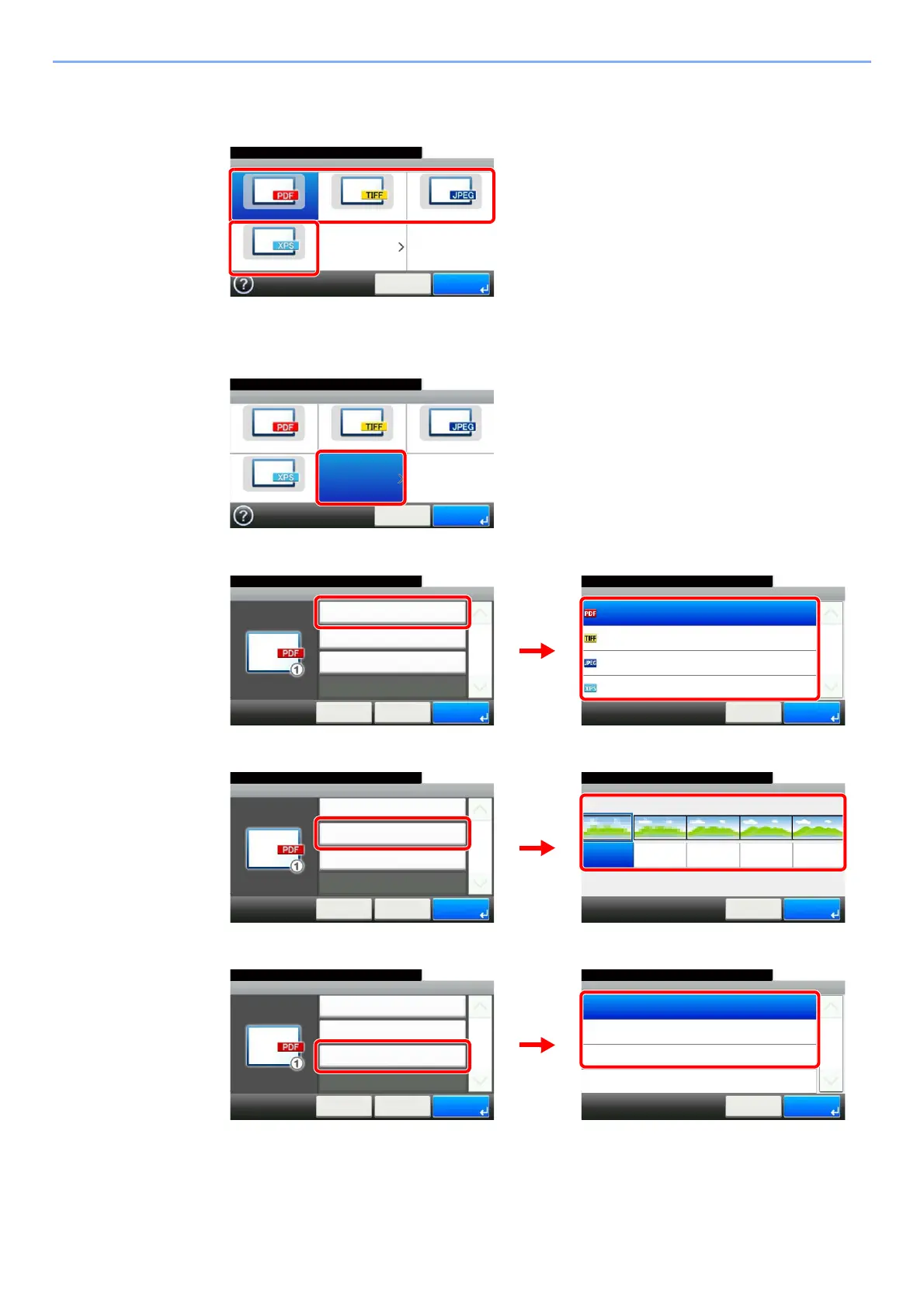
3-59
Common Operations > Using Various Functions
2
Select the file format.
[PDF], [TIFF], [JPEG], or [XPS]
[Others]
1
2 Select the file format.
3 Set the image quality.
4 Set PDF/A.
File Format
PDF TIFF JPEG
XPS Others
10:10
Cancel OK
Ready to send.
GB0082_00GB0082_01
File Format
PDF TIFF JPEG
XPS Others
10:10
Cancel Next >
Ready to send.
File Format - File Format
PDF
10:10
TIFF
JPEG
XPS
1/1
OK
OKCancel
Ready to send.
File Format - Others
File Format
10:10
Cancel
Ready to send.
Image Quality
PDF/A
< Back
1/1
OK
PDF
1
Off
GB0698_00
GB0145_00
2
1
File Format - Image Quality
10:10
Low Quality
Cancel
1
High Quality
2345
OK
Ready to send.
GB0698_00
GB0083_00
File Format - Others
File Format
10:10
Cancel
Ready to send.
Image Quality
PDF/A
< Back
1/1
OK
PDF
1
Off
1
2
10:10
PDF/A-1a
PDF/A-1b
Off
Cancel
1/1
OK
File Format - PDF/A
Ready to send.
GB0698_00
GB0699_00
File Format - Others
File Format
10:10
Cancel
Ready to send.
Image Quality
PDF/A
< Back
1/1
OK
PDF
1
Off
1
2
Bekijk gratis de handleiding van UTAX 256ci, stel vragen en lees de antwoorden op veelvoorkomende problemen, of gebruik onze assistent om sneller informatie in de handleiding te vinden of uitleg te krijgen over specifieke functies.
Productinformatie
| Merk | UTAX |
| Model | 256ci |
| Categorie | Printer |
| Taal | Nederlands |
| Grootte | 58008 MB |
Caratteristiche Prodotto
| Kleur van het product | Wit |
| Gewicht | 80000 g |
| Breedte | 590 mm |
| Diepte | 590 mm |
| Hoogte | 748 mm |







