Handleiding
Je bekijkt pagina 113 van 382
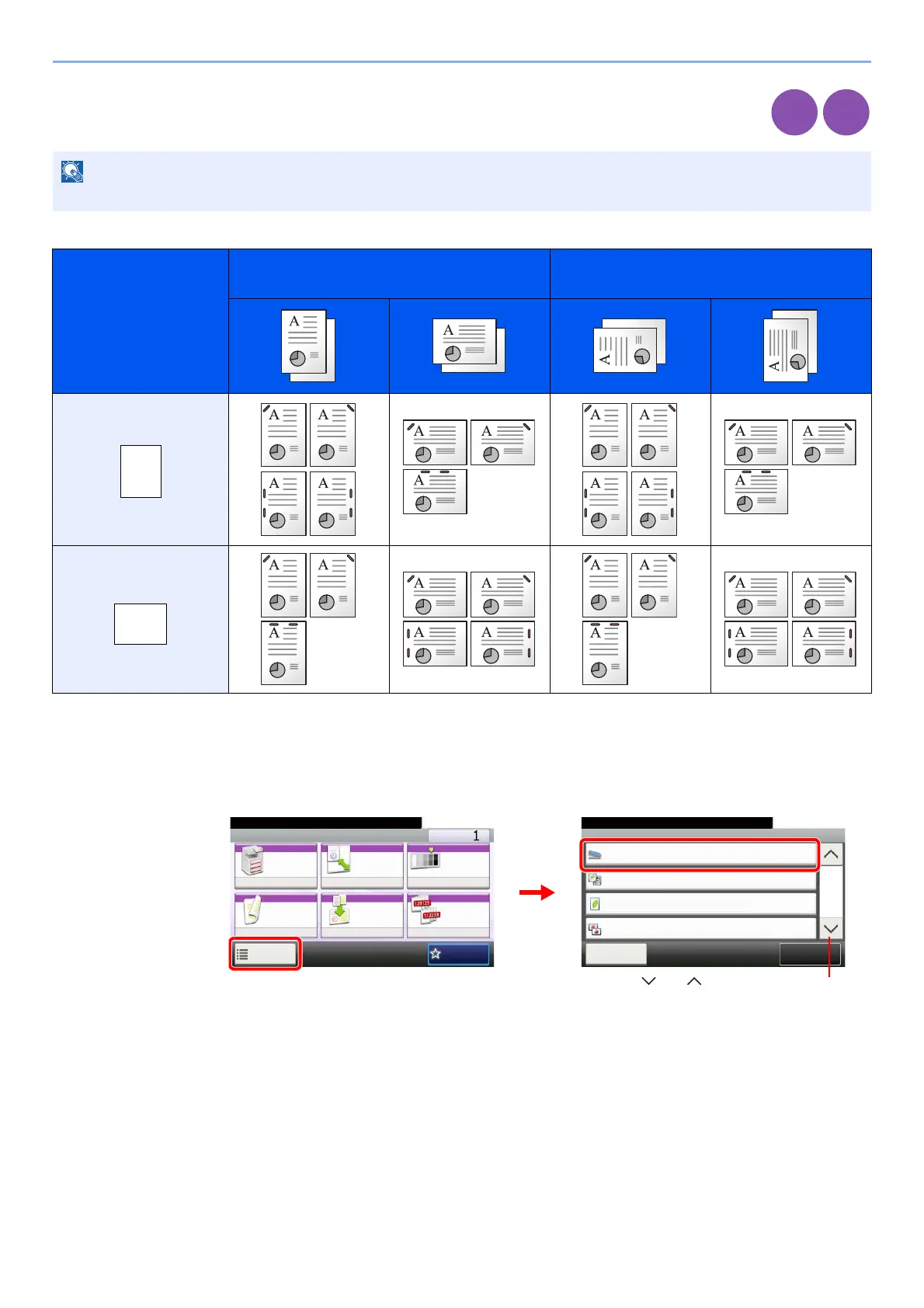
3-49
Common Operations > Using Various Functions
Staple
Staple documents. In addition, you can specify the staple position.
The following stapling options and orientations are available.
1
Display the screen.
1 Referring to Using Various Functions on page 3-30, display the screen.
2 Press [Functions] and then [Staple].
NOTE
Stapling requires the document finisher.
Original Orientation:
Top Edge (Back Edge)
Original Orientation:
Left Top Edge (Left top corner)
Cassette Paper Load
Direction
Cassette Paper Load
Direction
Copy
Print from
USB
Ready to copy. (Full Color)
Functions
Staple
Off
Close
10:10
Original Image
Text+Photo
0
Off
EcoPrint
Sharpness
2/4
Add/Edit
Shortcut
Ready to copy. (Full Color)
Copy Copies
Paper
Selection
Zoom Density
Duplex Combine Collate/
Offset
1-sided>>1-sided
Auto 100% Normal 0
CollateOff
Functions
10:10
Favorites
GB0001_01
GB0002_05
2
1
Use [ ] or [ ] to scroll up and down.
Bekijk gratis de handleiding van UTAX 256ci, stel vragen en lees de antwoorden op veelvoorkomende problemen, of gebruik onze assistent om sneller informatie in de handleiding te vinden of uitleg te krijgen over specifieke functies.
Productinformatie
| Merk | UTAX |
| Model | 256ci |
| Categorie | Printer |
| Taal | Nederlands |
| Grootte | 58008 MB |
Caratteristiche Prodotto
| Kleur van het product | Wit |
| Gewicht | 80000 g |
| Breedte | 590 mm |
| Diepte | 590 mm |
| Hoogte | 748 mm |







