Handleiding
Je bekijkt pagina 11 van 382
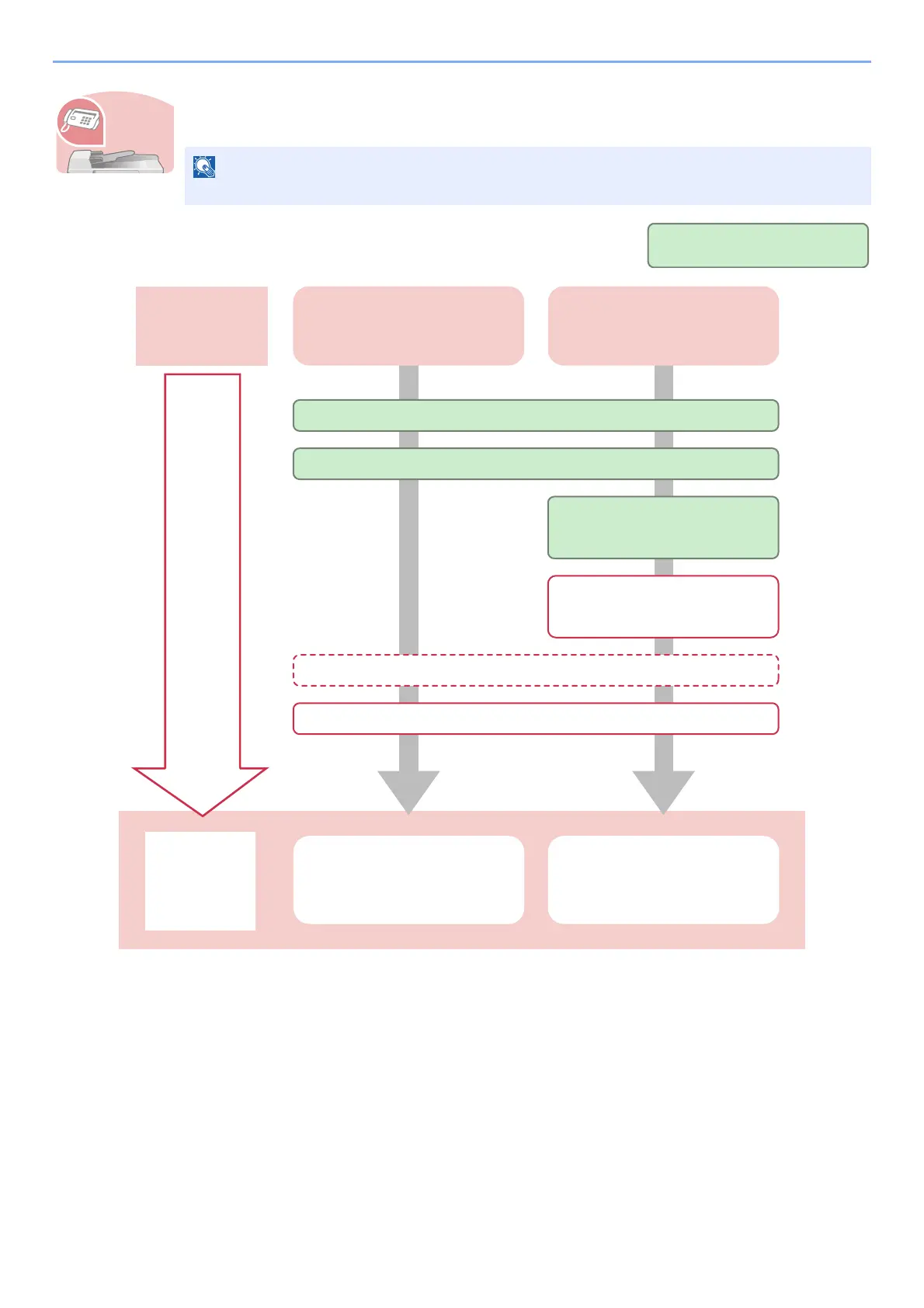
ix
To send a FAX
As well as sending a FAX via the telephone lines, you can also send a FAX via a network.
* For more information, refer to the FAX Operation Guide.
** If the destination is not stored in the address book, you can send the FAX by entering the address directly.
NOTE
For more information on setting up and sending a FAX, refer to the FAX Operation Guide.
It faxes.
Send a FAX FAX directly from a computer
What you want
to do
Setup
Connect the modular cord for the telephone line to this machine.
Selection of Telephone Line (Inch version only)
Network Setup (LAN Cable
Connection)
Loading Paper...3-2
Operation
FAX Operation Network FAX Operation
Administrator tasks
Install the Network FAX
Driver on your computer*
Editing Destination (Address Book/Adding One Touch Keys)**
Bekijk gratis de handleiding van UTAX 256ci, stel vragen en lees de antwoorden op veelvoorkomende problemen, of gebruik onze assistent om sneller informatie in de handleiding te vinden of uitleg te krijgen over specifieke functies.
Productinformatie
| Merk | UTAX |
| Model | 256ci |
| Categorie | Printer |
| Taal | Nederlands |
| Grootte | 58008 MB |
Caratteristiche Prodotto
| Kleur van het product | Wit |
| Gewicht | 80000 g |
| Breedte | 590 mm |
| Diepte | 590 mm |
| Hoogte | 748 mm |







