Handleiding
Je bekijkt pagina 106 van 382
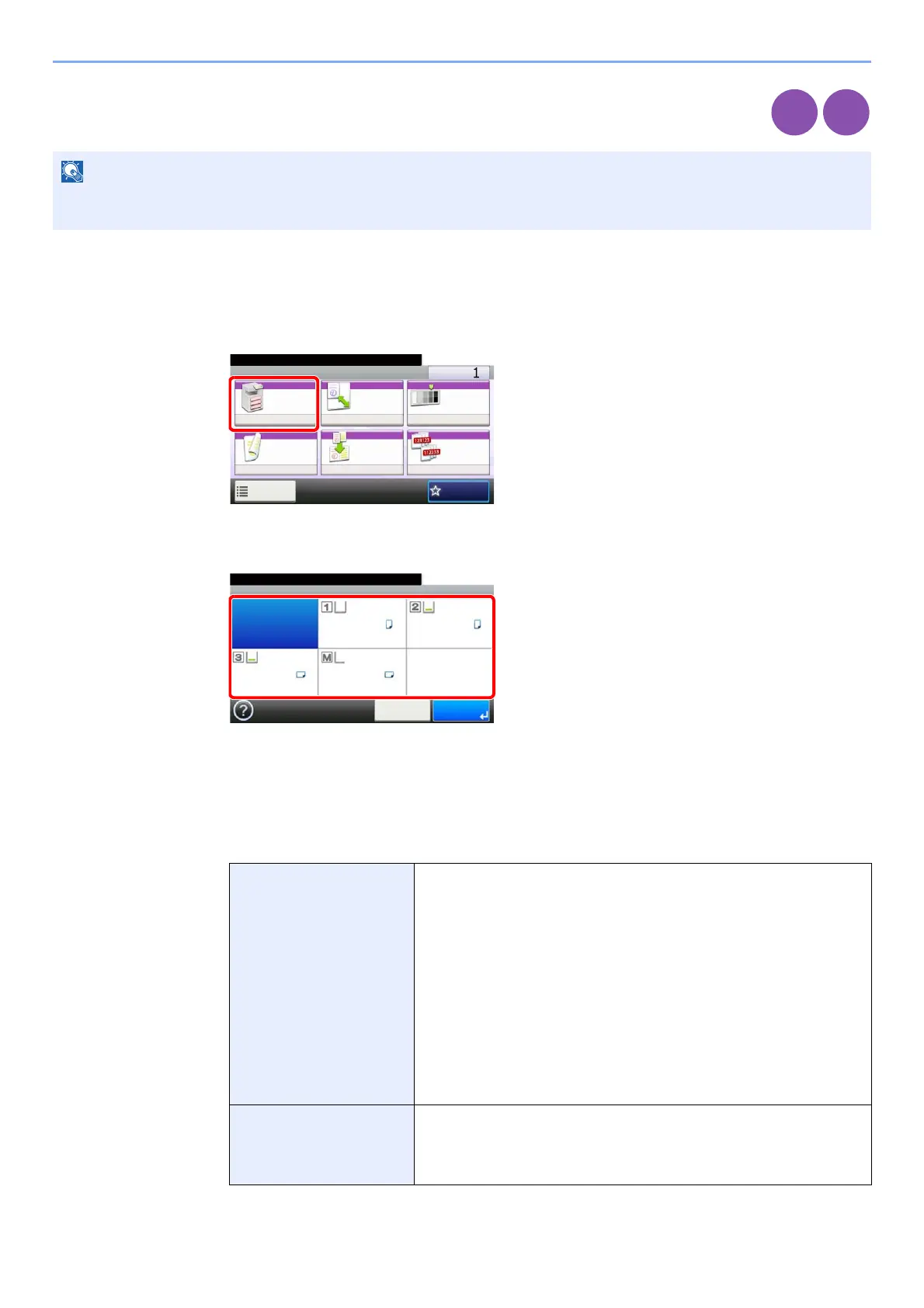
3-42
Common Operations > Using Various Functions
Paper Selection
Select the cassette or multi-purpose tray that contains the required paper size.
1
Display the screen.
1 Referring to Using Various Functions on page 3-30, display the screen.
2 Press [Paper Selection].
2
Select the paper source.
If [Auto] is selected, the paper matching the size of the original is selected automatically.
[2] (Cassette 2) and [3] (Cassette 3) are displayed when the optional paper feeder is installed.
[M] indicates the MP tray.
When selecting MP tray, specify the paper size and the media type. The available paper sizes
and media types are shown in the table below.
NOTE
Specify in advance the size and type of the paper loaded in the cassette (refer to Cassette/MP Tray Settings on page
9-8).
Paper Size Metric: Select from A3, A4-R, A4, A5-R, A6-R, B4, B5-R, B5, B6-R,
Folio or 216 × 340 mm.
Inch: Select from Ledger, Letter-R, Letter, Legal, Statement-R,
Executive or Oficio II.
others: Select from 8K, 16K-R, 16K, ISO B5, Envelope #10, Envelope
#9, Envelope #6, Envelope Monarch, Envelope DL, Envelope C5,
Envelope C4, Hagaki, Oufukuhagaki, Youkei 4, Youkei 2 or Custom.
Size Entry: Enter a size not displayed in the standard sizes.
Inch models – X: 5.83 to 17" (in 0.01" increments), Y: 3.86 to 11.69" (in
0.01" increments)
Metric models – X: 148 to 432 mm (in 1 mm increments), Y: 98 to
297 mm (in 1 mm increments)
Media Type Plain (105 g/m² or less), Transparency, Rough, Vellum (59 g/m² or less),
Labels, Recycled, Preprinted, Bond, Cardstock, Color, Prepunched,
Letterhead, Envelope, Thick (106 g/m² and more), Coated, High Quality,
Custom 1-8
Copy
Print from
USB
Ready to copy. (Full Color)
Copy Copies
Paper
Selection
Zoom Density
Duplex Combine Collate/
Offset
1-sided>>1-sided
Auto 100% Normal 0
CollateOff
Functions
10:10
Favorites
GB0001_01
Ready to copy. (Full Color)
Paper Selection
Auto
A4 A4
A4 A4
10:10
Cancel OK
Plain Plain
Plain Plain
GB0004_00
Bekijk gratis de handleiding van UTAX 256ci, stel vragen en lees de antwoorden op veelvoorkomende problemen, of gebruik onze assistent om sneller informatie in de handleiding te vinden of uitleg te krijgen over specifieke functies.
Productinformatie
| Merk | UTAX |
| Model | 256ci |
| Categorie | Printer |
| Taal | Nederlands |
| Grootte | 58008 MB |
Caratteristiche Prodotto
| Kleur van het product | Wit |
| Gewicht | 80000 g |
| Breedte | 590 mm |
| Diepte | 590 mm |
| Hoogte | 748 mm |







