Handleiding
Je bekijkt pagina 91 van 267
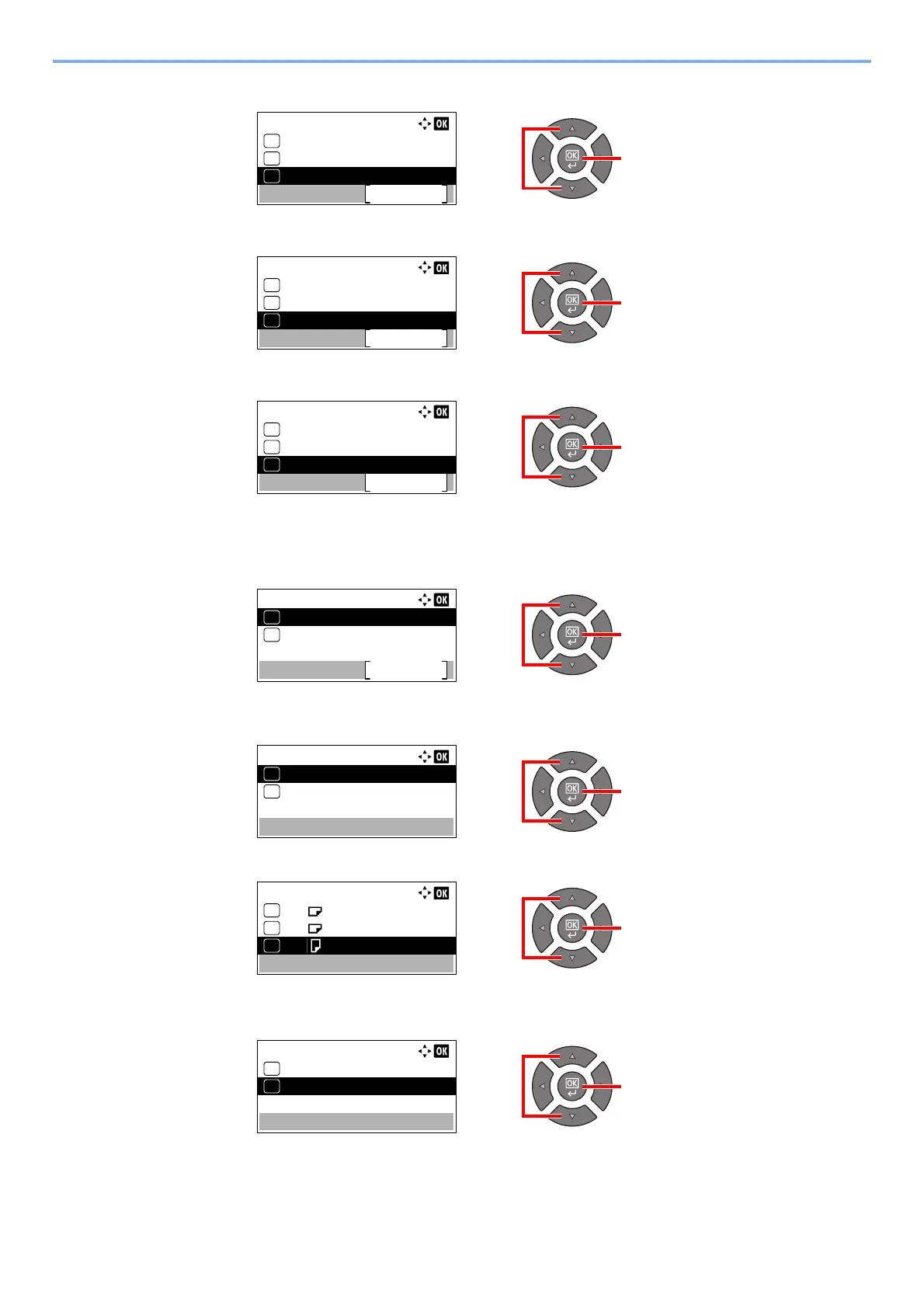
3-16
Preparation before Use > Loading Paper
2 Press the [▲] or [▼] key to select [Common Settings], and press the [OK] key.
3 Press the [▲] or [▼] key to select [Orig./Paper Set.], and press the [OK] key.
4 Press the [▲] or [▼] key to select [MP Tray Set.], and press the [OK] key.
2
Specify the paper size.
1 Press the [▲] or [▼] key to select [MP Tray Size], and press the [OK] key.
• To select the paper size, press the [▲] or [▼] key to select [Standard Size], and press the
[OK] key.
Press the [▲] or [▼] key to select the paper size, and press the [OK] key.
• To enter a size not displayed in the standard sizes, press the [▲] or [▼] key to select [Size
Entry], and press the [OK] key.
21
Status/Sys. Menu:
System
Exit
04
Admin/Accounting
05
Common Settings
06
21
Common Settings:
Display Bright.
Exit
04
Quiet Mode
05
Orig./Paper Set.
06
21
Orig./Paper Set.:
MP Tray Set.
Exit
04
Custom PaperSize
02
Cassette 1 Set.
03
21
MP Tray Set.:
MP Tray Size
Exit
01
MP Tray Type
02
21
MP Tray Size:
Standard Size
01
Size Entry
02
*
21
Standard Size:
A3
01
A4
02
*A4
03
21
MP Tray Size:
Standard Size
01
Size Entry
02
*
Bekijk gratis de handleiding van UTAX 2256, stel vragen en lees de antwoorden op veelvoorkomende problemen, of gebruik onze assistent om sneller informatie in de handleiding te vinden of uitleg te krijgen over specifieke functies.
Productinformatie
| Merk | UTAX |
| Model | 2256 |
| Categorie | Printer |
| Taal | Nederlands |
| Grootte | 31573 MB |
Caratteristiche Prodotto
| Kleur van het product | Zwart |
| Ingebouwd display | Ja |
| Gewicht | 26000 g |
| Breedte | 565 mm |
| Diepte | 527 mm |







