Handleiding
Je bekijkt pagina 72 van 267
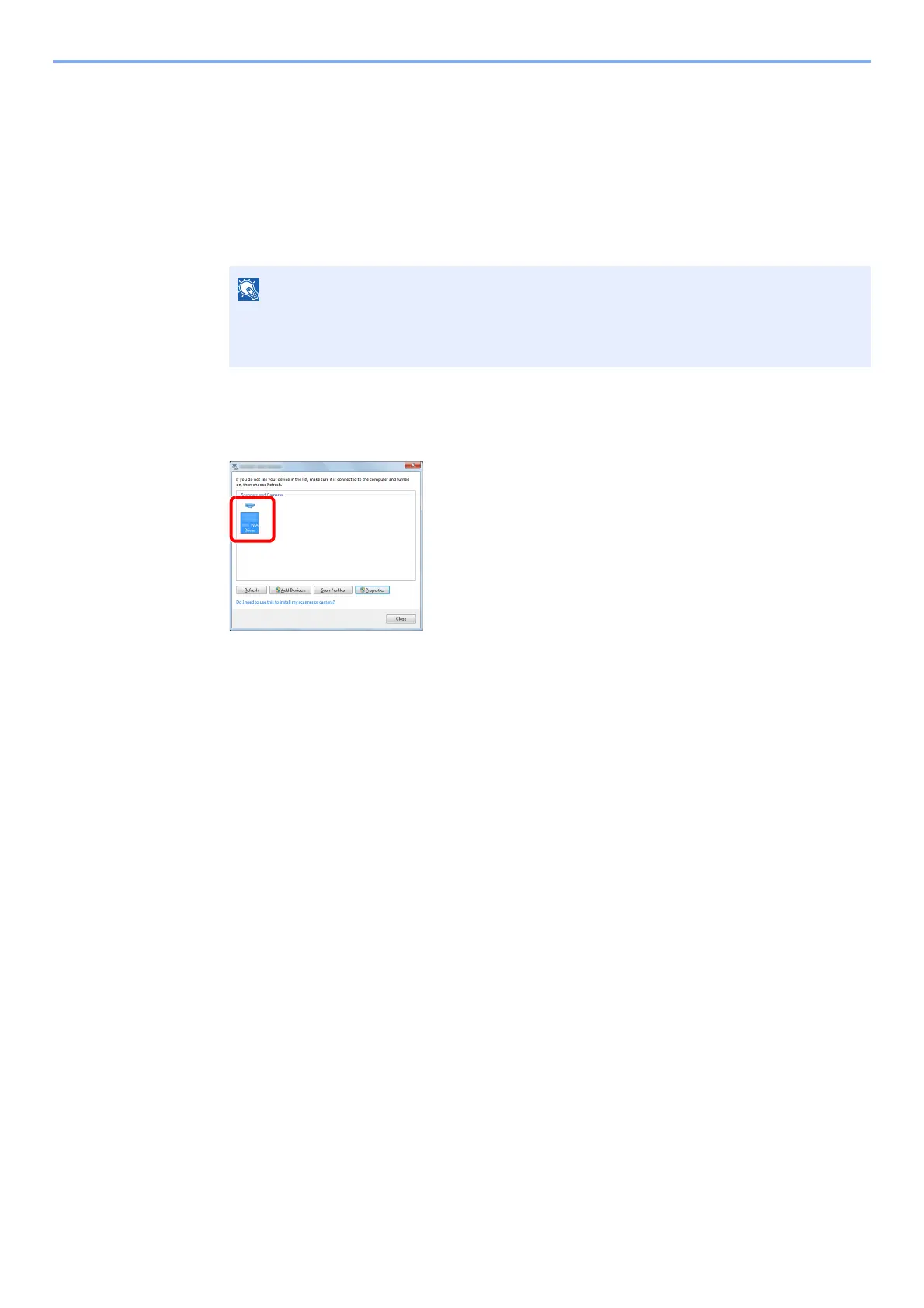
2-44
Installing and Setting up the Machine > Installing Software
Setting WIA Driver
Register this machine to the WIA Driver. Instructions are based on interface elements as they appear in Windows 7.
1
Display the screen.
Click [Start] button on the Windows and enter [Scanner] in [Program and File Search]. Click
[View scanners and cameras] in the search list then the Scanners and Cameras screen
appears.
2
Configure WIA Driver.
Select the same name as this machine from WIA Drivers.
NOTE
In Windows 8, click [Search] in charms, and then [Settings], and enter "Scanner" in the
search box. Click [View scanners and cameras] in the search list then the Scanners and
Cameras screen appears.
Bekijk gratis de handleiding van UTAX 2256, stel vragen en lees de antwoorden op veelvoorkomende problemen, of gebruik onze assistent om sneller informatie in de handleiding te vinden of uitleg te krijgen over specifieke functies.
Productinformatie
| Merk | UTAX |
| Model | 2256 |
| Categorie | Printer |
| Taal | Nederlands |
| Grootte | 31573 MB |
Caratteristiche Prodotto
| Kleur van het product | Zwart |
| Ingebouwd display | Ja |
| Gewicht | 26000 g |
| Breedte | 565 mm |
| Diepte | 527 mm |







