Handleiding
Je bekijkt pagina 188 van 267
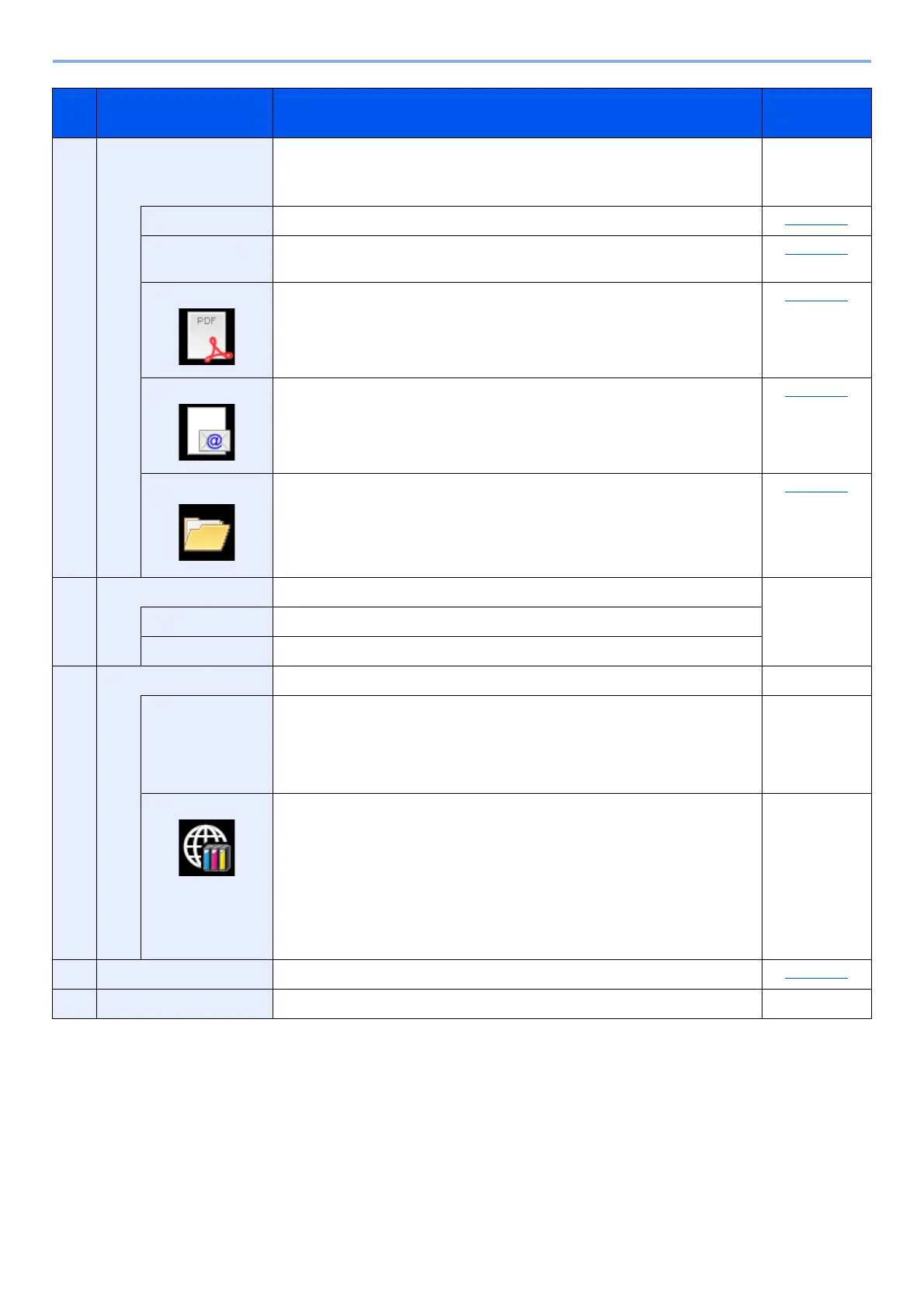
7-24
System Menu and Client Tool > Default Settings on the PC (Client Tool)
4 Scan Configure TWAIN and Quick Scan settings.
Scan to PDF, Scan to E-mail and Scan to Folder can also be executed from
this tab.
—
Preferences Open "TWAIN Driver" screen. Set the default value for the TWAIN scan. page 7-29
Quick Scan
Settings
Open "Quick Scan Settings" screen. page 7-29
Scan to PDF This is one of the Quick Scan function. Performing this function saves the
scanned image in PDF format.
page 5-40
Scan to E-mail This is one of the Quick Scan function. Performing this function attaches the
scanned image to a new E-mail message.
page 5-40
Scan to Folder This is one of the Quick Scan function. Performing this function saves the
scanned image to a specified folder.
page 5-40
5 FAX
*1
Access to FAX settings. Refer to FAX
Operation
Guide.
Preferences Open “FAX Printing Preferences” screen.
Properties Open “FAX Properties” screen.
6 Maintenance Order replacement toner. —
NETWORK
PRINT MONITOR
Open NETWORK PRINT MONITOR. Refer to
NETWORK
PRINT
MONITOR
User Guide.
Order Toner You can order replacement toner by e-mail or on the web. Click the [Order
Toner] icon for these options:
• Send e-mail
Use the default e-mail address or type another e-mail address and then
click [OK] to open your default e-mail program.
• Open Web page
Use the default web address or type another web address and then click
[OK] to open the web page in your default web browser.
—
7 Machine status You can check the current status of the machine. page 6-14
8 Close Exit from Client Tool. —
*1 Displayed only when the optional FAX Kit is installed.
No. Item Description Reference
Page
Bekijk gratis de handleiding van UTAX 2256, stel vragen en lees de antwoorden op veelvoorkomende problemen, of gebruik onze assistent om sneller informatie in de handleiding te vinden of uitleg te krijgen over specifieke functies.
Productinformatie
| Merk | UTAX |
| Model | 2256 |
| Categorie | Printer |
| Taal | Nederlands |
| Grootte | 31573 MB |
Caratteristiche Prodotto
| Kleur van het product | Zwart |
| Ingebouwd display | Ja |
| Gewicht | 26000 g |
| Breedte | 565 mm |
| Diepte | 527 mm |







