Handleiding
Je bekijkt pagina 175 van 267
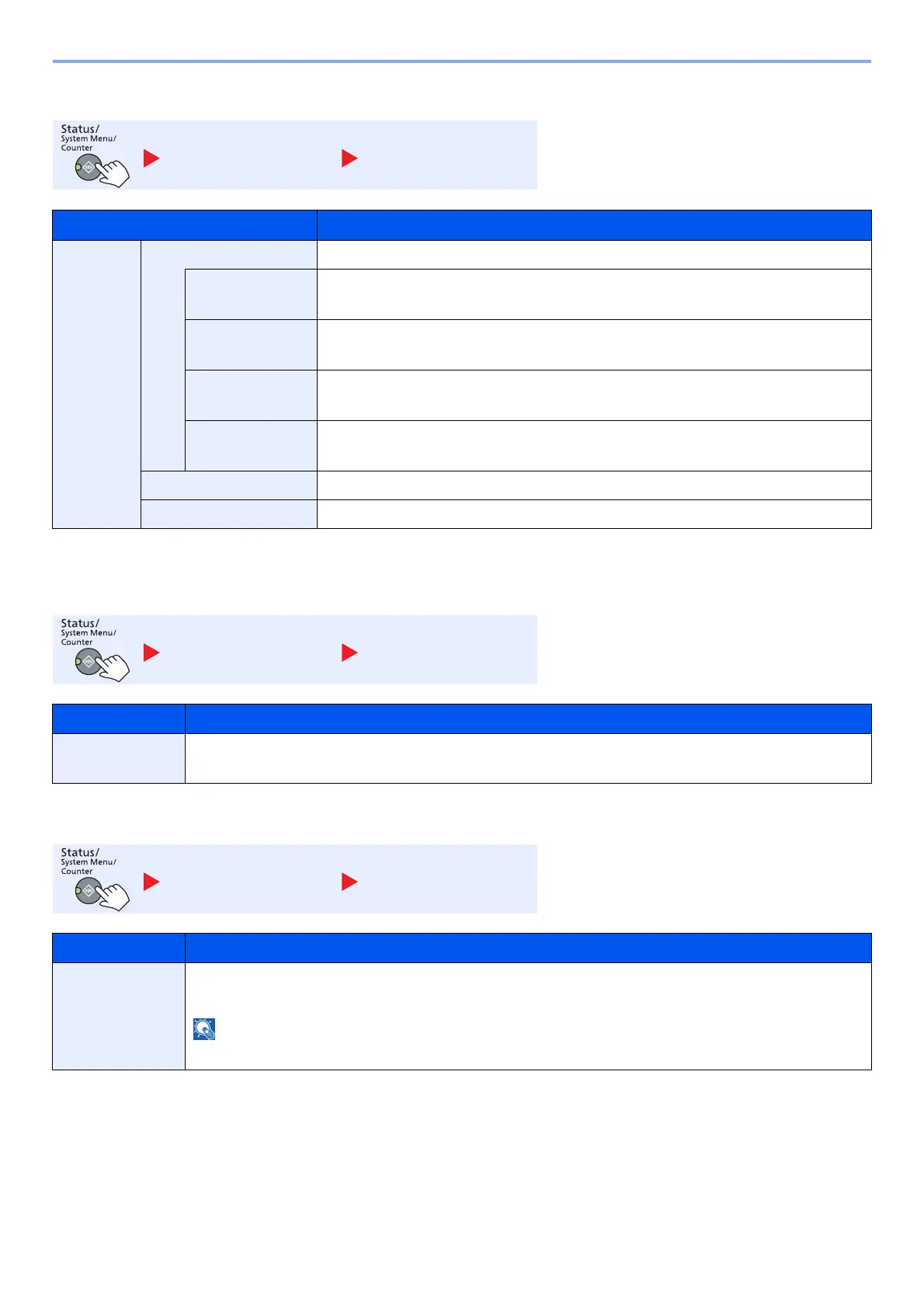
7-11
System Menu and Client Tool > Default Settings on the Machine (System Menu)
Sound
Display Bright. (Display Brightness)
Quiet Mode
Common Settings Sound
Item Description
Sound Buzzer Set options for buzzer sound during the machine operations.
Key Confirmation Emit a sound when a key is pressed on the operation panel.
Value: Off, On
Job Finish Emit a sound when a print job is normally completed.
Value: Off, On, FAX RX Only
*1
*1 Displayed only when the optional FAX Kit is installed.
Ready Emit a sound when the warm-up is completed.
Value: Off, On
Warning Emit a sound when errors occur.
Value: Off, On
FAX Speaker
*1
For details, refer to the FAX Operation Guide.
FAX Monitor
*1
For details, refer to the FAX Operation Guide.
Common Settings Display Bright.
Item Description
Display Bright. Set the brightness of the message display.
Value: Lighter +3, Lighter +2, Lighter +1, Normal 0, Darker -1, Darker -2, Darker -3
Common Settings Quiet Mode
Item Description
Quiet Mode Make after-printing process run more quietly. Select this mode when the running noise is uncomfortable.
Value: Off, On
NOTE
When [On] is selected, preparation for the next printing may take longer.
Bekijk gratis de handleiding van UTAX 2256, stel vragen en lees de antwoorden op veelvoorkomende problemen, of gebruik onze assistent om sneller informatie in de handleiding te vinden of uitleg te krijgen over specifieke functies.
Productinformatie
| Merk | UTAX |
| Model | 2256 |
| Categorie | Printer |
| Taal | Nederlands |
| Grootte | 31573 MB |
Caratteristiche Prodotto
| Kleur van het product | Zwart |
| Ingebouwd display | Ja |
| Gewicht | 26000 g |
| Breedte | 565 mm |
| Diepte | 527 mm |







