Handleiding
Je bekijkt pagina 171 van 267
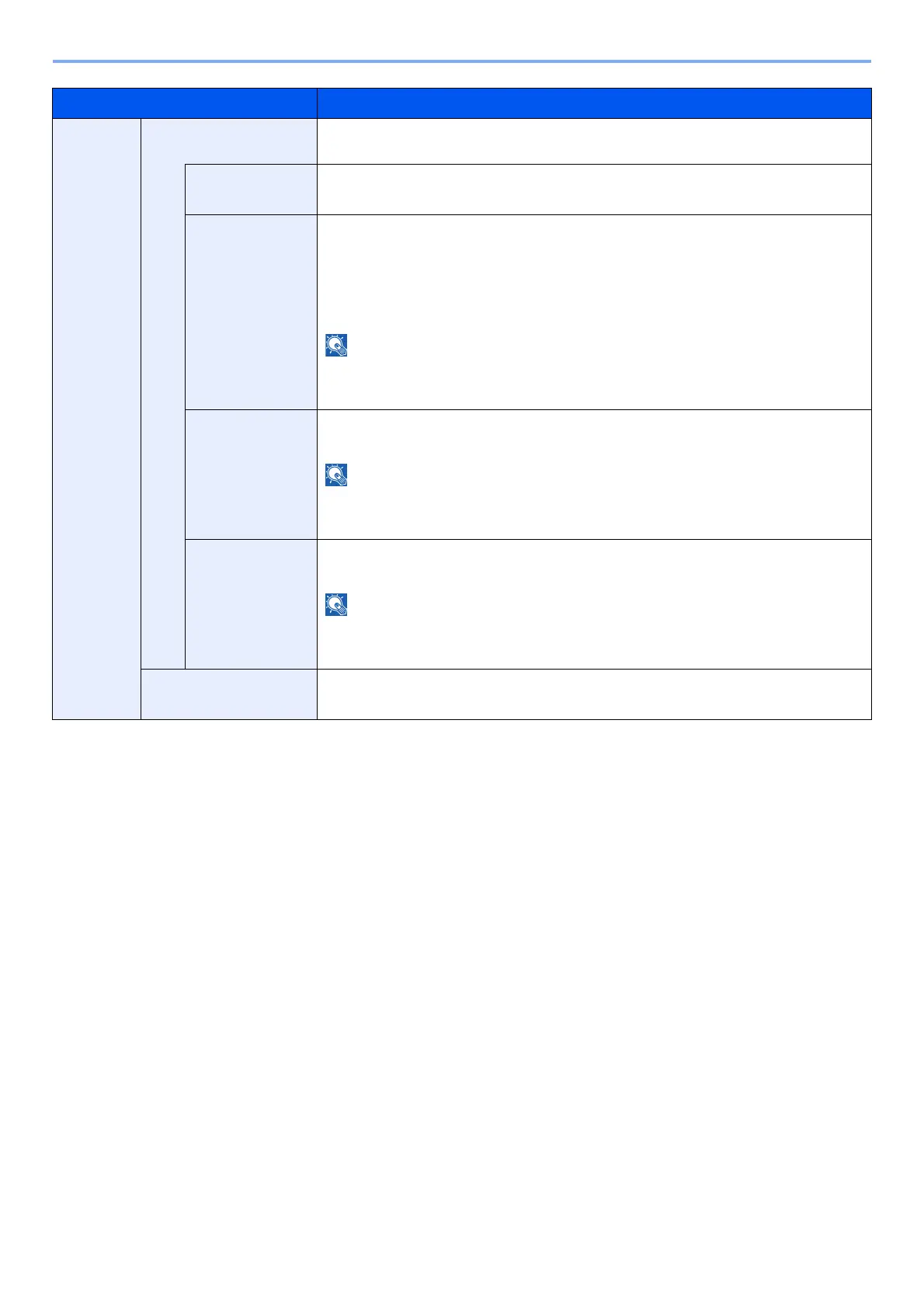
7-7
System Menu and Client Tool > Default Settings on the Machine (System Menu)
TCP/IP
Settings
IPv6 Setting Set up TCP/IP (IPv6) to connect to the network. This setting is available when [TCP/IP]
is [On].
IPv6 Select whether to use IPv6.
Value: Off, On
Manual Settings Manually specify the IP address, prefix length, and gateway address of TCP/IP (IPv6).
Value
IP Address: (numbers (128 bit in total) separated by colons)
Prefix Length: 0 to 128
Default Gateway: (numbers (128 bit in total) separated by colons)
NOTE
This function is displayed when [IPv6] is set to [On].
To enter "Default Gateway", set [RA (Stateless)] to [Off].
RA (Stateless) Select whether to use RA (Stateless).
Value: Off, On
NOTE
This function is displayed when [IPv6] is set to [On].
Selecting [On] displays IP address in [IP Address 1 (to 5)] after restarting the network.
DHCPv6 Setting Select whether to use the DHCP (IPv6) server.
Value: Off, On
NOTE
This function is displayed when [IPv6] is set to [On].
Selecting [On] displays IP address in [IP Address] after restarting the network.
Bonjour Select whether to use Bonjour.
Value: Off, On
Item Description
Bekijk gratis de handleiding van UTAX 2256, stel vragen en lees de antwoorden op veelvoorkomende problemen, of gebruik onze assistent om sneller informatie in de handleiding te vinden of uitleg te krijgen over specifieke functies.
Productinformatie
| Merk | UTAX |
| Model | 2256 |
| Categorie | Printer |
| Taal | Nederlands |
| Grootte | 31573 MB |
Caratteristiche Prodotto
| Kleur van het product | Zwart |
| Ingebouwd display | Ja |
| Gewicht | 26000 g |
| Breedte | 565 mm |
| Diepte | 527 mm |







