Handleiding
Je bekijkt pagina 163 van 267
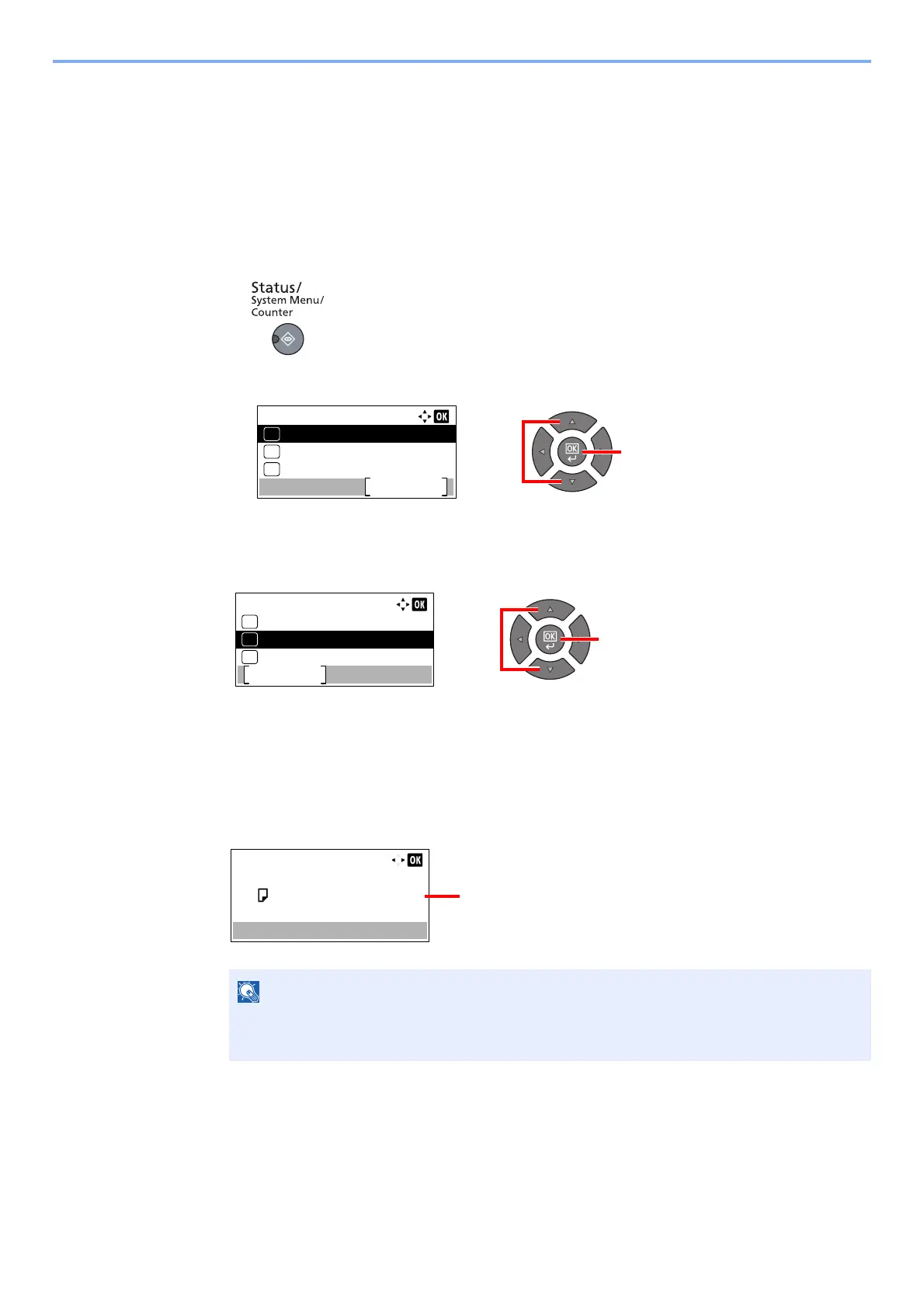
6-13
Checking the Status > Checking the Remaining Amount of Toner and Paper
Checking the Remaining Amount of Toner
and Paper
Check the remaining amount of toner and paper on the message display.
1
Display the screen.
1 Press the [Status/System Menu/Counter] key.
2 Press the [▲] or [▼] key to select [Status], and press the [OK] key.
2
Check the status.
Press the [▲] or [▼] key to select [Toner Status] or [Paper Status], and press the [OK] key.
Toner Status
You can check the remaining amount of toner level from 100 to 0% (10% increments).
Paper Status
The status of the source is displayed. Press the [►] key to view the next source. Press the [◄]
key to return to the previous screen.
NOTE
• If the paper size is unclear, [-----] appears.
• [Cassette 2 (to 4)] are displayed when the optional paper feeder is installed.
21
Status/Sys. Menu:
Status
Exit
01
Report
02
Counter
03
21
Status:
Printer
Pause
07
Toner Status
08
Paper Status
09
Cassette 1:
A4
Paper Status:
1/ 5
Plain
Empty
If paper has run out or the cassette is not installed,
[Empty] is displayed.
Bekijk gratis de handleiding van UTAX 2256, stel vragen en lees de antwoorden op veelvoorkomende problemen, of gebruik onze assistent om sneller informatie in de handleiding te vinden of uitleg te krijgen over specifieke functies.
Productinformatie
| Merk | UTAX |
| Model | 2256 |
| Categorie | Printer |
| Taal | Nederlands |
| Grootte | 31573 MB |
Caratteristiche Prodotto
| Kleur van het product | Zwart |
| Ingebouwd display | Ja |
| Gewicht | 26000 g |
| Breedte | 565 mm |
| Diepte | 527 mm |







