Handleiding
Je bekijkt pagina 156 van 267
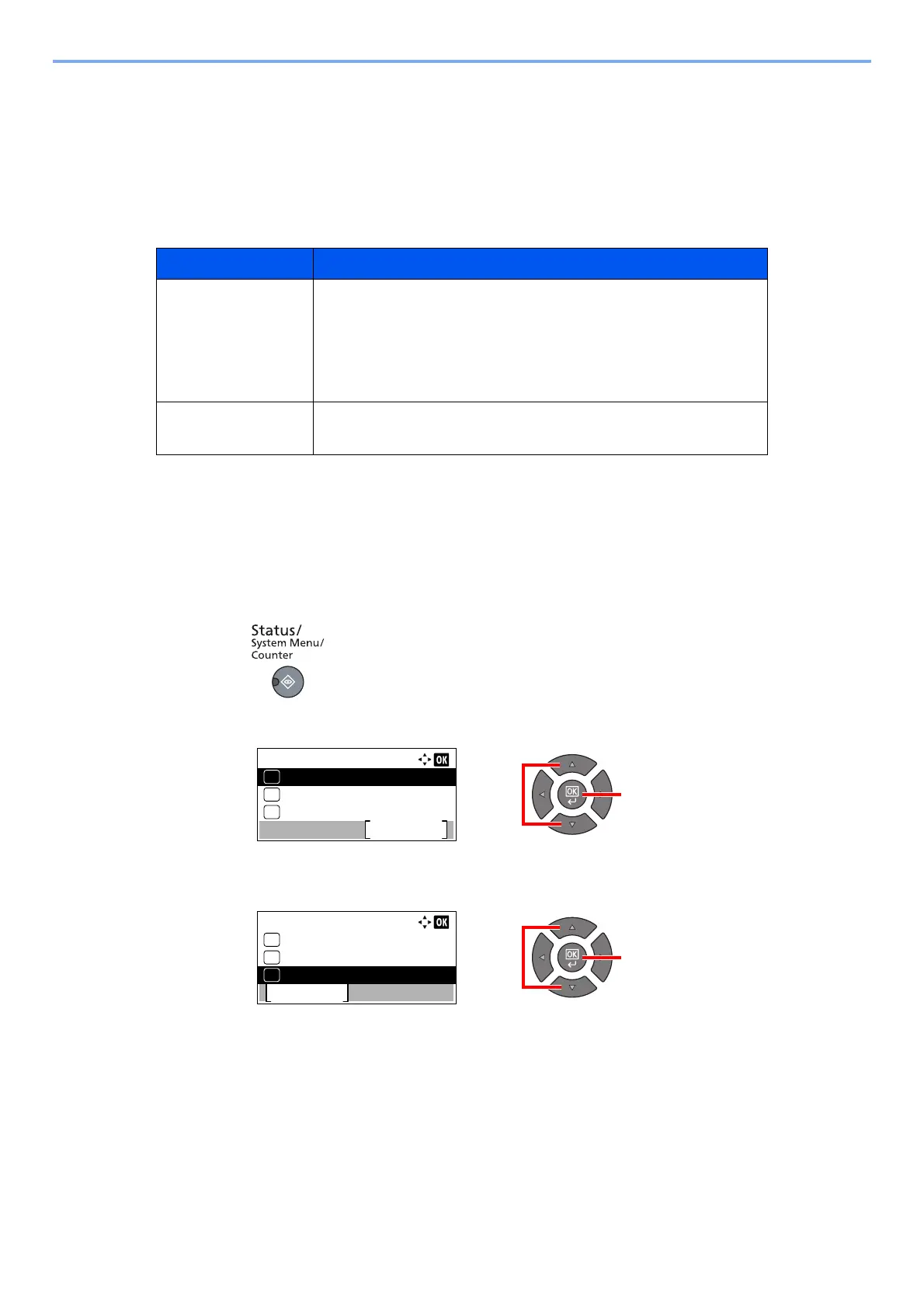
6-6
Checking the Status > Checking Job History
Checking Job History
Check the history of completed jobs.
Available Job History Screens
The following job histories are available.
Displaying Job History Screen
1
Display the screen.
1 Press the [Status/System Menu/Counter] key.
2 Press the [▲] or [▼] key to select [Status], and press the [OK] key.
3 Press the [▲] or [▼] key to select [Print Job Log] or [Send Job Log], and press the [OK]
key.
Screen Job histories to be displayed
Print Job Log • Copy
• Printer
• Printing from Print Box
• FAX reception
*1
• Job Report/List
*1 Displayed only when the optional FAX Kit is installed.
Send Job Log • Scan (only for TWAIN)
•FAX
*1
21
Status/Sys. Menu:
Status
Exit
01
Report
02
Counter
03
21
Status:
Print Job Log
Pause
04
Send Job Status
02
Scheduled Job
03
Bekijk gratis de handleiding van UTAX 2256, stel vragen en lees de antwoorden op veelvoorkomende problemen, of gebruik onze assistent om sneller informatie in de handleiding te vinden of uitleg te krijgen over specifieke functies.
Productinformatie
| Merk | UTAX |
| Model | 2256 |
| Categorie | Printer |
| Taal | Nederlands |
| Grootte | 31573 MB |
Caratteristiche Prodotto
| Kleur van het product | Zwart |
| Ingebouwd display | Ja |
| Gewicht | 26000 g |
| Breedte | 565 mm |
| Diepte | 527 mm |







