Handleiding
Je bekijkt pagina 154 van 267
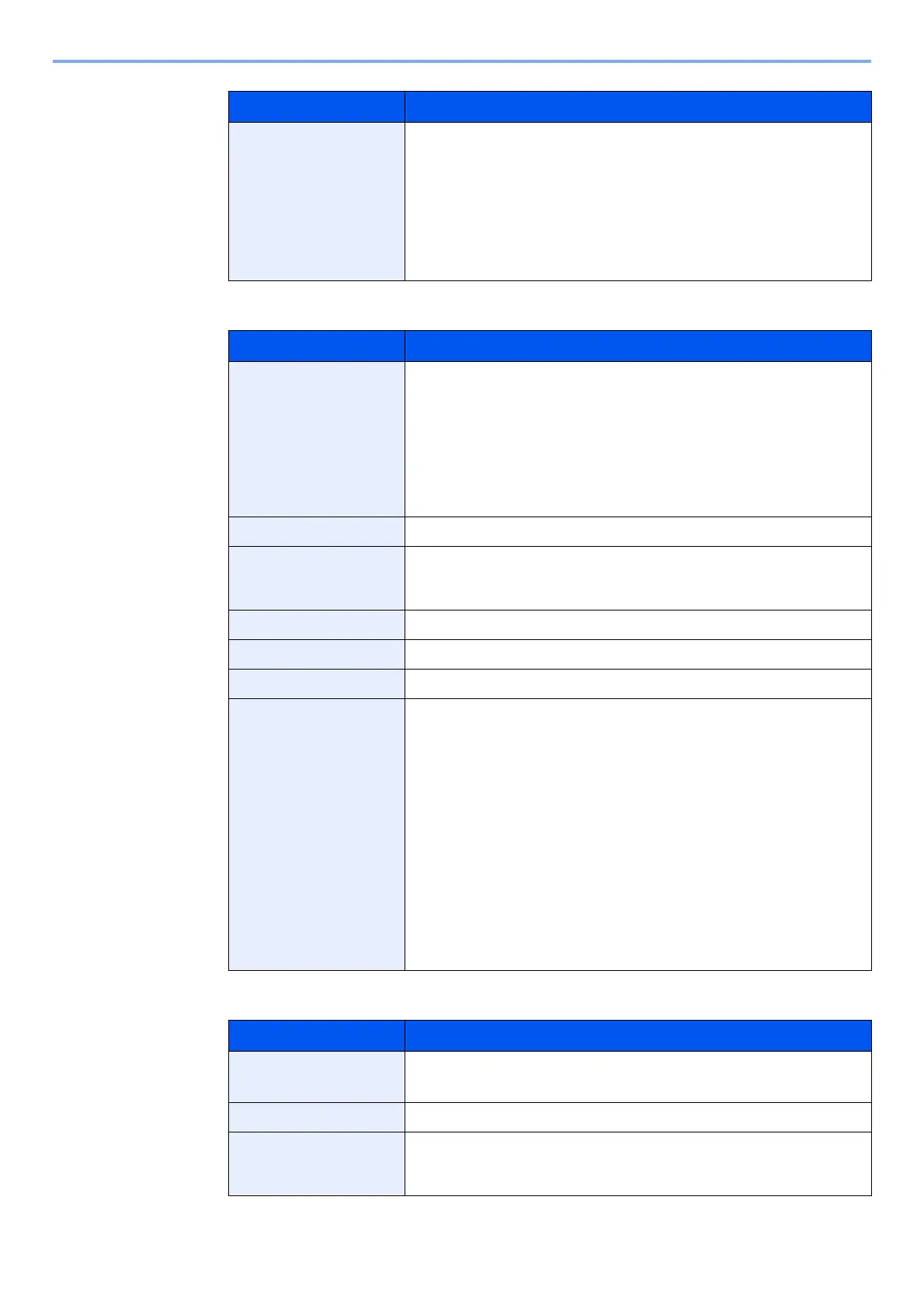
6-4
Checking the Status > Checking Job Status
Send Job Status
Scheduled Job Status
Item Description
Sender Info. If the name of the sender is provided when receiving a FAX, the name is
displayed. If only the number of the sender is provided, the number is
displayed.
If there is no information about the sender or if a FAX is not received, [----]
appears.
When the sender Information is displayed in a short form, press [Detail] to
see the complete sender Information. Press the [OK] key to return to the
previous screen.
Item Description
Status Status of job
[Processing]: The status before starting sending such as during scanning
originals
[Waiting]: Waiting Sending
[Pause]: Pausing the job
[Canceling]: Canceling the job
[-----]: The job is finished.
Accepted Time Accepted Time of job
Job Name When the job name in Job Name is displayed in a short form, press
[Detail] to see the complete job name. Press the [OK] key to return to the
previous screen.
Job Type [FAX] is displayed.
Original Pages Number of original pages
Color/B & W [Black & White] is displayed.
Destination The destination is displayed.
If there is one destination:
The FAX number is displayed.
When the FAX number is displayed in a short form, press [Detail] to see
the complete FAX number. Press the [OK] key to return to the previous
screen.
If there are multiple destinations:
[Broadcast] is displayed.
When [List] is pressed, all FAX numbers of destinations are displayed.
When the FAX number in a short form, select the FAX number and then
press the [OK] key to see the complete FAX number. Press the [OK] key
to return to the previous screen.
Press [Exit] to return to the original screen.
Item Description
Status Status of job
[Waiting]: Waiting Sending
Start Time Time to start the scheduled job
Job Name When the job name in Job Name is displayed in a short form, press
[Detail] to see the complete job name. Press the [OK] key to return to the
previous screen.
Bekijk gratis de handleiding van UTAX 2256, stel vragen en lees de antwoorden op veelvoorkomende problemen, of gebruik onze assistent om sneller informatie in de handleiding te vinden of uitleg te krijgen over specifieke functies.
Productinformatie
| Merk | UTAX |
| Model | 2256 |
| Categorie | Printer |
| Taal | Nederlands |
| Grootte | 31573 MB |
Caratteristiche Prodotto
| Kleur van het product | Zwart |
| Ingebouwd display | Ja |
| Gewicht | 26000 g |
| Breedte | 565 mm |
| Diepte | 527 mm |







