Handleiding
Je bekijkt pagina 134 van 267
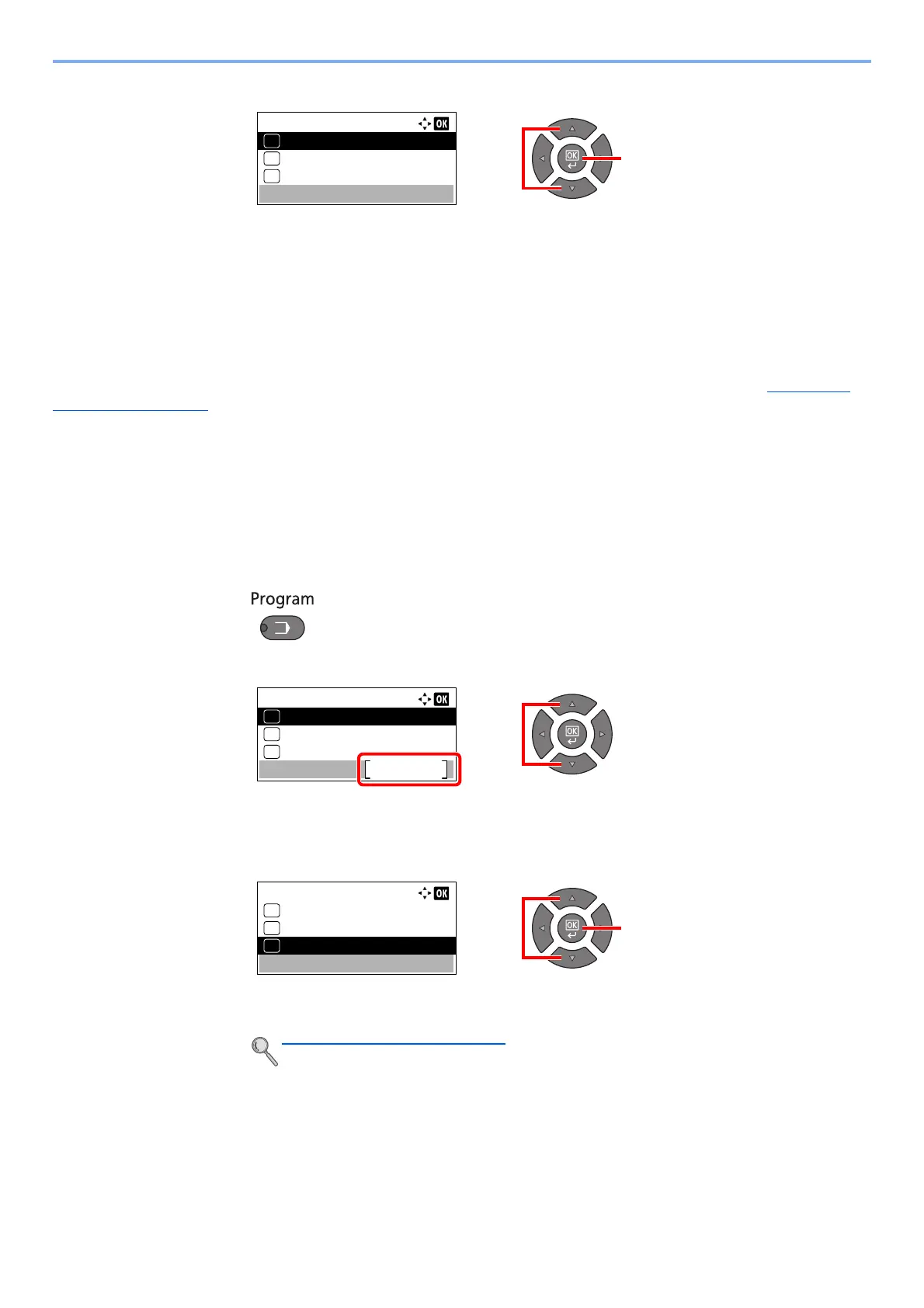
5-28
Operation on the Machine > Copying
3 Press the [▲] or [▼] key to select [Recall], and press the [OK] key.
2
Execute the program.
Place the originals and press the [Start] key.
Overwriting Program
Programs can be changed with the same procedures as those for registering programs. When selecting the program
number to be registered, select the program to be changed and overwrite the program number. Refer to Registering
Program on page 5-26.
Changing the Program Name
Use the procedure below to change the program name.
1
Display the screen.
1 Press the [Program] key.
2 Press the [▲] or [▼] key to select a program number (01 to 10) to edit, and press [Menu].
2
Edit the program name.
1 Press the [▲] or [▼] key to select [Edit Name], and press the [OK] key.
2 Enter a program name using the numeric keys and press the [OK] key.
3 Press [Yes] in the confirmation screen.
Character Entry Method (page 10-4)
21
Menu:
Recall
01
Add
02
Edit Name
03
Select program:
Program 01
Menu
01
Program 02
02
Program 03
03
2
1
21
Menu:
Recall
01
Add
02
Edit Name
03
Bekijk gratis de handleiding van UTAX 2256, stel vragen en lees de antwoorden op veelvoorkomende problemen, of gebruik onze assistent om sneller informatie in de handleiding te vinden of uitleg te krijgen over specifieke functies.
Productinformatie
| Merk | UTAX |
| Model | 2256 |
| Categorie | Printer |
| Taal | Nederlands |
| Grootte | 31573 MB |
Caratteristiche Prodotto
| Kleur van het product | Zwart |
| Ingebouwd display | Ja |
| Gewicht | 26000 g |
| Breedte | 565 mm |
| Diepte | 527 mm |







