Handleiding
Je bekijkt pagina 131 van 267
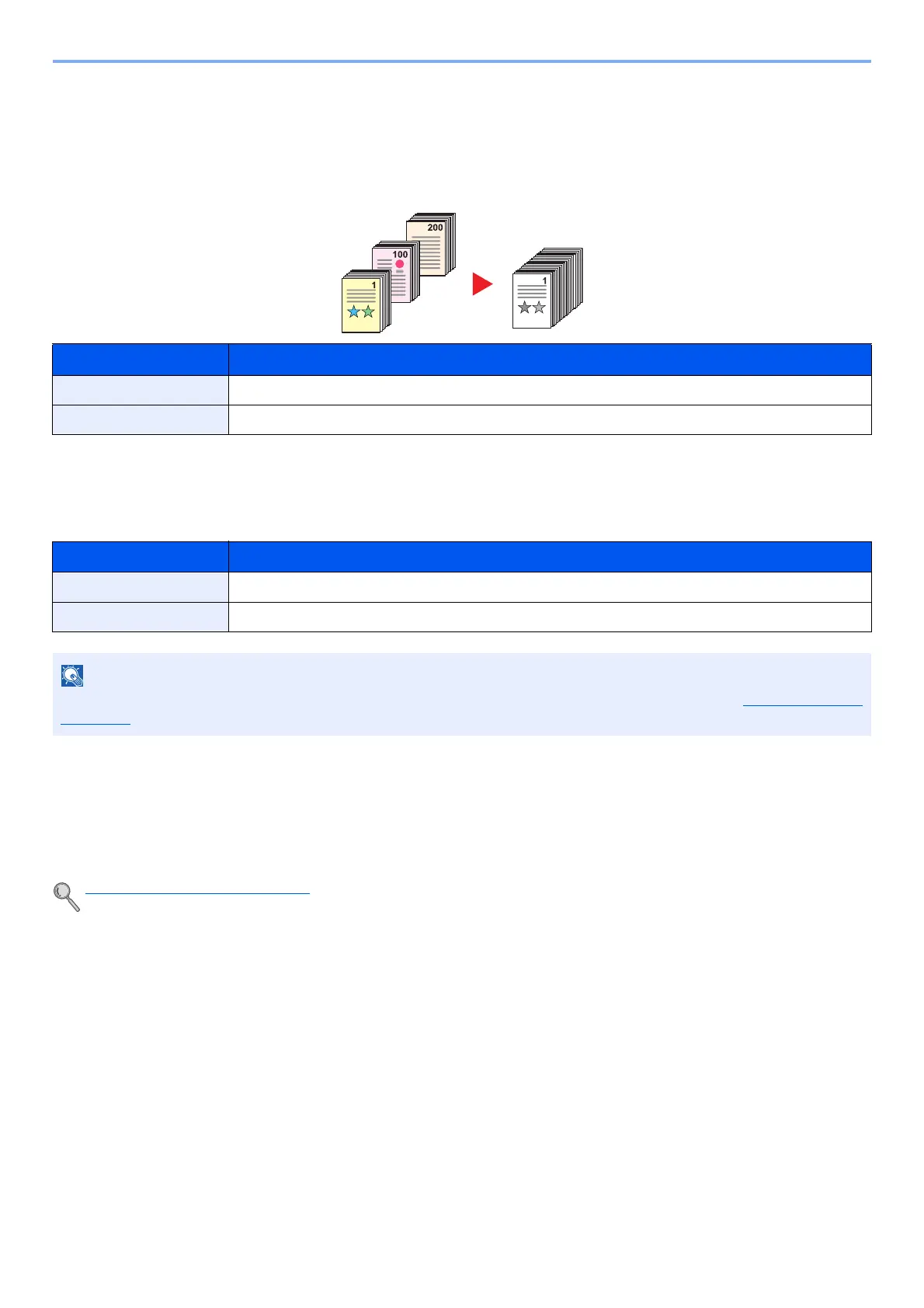
5-25
Operation on the Machine > Copying
Continuous Scan
Scans a large number of originals in separate batches and then produce as one job.
To scan the next original, press the [Start] key.
After scanning all originals, press [End Scan]. Copying begins.
Auto Rotation
Automatically rotates the image 90 degrees when the sizes of the original and the loaded paper matches but the
orientations are different.
File Name Entry
Adds a file name. Additional information such as job number and date can also be set. You can check a job history or job
status using the file name, date, or job number specified here.
Enter the file name (up to 32 characters), and press the [OK] key.
To specify a date or job number, select [Additional Info.] and press the [OK] key.
Character Entry Method (page 10-4)
Value Description
Off Disables the function.
On Enables Continuous Scan.
Value Description
Off Disables the function.
On Enables Auto Rotation.
NOTE
You can select whether to rotate the image automatically in the default settings. For details, refer to Auto Rotation on
page 7-19.
Bekijk gratis de handleiding van UTAX 2256, stel vragen en lees de antwoorden op veelvoorkomende problemen, of gebruik onze assistent om sneller informatie in de handleiding te vinden of uitleg te krijgen over specifieke functies.
Productinformatie
| Merk | UTAX |
| Model | 2256 |
| Categorie | Printer |
| Taal | Nederlands |
| Grootte | 31573 MB |
Caratteristiche Prodotto
| Kleur van het product | Zwart |
| Ingebouwd display | Ja |
| Gewicht | 26000 g |
| Breedte | 565 mm |
| Diepte | 527 mm |







