Handleiding
Je bekijkt pagina 127 van 267
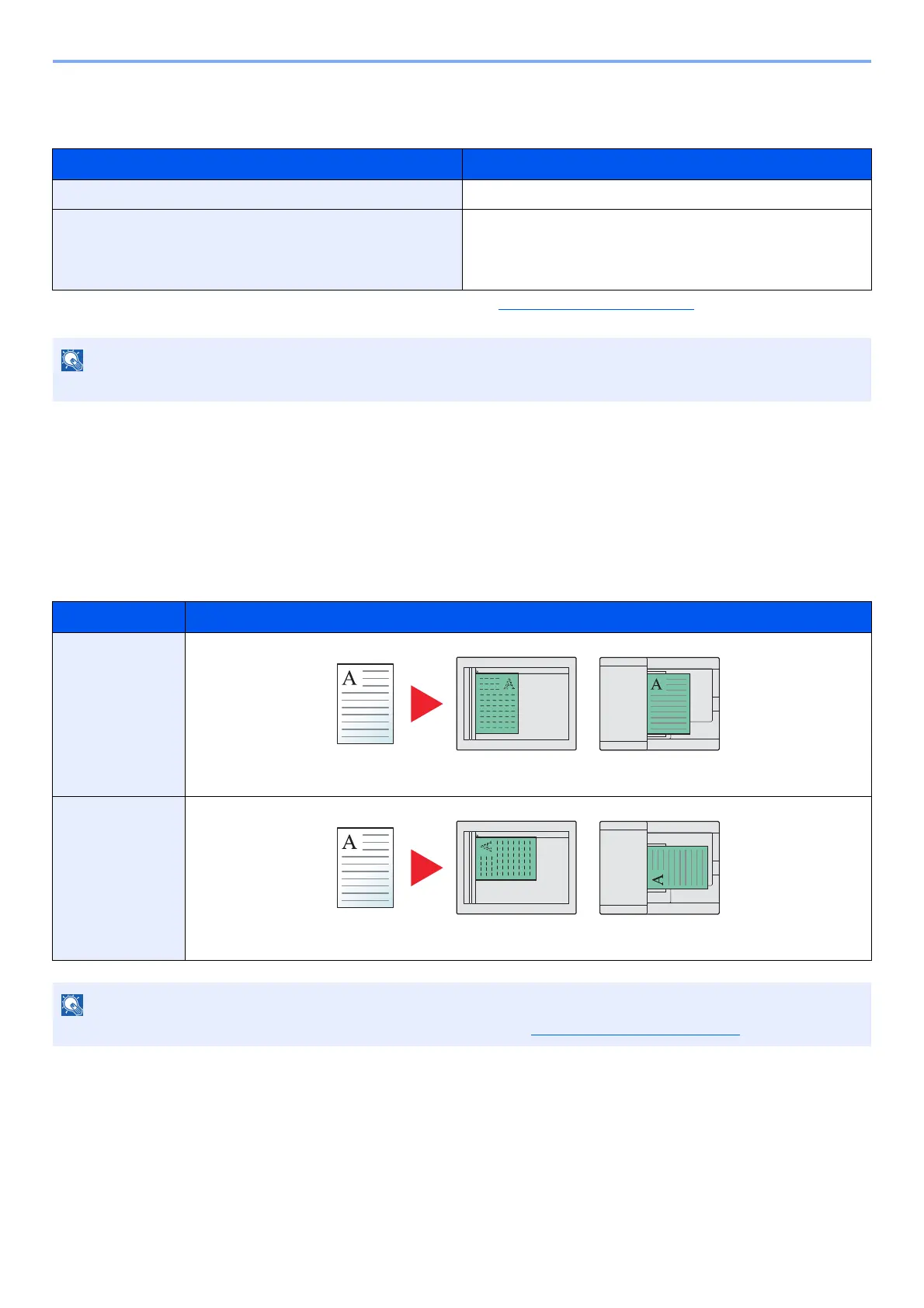
5-21
Operation on the Machine > Copying
Original Size
Specify the original size to be scanned.
Orig. Orientation (Original Orientation)
Select the orientation of the original document top edge to scan correct direction.
To use any of the following functions, the document's original orientation must be set.
•Duplex
• Margin
• Combine
Select original orientation from [Top Edge on Top] or [Top Edge on Left].
Item Description
Auto Have the size of original detected automatically.
A3, A4-R, A4, A5-R, A5, A6-R, B4, B5-R, B5, B6-R, B6, Folio,
216 × 340 mm, Ledger, Letter-R, Letter, Legal, Statement-R,
Statement, 11 × 15", Oficio II, 8K, 16K-R, 16K, Hagaki,
Oufukuhagaki, Custom
*1
*1 For instructions on how to specify the custom original sizes, refer to Custom Orig.Size on page 7-12.
Select from standard sizes.
NOTE
Be sure to always specify the original size when using custom size originals.
Item Image
Top Edge on Top
Top Edge on Left
NOTE
The default setting for Original Orientation can be changed. Refer to Function Default on page 7-18 for details.
Original Original orientation
Original Original orientation
Bekijk gratis de handleiding van UTAX 2256, stel vragen en lees de antwoorden op veelvoorkomende problemen, of gebruik onze assistent om sneller informatie in de handleiding te vinden of uitleg te krijgen over specifieke functies.
Productinformatie
| Merk | UTAX |
| Model | 2256 |
| Categorie | Printer |
| Taal | Nederlands |
| Grootte | 31573 MB |
Caratteristiche Prodotto
| Kleur van het product | Zwart |
| Ingebouwd display | Ja |
| Gewicht | 26000 g |
| Breedte | 565 mm |
| Diepte | 527 mm |







