Handleiding
Je bekijkt pagina 117 van 267
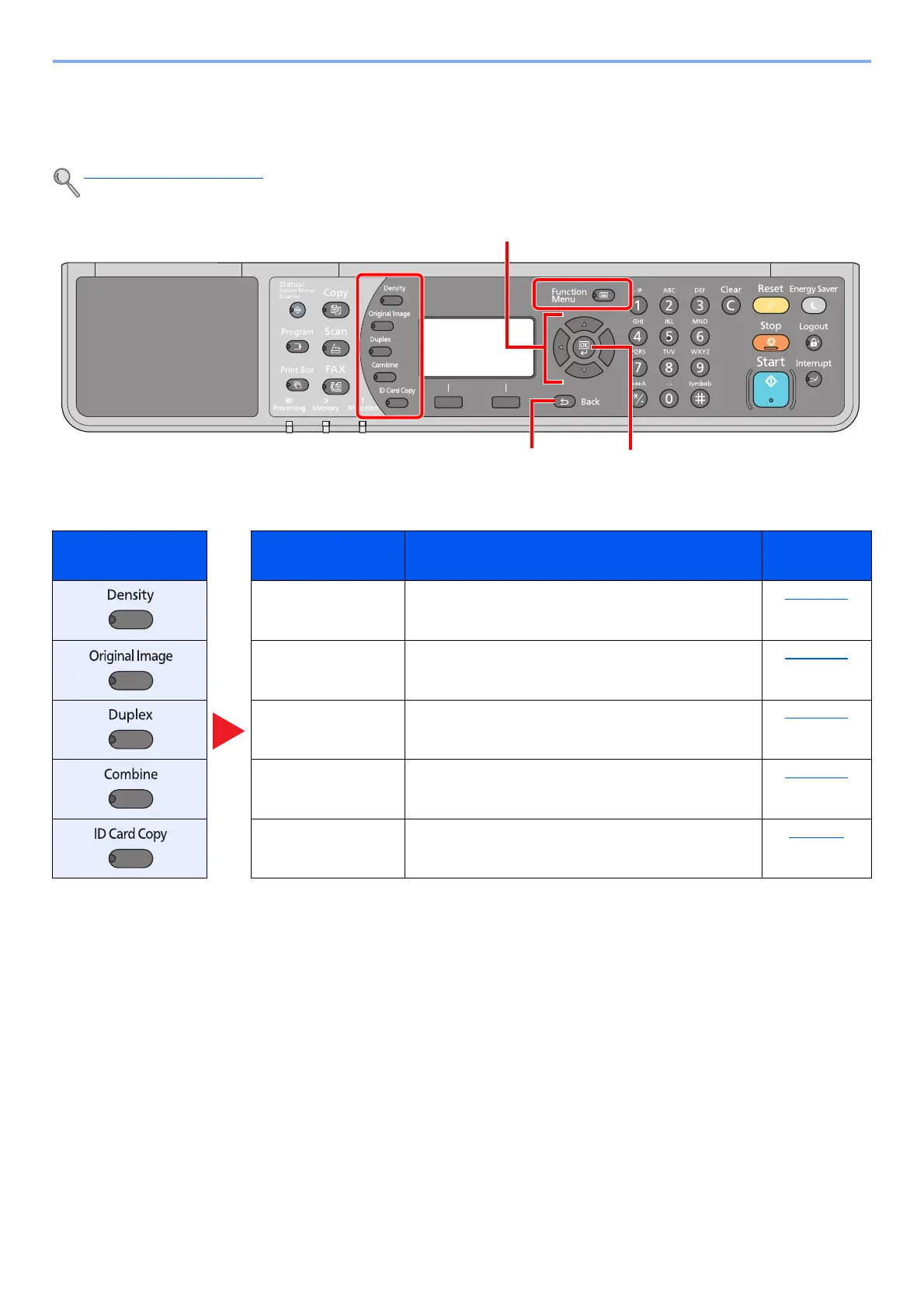
5-11
Operation on the Machine > Copying
Using Various Functions
To configure the settings for functions, press the key of the function you want to configure. You can also press the
[Function Menu] key to select from other functions displayed on the message display.
For details on each function, see the table below.
Operation Method (page 3-3)
Key Function Description
Reference
page
Density Adjust density. page 5-13
Original Image Select original image type. page 5-13
Duplex
*1
*1 The optional duplex unit and document processor are required for some of the duplex modes.
Prints 1-sided or open book originals to 2-sided, or 2-
sided or open book originals to 1-sided.
page 5-13
Combine Combines 2 or 4 original sheets into 1 printed page. page 5-16
ID Card Copy Use to copy the front and back sides of a license or
other ID card on one sheet of paper.
page 5-9
Cancels the current menu setting to
return to the menu one level higher.
2
Confirms the selected setting.
Selects the item displayed or changes the
numeric value.
1
Bekijk gratis de handleiding van UTAX 2256, stel vragen en lees de antwoorden op veelvoorkomende problemen, of gebruik onze assistent om sneller informatie in de handleiding te vinden of uitleg te krijgen over specifieke functies.
Productinformatie
| Merk | UTAX |
| Model | 2256 |
| Categorie | Printer |
| Taal | Nederlands |
| Grootte | 31573 MB |
Caratteristiche Prodotto
| Kleur van het product | Zwart |
| Ingebouwd display | Ja |
| Gewicht | 26000 g |
| Breedte | 565 mm |
| Diepte | 527 mm |







