Handleiding
Je bekijkt pagina 95 van 212
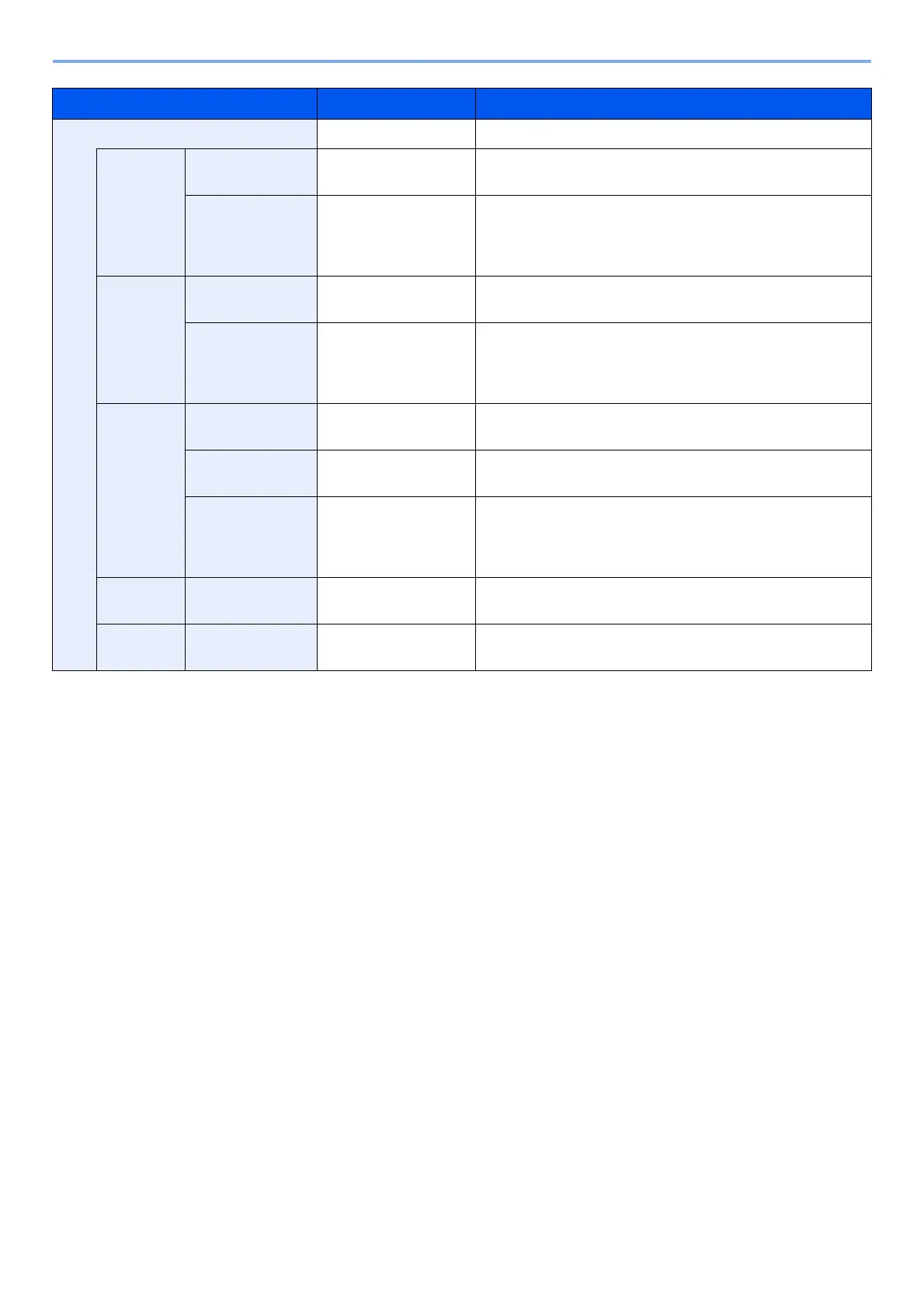
5-16
Operation on the Machine > Copying
When placing the original on the platen, consecutively replace each original and press the [Start] key.
After scanning all originals, press the [OK] key to start copying.
Advanced Duplex ― Changes the settings.
1-sided>>
2-sided
Finish. Binding Left/Right, Top Select the binding orientation of copies, and press the [OK]
key.
Orig. Orientation Top Edge on Top, Top
Edge on Left
Select the orientation of the original document top edge to
scan correct direction. Choose orientation of the originals,
either [Top Edge on Top] or [Top Edge on Left]. Then press
the [OK] key.
2-sided>>
1-sided
Orig. Binding Left/Right, Top Select the binding orientation of originals, and press the [OK]
key.
Orig. Orientation Top Edge on Top, Top
Edge on Left
Select the orientation of the original document top edge to
scan correct direction. Choose orientation of the originals,
either [Top Edge on Top] or [Top Edge on Left]. Then press
the [OK] key.
2-sided>>
2-sided
Orig. Binding Left/Right, Top Select the binding direction of originals, and press the [OK]
key.
Finish. Binding Left/Right, Top Select the binding orientation of copies, and press the [OK]
key.
Orig. Orientation Top Edge on Top, Top
Edge on Left
Select the orientation of the original document top edge to
scan correct direction. Choose orientation of the originals,
either [Top Edge on Top] or [Top Edge on Left]. Then press
the [OK] key.
Book>>
1-sided
Orig. Binding Left, Right Select the binding direction of originals, and press the [OK]
key.
Book>>
2-sided
Orig. Binding Left, Right Select the binding direction of originals, and press the [OK]
key.
Item Value Description
Bekijk gratis de handleiding van UTAX 1855, stel vragen en lees de antwoorden op veelvoorkomende problemen, of gebruik onze assistent om sneller informatie in de handleiding te vinden of uitleg te krijgen over specifieke functies.
Productinformatie
| Merk | UTAX |
| Model | 1855 |
| Categorie | Printer |
| Taal | Nederlands |
| Grootte | 24452 MB |
Caratteristiche Prodotto
| Kleur van het product | Zwart |
| Ingebouwd display | Ja |
| Gewicht | 26000 g |
| Breedte | 565 mm |
| Diepte | 527 mm |







