Handleiding
Je bekijkt pagina 90 van 212
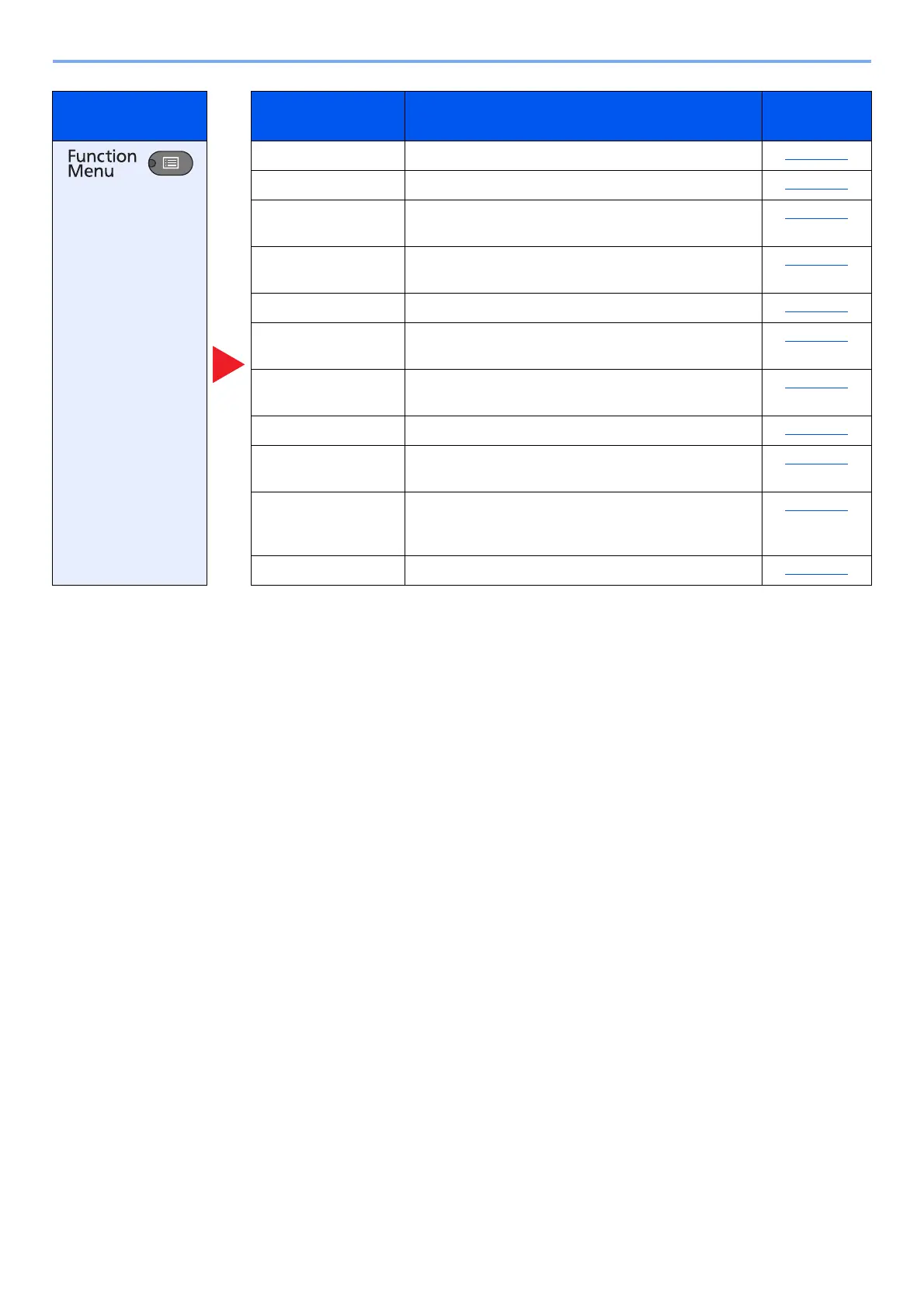
5-11
Operation on the Machine > Copying
Key Function Description
Reference
page
Collate/Offset Offsets the output by page or set. page 5-19
Original Size Specify the original size to be scanned. page 5-19
Orig. Orientation Select the orientation of the original document top edge
to scan correct direction.
page 5-20
Mixed Size Orig.
*1
*1 The optional document processor is required.
Scans all sheets in the document processor, even if
they are of different sizes.
page 5-21
EcoPrint Saves toner when printing. page 5-21
Backgrnd Density Removes dark background from originals, such as
newspapers.
page 5-21
Margin Adds margin (white space) when printing to allow you
to bound copies.
page 5-22
Border Erase Erases black borders around original when printing. page 5-23
Continuous Scan Scans a large number of originals in separate batches
and then produce as one job.
page 5-24
Auto Rotation Rotates image 90 degrees when original and paper
source sizes are the same, but their orientation is
different.
page 5-24
File Name Entry Adds a file name. page 5-24
Bekijk gratis de handleiding van UTAX 1855, stel vragen en lees de antwoorden op veelvoorkomende problemen, of gebruik onze assistent om sneller informatie in de handleiding te vinden of uitleg te krijgen over specifieke functies.
Productinformatie
| Merk | UTAX |
| Model | 1855 |
| Categorie | Printer |
| Taal | Nederlands |
| Grootte | 24452 MB |
Caratteristiche Prodotto
| Kleur van het product | Zwart |
| Ingebouwd display | Ja |
| Gewicht | 26000 g |
| Breedte | 565 mm |
| Diepte | 527 mm |







