Handleiding
Je bekijkt pagina 88 van 212
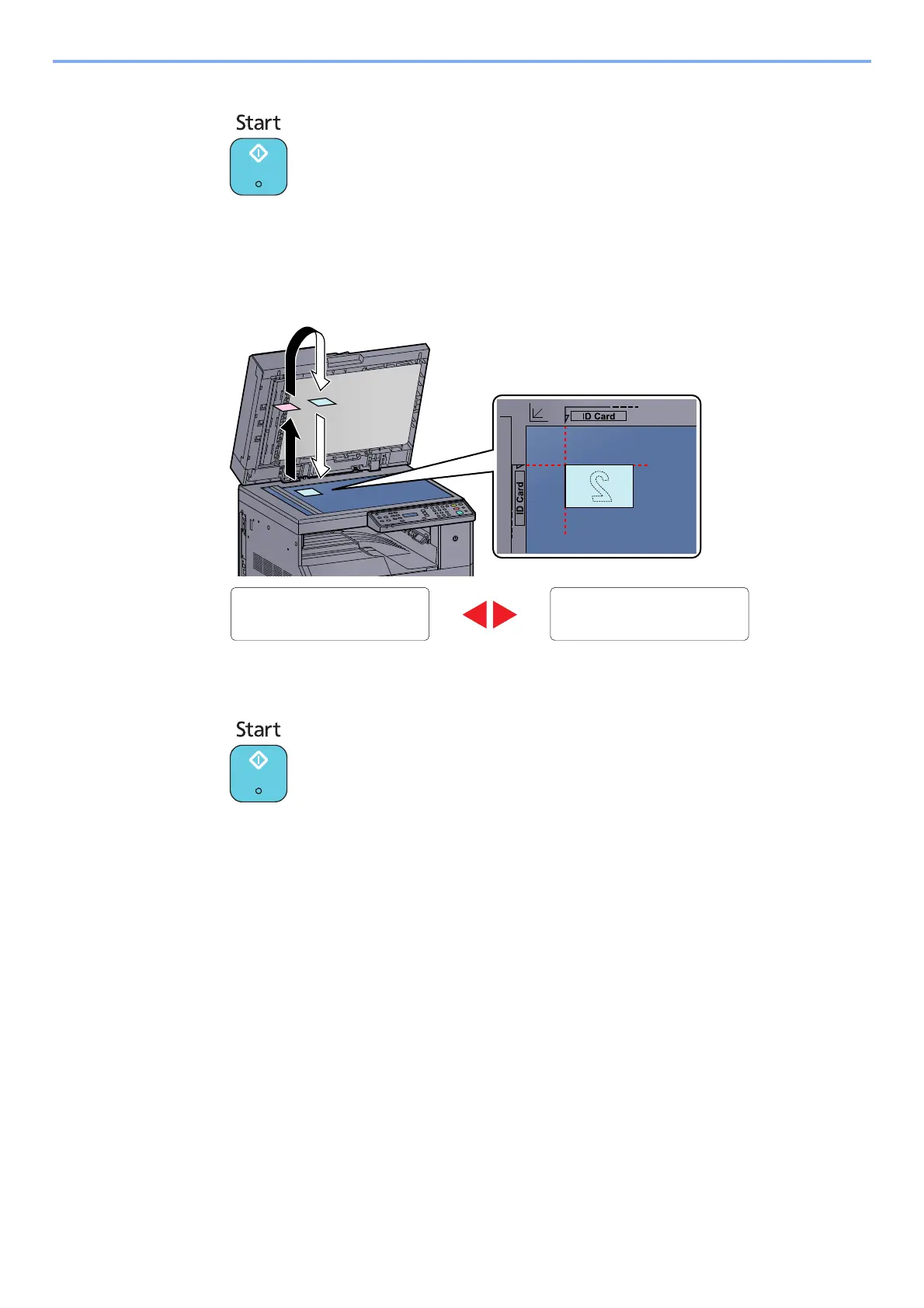
5-9
Operation on the Machine > Copying
5
Press the [Start] key.
One side of the card is scanned.
6
Turn the original over.
Align with the ID Card marks on the Original Size Indicator Plates.
7
Press the [Start] key.
The front and back sides of the card are copied on one sheet of paper.
Turn over the card.
Put it on same place.
Press Start Key.
(Displayed alternately)
Bekijk gratis de handleiding van UTAX 1855, stel vragen en lees de antwoorden op veelvoorkomende problemen, of gebruik onze assistent om sneller informatie in de handleiding te vinden of uitleg te krijgen over specifieke functies.
Productinformatie
| Merk | UTAX |
| Model | 1855 |
| Categorie | Printer |
| Taal | Nederlands |
| Grootte | 24452 MB |
Caratteristiche Prodotto
| Kleur van het product | Zwart |
| Ingebouwd display | Ja |
| Gewicht | 26000 g |
| Breedte | 565 mm |
| Diepte | 527 mm |







