Handleiding
Je bekijkt pagina 71 van 212
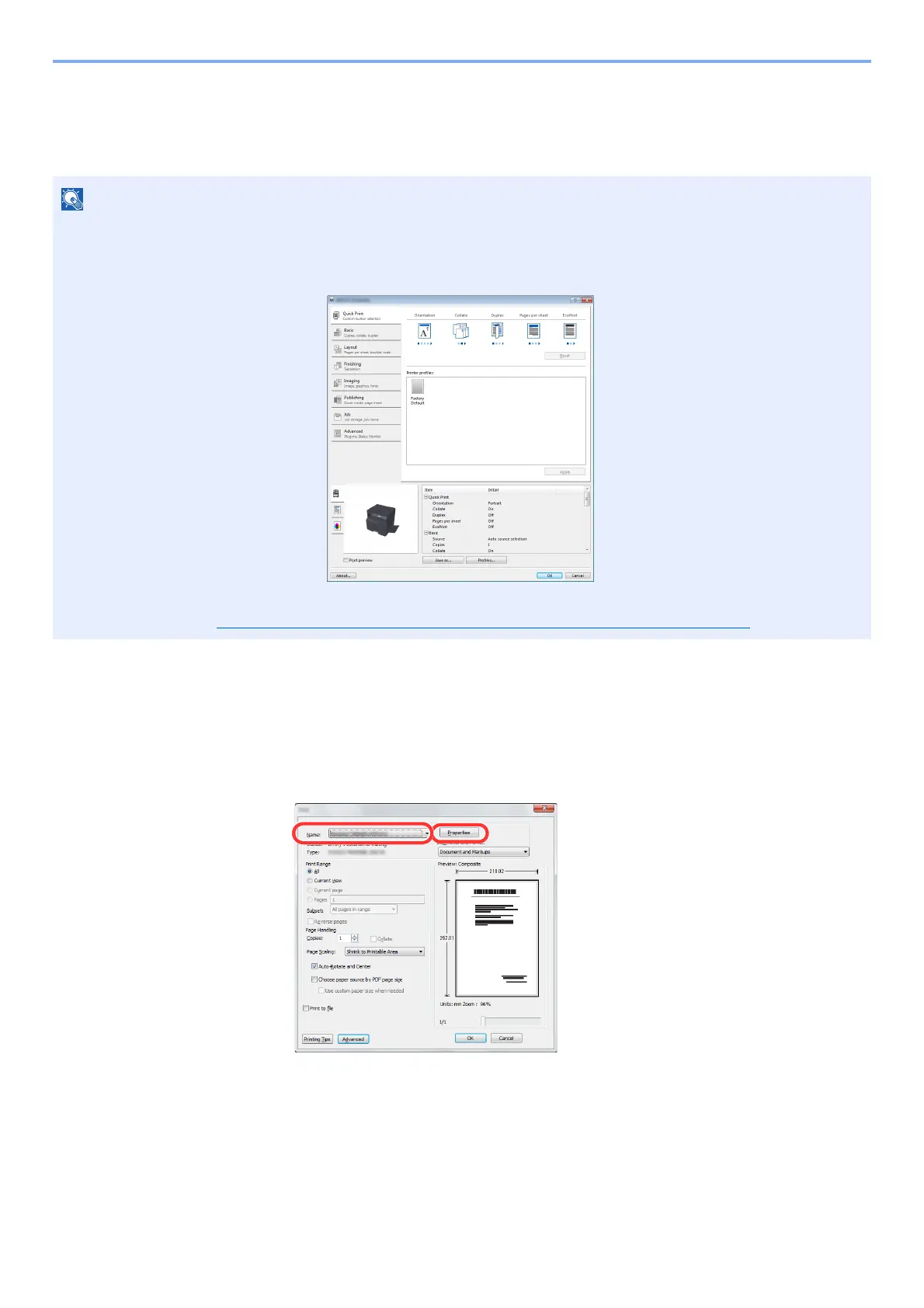
4-2
Printing from PC > Printing from PC
Printing from PC
Follow the steps below to print documents from applications.
1
Display the screen.
Click [File] and select [Print] in the application.
2
Configure the settings.
1 Select the machine from the "Name" menu and click the [Properties] button.
NOTE
• To print the document from applications, install the printer driver on your computer from the supplied Product Library
disc.
• In some environments, the current settings are displayed at the bottom of the printer driver.
• When printing the cardstock or envelopes, load the cardstock or envelopes before performing the following
procedure. (Refer to When you load envelopes or cardstock in the multi purpose tray on page 3-12
.)
12
Bekijk gratis de handleiding van UTAX 1855, stel vragen en lees de antwoorden op veelvoorkomende problemen, of gebruik onze assistent om sneller informatie in de handleiding te vinden of uitleg te krijgen over specifieke functies.
Productinformatie
| Merk | UTAX |
| Model | 1855 |
| Categorie | Printer |
| Taal | Nederlands |
| Grootte | 24452 MB |
Caratteristiche Prodotto
| Kleur van het product | Zwart |
| Ingebouwd display | Ja |
| Gewicht | 26000 g |
| Breedte | 565 mm |
| Diepte | 527 mm |







