Handleiding
Je bekijkt pagina 63 van 212
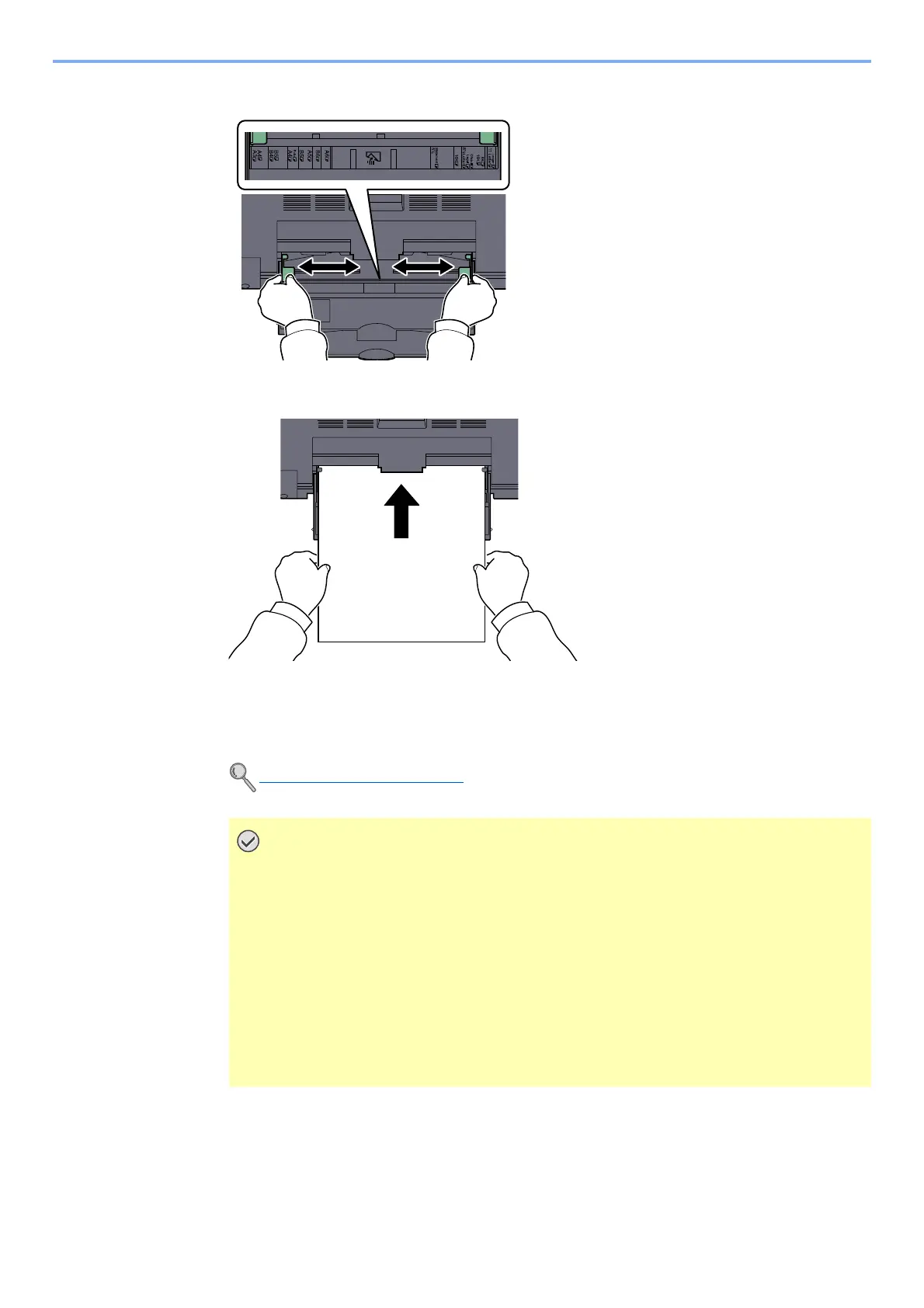
3-11
Preparation before Use > Loading Paper
2
Adjust the multi purpose tray size.
3
Load paper.
Insert the paper along the paper width guides into the tray until it stops.
After removing new paper from its packaging, fan the paper before loading it in the multi-
purpose tray.
Before Loading Paper (page 3-6)
IMPORTANT
• When loading the paper, keep the print side facing down.
• Curled paper must be uncurled before use.
• Straighten the top edge if it is curled.
• When loading paper into the multi purpose tray, check that there is no paper left
over in the tray from a previous job before loading the paper. If there is just a small
amount of paper left over in the multi purpose tray and you want to add more, first
remove the left-over paper from the tray and include it with the new paper before
loading the paper back into the tray.
• If there is a gap between the paper and the paper width guides, readjust the guides
to fit the paper in order to prevent skewed feeding and paper jams.
Bekijk gratis de handleiding van UTAX 1855, stel vragen en lees de antwoorden op veelvoorkomende problemen, of gebruik onze assistent om sneller informatie in de handleiding te vinden of uitleg te krijgen over specifieke functies.
Productinformatie
| Merk | UTAX |
| Model | 1855 |
| Categorie | Printer |
| Taal | Nederlands |
| Grootte | 24452 MB |
Caratteristiche Prodotto
| Kleur van het product | Zwart |
| Ingebouwd display | Ja |
| Gewicht | 26000 g |
| Breedte | 565 mm |
| Diepte | 527 mm |







